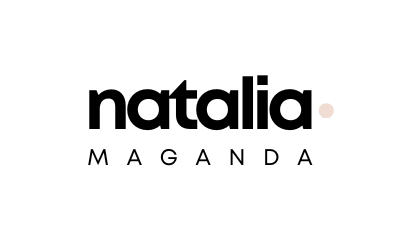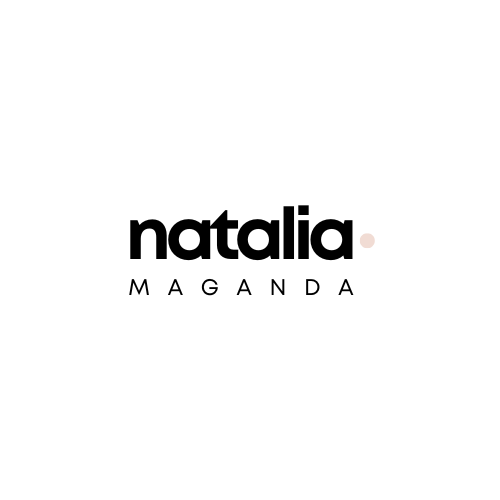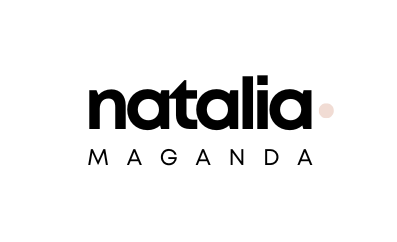Best therapy headphones: why great audio matters in virtual sessions
You became a therapist to hold space. To create safety. To help people heal through words, silence, and the energy in between. But in virtual therapy, that sacred space now depends on something unexpectedly technical: your headphones.
In-person, tone and body language help guide you. Online, it’s all about what you can hear. And a delay or poor sound quality can break the emotional flow or make you miss something important.
Think of your headset as your virtual therapy room. Would you see clients in a space with a broken chair or paper-thin walls? Exactly.
Let’s explore why great audio matters—and which headphones truly support your presence.
In case we haven’t met—I’m Natalia, a website designer for therapists, and I help private practice owners like you show up clearly online—with branding and websites that feel as grounded and thoughtful as your sessions.
Because presence matters more than ever in online therapy
You became a therapist to hold space. To create safety. To help people heal through words, silence, and the energy in between. But in the world of virtual therapy, that sacred space now depends on something surprisingly technical: your headphones.
Unlike in-person sessions where body language, tone, and energy are easier to perceive, online therapy asks your ears to do the heavy lifting. A slight delay, muffled tone, or background noise doesn’t just create frustration—it can rupture emotional connection.
Let’s explore why your headset isn’t just a tech tool—it’s a therapeutic ally. And then, I’ll walk you through hand-picked recommendations for headphones that support both you and your clients.
Why therapists need quality headphones for online therapy
1. Therapy is all about presence—and presence depends on clarity
When you’re doing trauma work, or holding space for grief, anxiety, or vulnerability, the last thing a client needs to hear is: “Wait, can you repeat that?”
Audio clarity helps you stay fully attuned—not just to the words, but to tone, breath, silence. Every pause and inflection matters.
2. Noise distractions break the sacred container
You know the feeling: you’re deep in a moment, and then… the neighbor’s dog barks. A truck passes. Your own mic echoes back at you.
That’s more than annoying—it’s disruptive. It pulls you both out of the moment. High-quality noise-cancelling headphones help create an invisible bubble of focus, where nothing else matters but the connection in front of you.
3. Therapists deserve comfort, too
You’re on Zoom all day. The wrong headset can cause:
- Headaches
- Ear fatigue
- Neck tension
You wouldn’t use a rigid therapy chair in your office—so why wear headphones that hurt? You deserve tools that support your nervous system, too.
4. Audio quality supports emotional attunement
You don’t just want to hear what’s said. You want to hear what’s not said. The breath before a tear. The quiver in a word. The silence that holds a thousand stories.
Great headphones make emotional nuance more accessible—so you can stay present, connected, and responsive.
5. Confidentiality matters
Closed-back or in-ear headphones help ensure no one else hears your client’s voice—crucial for HIPAA compliance and client trust.
6. You’re running a practice—not just a Zoom call
This is your office. Your practice. Just like investing in a secure EHR system or a calming therapy chair, quality headphones are part of creating a professional, ethical, and embodied therapy space—even virtually.
My top headphone recommendations for therapists
Here’s a curated list of therapy-approved headphones—with pros for comfort, sound, style, and price point.
1. Jabra Evolve 2 – For premium comfort and professional polish
- Wireless and sleek for a modern, minimal look
- Noise-canceling mic + passive noise isolation
- Designed for professionals in meetings and calls
- Lightweight enough for long sessions without fatigue
Ideal for: Therapists with a full caseload who want a discreet, high-performance headset.

2. Logitech ClearChat Comfort USB Headset – Best budget wired option
- Padded headband and earcups
- Adjustable mic with noise cancellation
- Plug-and-play simplicity via USB
Ideal for: New therapists or those building their practice on a budget.

3. HYIEAR Wireless Bluetooth Headphones with Noise Cancellation – Budget-friendly wireless
- Active noise-canceling tech
- Built-in mic + wireless freedom
- Up to 30 hours battery life
Ideal for: Coaches or therapists who want wireless movement without breaking the bank.

4. Logitech Zone Vibe 100 – Stylish and comfortable
- Lightweight and stylish
- Built-in mic with beamforming tech
- Designed for remote professionals
Ideal for: Therapists who care about aesthetics
and comfort.

5. JBL Quantum 100 Wired Over-Ear Headphones – Sleek and effective
- Comfortable ear cushions
- Flip-up mic with voice focus
- Affordable, quality sound
Ideal for: Therapists who prefer wired connection and clear voice pickup.

Quick tips for setup
Even the best headphones need a little support. Creating a reliable virtual environment helps you show up grounded and fully present—without last-minute tech stress or mid-session glitches.
Here are a few quick tips to make your setup smooth, stable, and client-ready:
- Test your audio and mic before sessions A quick soundcheck can prevent awkward starts. Use your computer’s audio settings or tools like Zoom’s test function to check clarity and volume.
- Use a USB or Bluetooth adapter for stable connection Some wireless headsets work better with dedicated adapters to avoid lag or interference—especially if you live with others using Wi-Fi.
- Adjust mic sensitivity to reduce background noise In your audio settings, lower the input sensitivity slightly to filter out typing, breathing, or distant sounds. Most headsets also allow mic positioning—bring it close, but not directly in front of your mouth.
- Pair headphones with a clean, clutter-free virtual background Your visual environment matters too. A neutral or calming background helps your client focus on you, not what’s behind you. Combine that with good audio and you’ve just created a virtual container that feels safe, grounded, and distraction-free.
✨ Remember: these tweaks may seem small, but they add up. You’re not just adjusting settings—you’re fine-tuning your presence.
Your headphones aren’t just gear—they’re part of the therapeutic alliance
In therapy, everything you do communicates safety—or doesn’t. The way you greet a client, hold eye contact, pause when they cry. And in online therapy? Even your audio quality becomes part of that nonverbal communication.
When your client hears you clearly, without static or echo, they feel it: I matter. I’m being heard. There’s space for me here. That’s not just logistics—it’s attunement.
Many therapists focus on lighting or camera angles (and those are helpful), but forget that voice is the main channel for presence in virtual care. A solid headset ensures that your warmth, pacing, and tone come through intact. That means fewer interruptions, fewer “Sorry, what did you say?” moments—and a much stronger sense of connection.
Because in this work, the smallest signals matter. Your voice is the bridge. Make sure it’s clear.
Your presence matters—make sure your tools support it
You hold space for others with so much care. You listen between the words. You show up—even when the day is heavy. That presence is your power. But presence isn’t just about how you feel—it’s also about how you’re received.
In virtual therapy, your tools shape that presence. They either support the safety you’re trying to create—or disrupt it. That’s why investing in the right headphones isn’t about being techy—it’s about honoring the space you’re creating for your clients, and for yourself.
And the same goes for how you show up online.
If your digital presence feels outdated, unclear, or misaligned with who you are now—you don’t have to figure it out alone.
Let’s build something that reflects your calm, your clarity, and your care—through a brand and website that feels just as grounded as your sessions.
✨ Explore my services here and let’s make sure the way you show up—online and in session—feels like you.

* AI Disclosure: This content may contain sections generated with AI with the purpose of providing you with condensed helpful and relevant content, however all personal opinions are 100% human made as well as the blog post structure, outline and key takeaways.
* Affiliate Disclosure: Some of the links on www.nataliamaganda.com may contain affiliate links meaning that I will get a commission for recommending products at no extra cost to you.

hello! i'm natalia
Latina, web design expert for mental health professionals.
I help ambitious life coaches, therapists and holistic leaders amplify their magic, gain visibility, and simplify their marketing efforts through strategic web design and content.