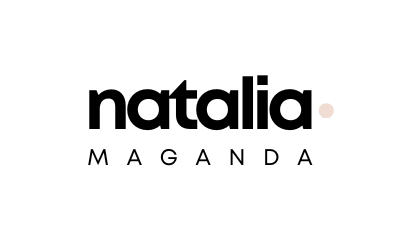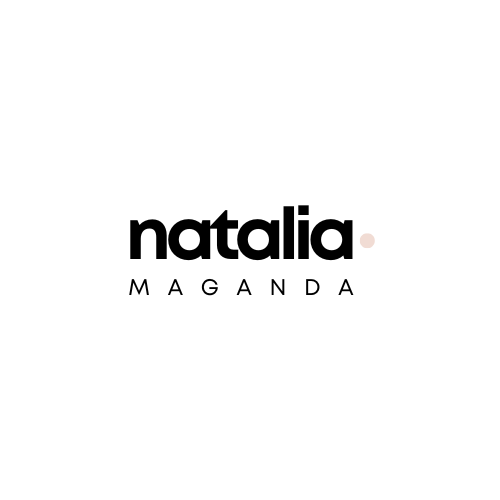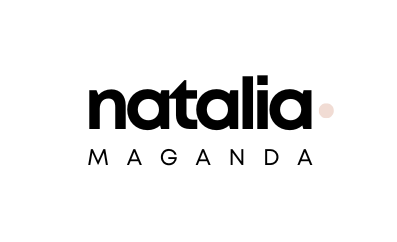10 strategic email opt-in examples for freelancers guaranteed to grow your list
Email marketing is one of the most effective marketing strategies out there. However, coming up with opt-in ideas can be intimidating, and I totally get it. That’s why I’m here to tell you all about how to create a valuable lead generation strategy that will help you build an engaged email list that can turn your subscribers into clients.
Today, I want to dive into the world of opt-ins and share with you 10 strategic email opt-in examples for freelancers that are guaranteed to grow your list.
It’s no secret that getting email subscribers is tricky. So once you have your first 100, 1,000 or 100,000 valuable readers, you want to make sure that you’re nurturing them so that they stay engaged with your brand story.
This means that you have to be very careful about balancing sales-driven copy and emotional storytelling that adds value to their lives. I’m all about sharing sustainable marketing resources and strategies so I hope these easy-to-follow opt-in strategies and ideas will take work off your shoulders so you don’t have to spend hours thinking about how to start this. Even if you already have a newsletter, this article will also make sure you’re optimizing its potential.
If we haven't crossed paths yet, I'm Natalia, the founder of Green Studio Marketing. I'm all about helping conscious service providers find their brand magic so they can change the world, one website at a time.
Now, I know that when it comes to opt-ins, you might be wondering if you really need a newsletter, what types of opt-ins are best for your business, or if having a freebie is worth the effort. Well, my friend, I'm here to tell you that having a well-crafted opt-in strategy can position you as an expert, attract your dream clients, and ultimately help you grow your email list and turn subscribers into clients.
So, let's dive in and explore the wonderful world of opt-ins, your recipe for success with your digital marketing, trust me! We'll discuss what exactly an opt-in is and why it's important for your service-based business. Then, I'll share with you the best types of email opt-ins that will turn your website visitors into loyal subscribers and potential clients.

What is an opt in and why should you have one as a service based business or freelancer?
I am so glad you asked. First of all, email marketing is the only way in which you get to build an audience that you actually own. Followers become subscribers. Subscribers become engaged readers, and down the line these readers become clients, friends, relationships, PR opportunities and more.
Second, your email list will become your biggest asset. If social media algorithms change, if someone hacks your accounts, you will always have this precious database of amazing people that decided to become part of your community.
What are the best types of email opt ins that turn visitors into subscribers and potential clients?
I’ve tested dozens of lead magnets across several industries and in my experience, the type of strategy that will work for your business depends on several factors.
If you want to build your newsletter quickly, you’ll need a broad lead magnet that attracts a big audience. On the other hand, if you are in a niche-specific industry, the more specific your lead magnet it is, the more engaged the subscriber will be.
My personal preference is going for a specific type of lead magnet even if that means that your newsletter will grow more slowly, but this way you have higher quality leads and email subscribers.
These are ranked from highest to lowest sign ups, but the last ones on the list give you the most qualified leads.
1. Free Downloadable (Guide, eBook, Checklists and similar)
Why it works to get leads: People love valuable resources that help them solve a problem or achieve a goal. Offering a free downloadable guide, eBook, or checklist positions you as an expert and provides immediate value to your audience.
Opt-in example:
7 steps to [achieve x outcome in your niche]
This should position your services and make them that easy next step.
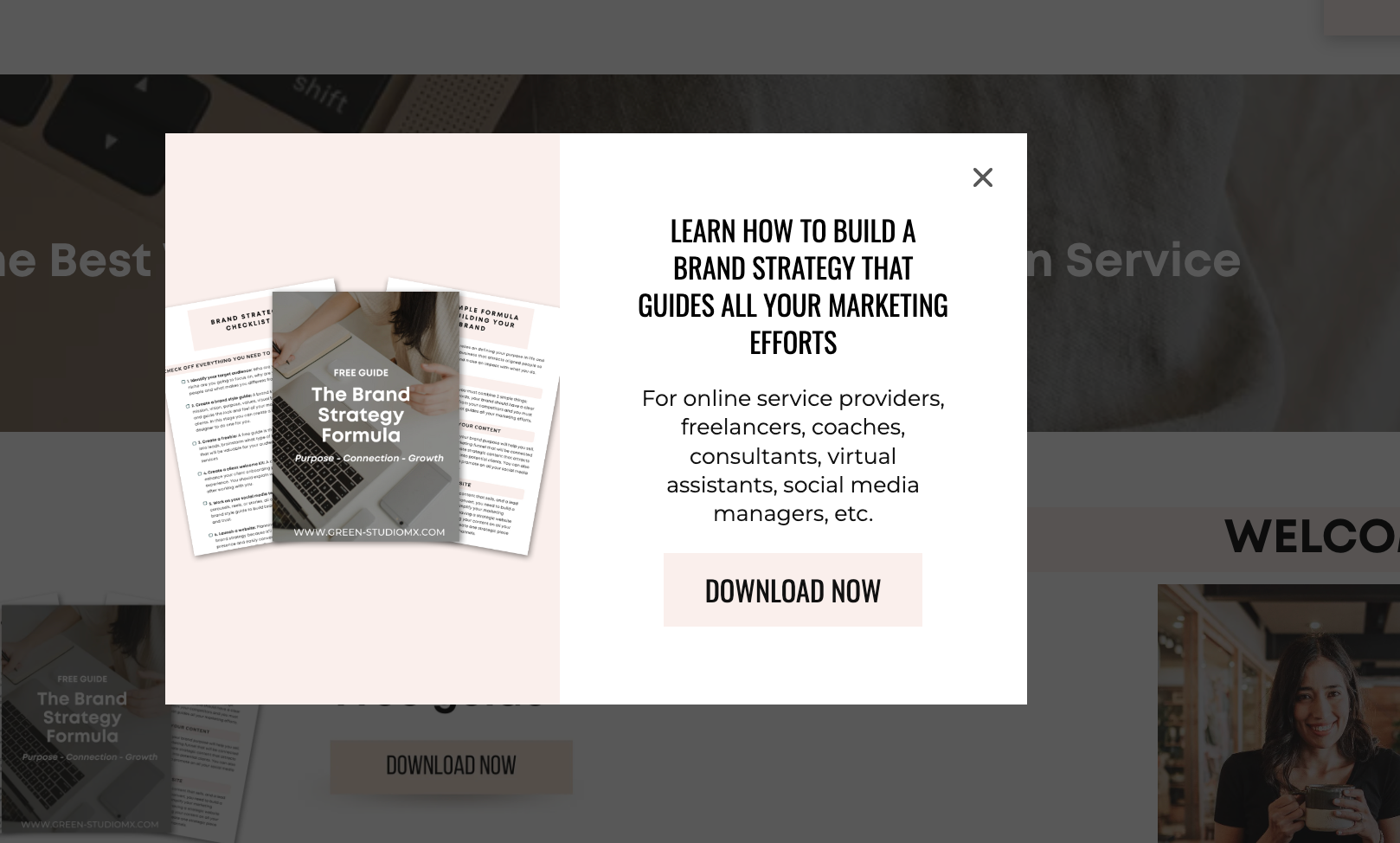
2. Free E-mail Course or Challenge
Why it works to get leads: An email course or challenge allows you to provide in-depth knowledge and guidance over a series of days. This builds trust and engagement with your audience, making them more likely to become loyal subscribers.
Opt-in example:
Create your [business finance plan] in just [3-5 days]
This will get people used to opening your emails and email courses have high open rates.
3. Free Templates, Planners, or Digital Files
Why it works to get leads: Templates, planners, and digital files make your audience's life easier by providing ready-to-use resources. They see the immediate value and are more likely to exchange their email address for these time-saving tools.
Opt-in example:
365 Instagram Social Media Content Calendar Template Pack
Don]t be afraid of providing too much value, if the files give a quick win, people will be more likely to invest in a paid offer.
4. Interactive Quiz
Why it works to get leads: Quizzes are engaging and fun, capturing your audience's attention while providing personalized results. This creates a sense of curiosity and encourages them to opt-in to receive their personalized results.
Opt-in example:
Discover Your Unique Home Style with our Interactive Quiz
This requires knowledge of your client’s different desires or outcomes, so that you can point out different solutions based on their answers.
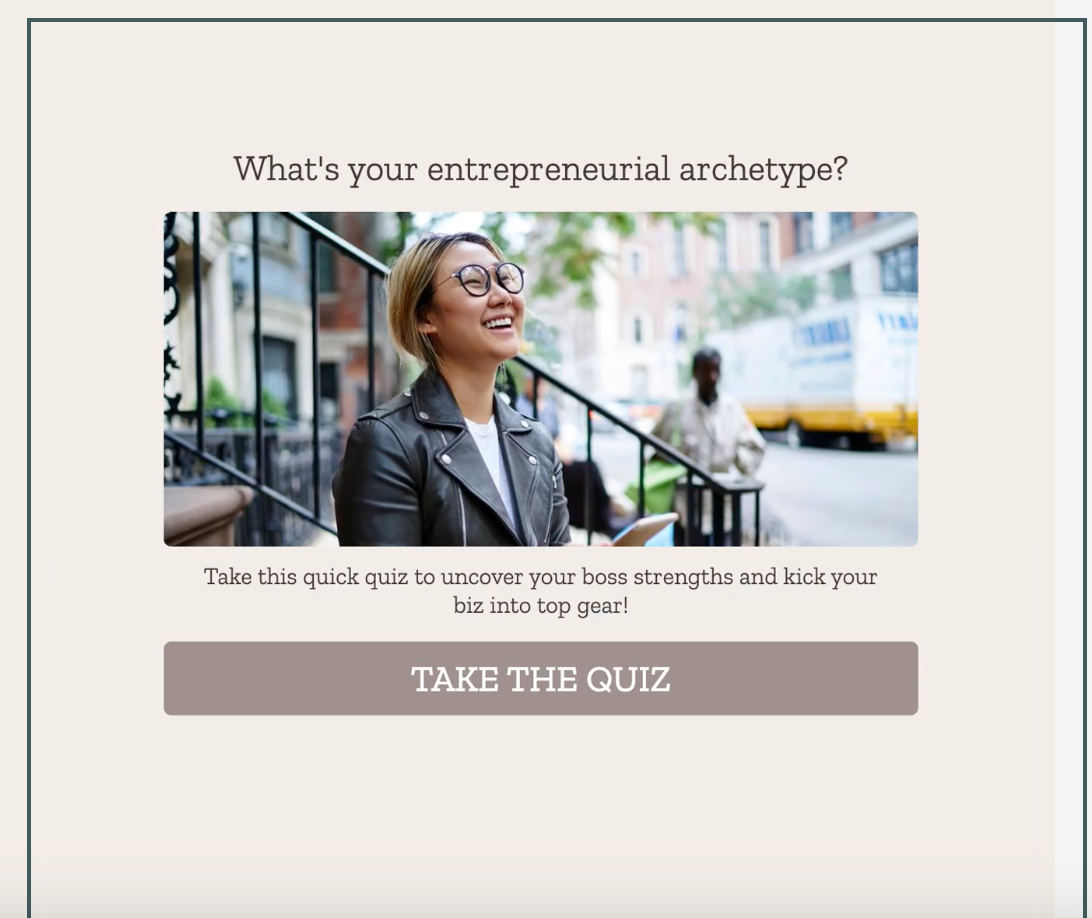
5. Free Video (Masterclass or Mini Course)
Why it works to get leads: Videos are highly engaging and allow you to showcase your expertise in a dynamic way. Offering a free video, whether it's a masterclass or a mini-course, gives your audience a taste of your teaching style and encourages them to sign up for more.
Opt-in example:
How to [take professional photos] and edit them on lightroom
From my personal preferences, if you are going to start video marketing, you should spend time understanding how to make engaging videos, and try and test your video until it converts. The only downside is that not everyone wants to see a video and some people opt in or never go through a free mini course, because it was free.
6. Free Podcast
Why it works to get leads: Podcasts have become incredibly popular, and offering a free podcast as an opt-in allows you to tap into this growing market. Your audience can listen to your valuable content on the go, and they'll be more likely to subscribe for future episodes.
Opt-in example
: How to [start a business] while [blancing motherhood]
The topic of your podcast should be very enticing with the outcome and personal opinions to encourage people to really want to have a listen to your personal take on the subject.
7. Basic Newsletter Contact Form
Why it works to get leads: Sometimes, simplicity is key. A basic newsletter contact form allows your audience to easily subscribe to your newsletter with just a few clicks. It's quick and straightforward, making it an attractive option for those who want to stay updated with your content.
Opt-in example:
Sign up for Slow Saturdays with Our Mindful Mornings newsletter
The only times this actually works is if you have a really compelling name for your “weekly newsletter” where subscribers want in without a freebie. Some great examples of this that I love are
Tonic Site.
They call their newsletter their weirdly long emails that people love.
8. Detailed Contact Form
Why it works to get leads: A detailed contact form allows you to gather more information about your subscribers, such as their specific needs or preferences. This helps you tailor your content and offerings to their individual requirements, increasing the likelihood of converting them into clients.
Opt-in example:
Request a quote or service
This type of opt in works best for another stage of a client journey, where warm leads are more ready to inquire and work with you, and it helps you pre qualify a lead so that you don’t waste time going back and forth via email or on sales calls. This is where you should ask all the preliminary questions that you would ask on a sales call, and make it 5-10 questions tops.
9. Basic Contact Form
Why it works to get leads: A basic contact form is a simple way for your audience to get in touch with you. By offering it as an opt-in, you can capture their email address while also opening the door for potential collaborations or client inquiries.
Opt-in example:
Let's Connect! Get in Touch with Us Today
TBH this is like a mandatory contact form that all websites have, but only people who are ready to work with you will ever fill this out, or people who want to collaborate with you in your niche so you should always have one on your website anyway.
10. Calendar Opt-in Form
Why it works to get leads: A calendar opt-in form allows your audience to schedule a call or consultation with you directly. This streamlines the process and eliminates any back-and-forth, making it convenient for both parties and increasing the chances of converting leads into clients.
Opt-in example:
Book Your Free Strategy Session Now
A calendar opt-in form pre-qualifies your leads if you add a little form before booking a call, however these tend to convert less because not everyone is ready to book a call, that’s why if you want to have this on your website you should also have another type of opt-in form to give people more options. An important thing here is that you should make your sales call sound like a free session or no strings attached coffee chat so people feel less pressured to book.
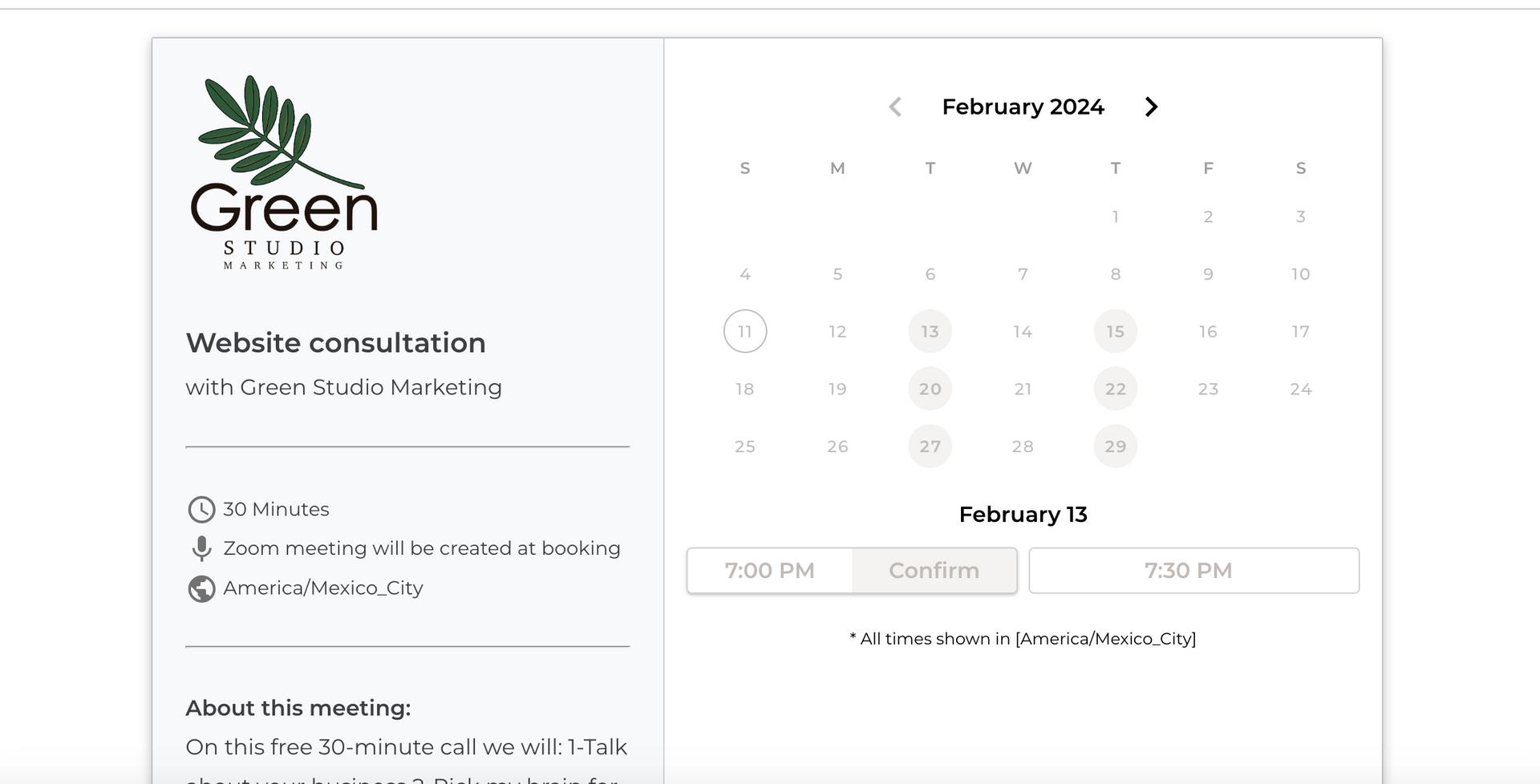
How do you create an opt in?
It all starts with understanding your audience and providing valuable content that addresses their pain points or desires. Craft your opt-in with a clear and compelling call-to-action (CTA) that entices your visitors to exchange their email address for your valuable resource.
- Think of a compelling hook, this is the key to make it successful, if your opt-in isn’t generating leads, the problem may be the headline hook.
- Create valuable content and provide value after they opt in
- Lead people into the next phase of your sales process
If you're looking for more opt-in deas, I created a list of 50
freebie ideas for service providers here
and if want some done-for-you templates to kickstart your opt-in strategy, be sure to check out my
brand toolkit
.Inside I’ll show you how to build a brand strategy that attracts the right people, and you’ll be able to use my strategic Canva templates to create your lead magnet.
Where should you place opt-ins on your website to boost conversions?
People need to see things 7 or more times to take action, so do not be afraid to place your opt-in strategically in all these places:
Pop-ups:
Love them or hate them, pop-ups can be a game-changer for capturing attention. Strategically timed and designed pop-ups can grab your visitors' interest and encourage them to take action.
Home Page:
Your website's front door is the perfect place to showcase your opt-in. Craft a compelling offer and make it impossible to resist for anyone landing on your home page.
Footer:
Give your visitors one last chance to engage with your content by adding a tastefully designed opt-in form at the bottom of your website.
Blog Sidebar:
Your blog sidebar is prime real estate for opt-ins. As readers explore your content, provide them with an opportunity to stay connected and receive more value from you.
Blog Content:
Spice up your blog posts by strategically placing opt-ins within the content itself. Add relevant call-to-action buttons or embed opt-in forms to encourage readers to take the next step.
Exit Pop-up:
When visitors are about to leave your website, surprise them with an exit pop-up. Offer them something irresistible, like a freebie or a special discount, to entice them to stay a little longer.
Newsletter Content:
Use your newsletter to nurture and engage your subscribers. Include opt-ins within your newsletter content to encourage further interaction and keep your audience coming back for more.
Instagram Bio:
Expand your opt-in strategy beyond your website by leveraging your Instagram bio. Craft a compelling call-to-action and direct your followers to a dedicated landing page where they can sign up.
Instagram Call-to-Actions:
Use Instagram's features like Stories, Carousels, and Reels to promote your opt-ins. Create engaging content that drives curiosity and leads your audience to your sign-up forms.
How can I easily create my opt-in website strategy?
Research the topic of your opt in:
You have to stand out from generic content out there and really use this as a killer first impression for people to be drooling to work with you!
Create a Canva account:
Canva is a powerful design tool that can help you create stunning marketing assets. Use it to craft eye-catching opt-in graphics, lead magnets, and other visual elements.
Select the type of opt-in:
Decide what type of opt-in you want to create. Whether it's a free downloadable guide, an email course, interactive quiz, or a captivating video, choose the format that aligns with your goals and resonates with your audience.
Choose the tools to deliver your opt-in experience
- Free downloadable (guide, ebook, checklist): Use Canva. If you don’t know how, check out my guide on Canva for beginners .
- Free e-mail course or challenge: Use Canva + plan out your 3-5 day email course or challenge in your email software. Check out my post Mailelrite vs Flodesk
- Free templates, planners or digital files: Google sheets, Notion, Google folders, Images etc and deliver your files via your email software with a link.
- Interactive quiz
- Involve me
- Tryinteract
- Typeform
- Paperform
- Jotform
- Free video (masterclass or mini course)
- Record your video using Loom
- Upload video to your course platform, check out my best website platforms for service providers here, my favorite is Thrivecart (affiliate link).
- Deliver your free videos either embedded on hidden pages on your website or via your course software
- Free podcast: Hello audio
- Basic newsletter contact form: Use a basic form feature from your email marketing platform
- Detailed contact form: You could use the built in form feature if your website platform allows you to or you can use Typeform or external CRM contact forms that can be connected to your website. Check out my post where I compare the best CRMs for service based businesses.
- Basic contact form: Use the built in form feature of your website platform.
- Calendar opt in form:
- Calendly
- Setmore
- Acuity scheduling
- Moxie calendar
How to get people to your opt-in form?
Strategic placement:
Share your opt-ins in the strategic spots we discussed earlier. Make them a consistent part of your content strategy, ensuring that everywhere you show up, you're converting strangers into subscribers and potential clients.
Leverage your opt-ins to collaborate with others in your niche
For reaching new audiences and expanding your reach. Joint ventures, guest blogging, and podcast interviews are great ways to expose your opt-ins to a wider audience.
Paid ads:
Ready to take your opt-ins to the next level? Consider investing in paid ads to drive targeted traffic to your sign-up forms. Test different ad campaigns to find the sweet spot for conversion rates and email open rates.
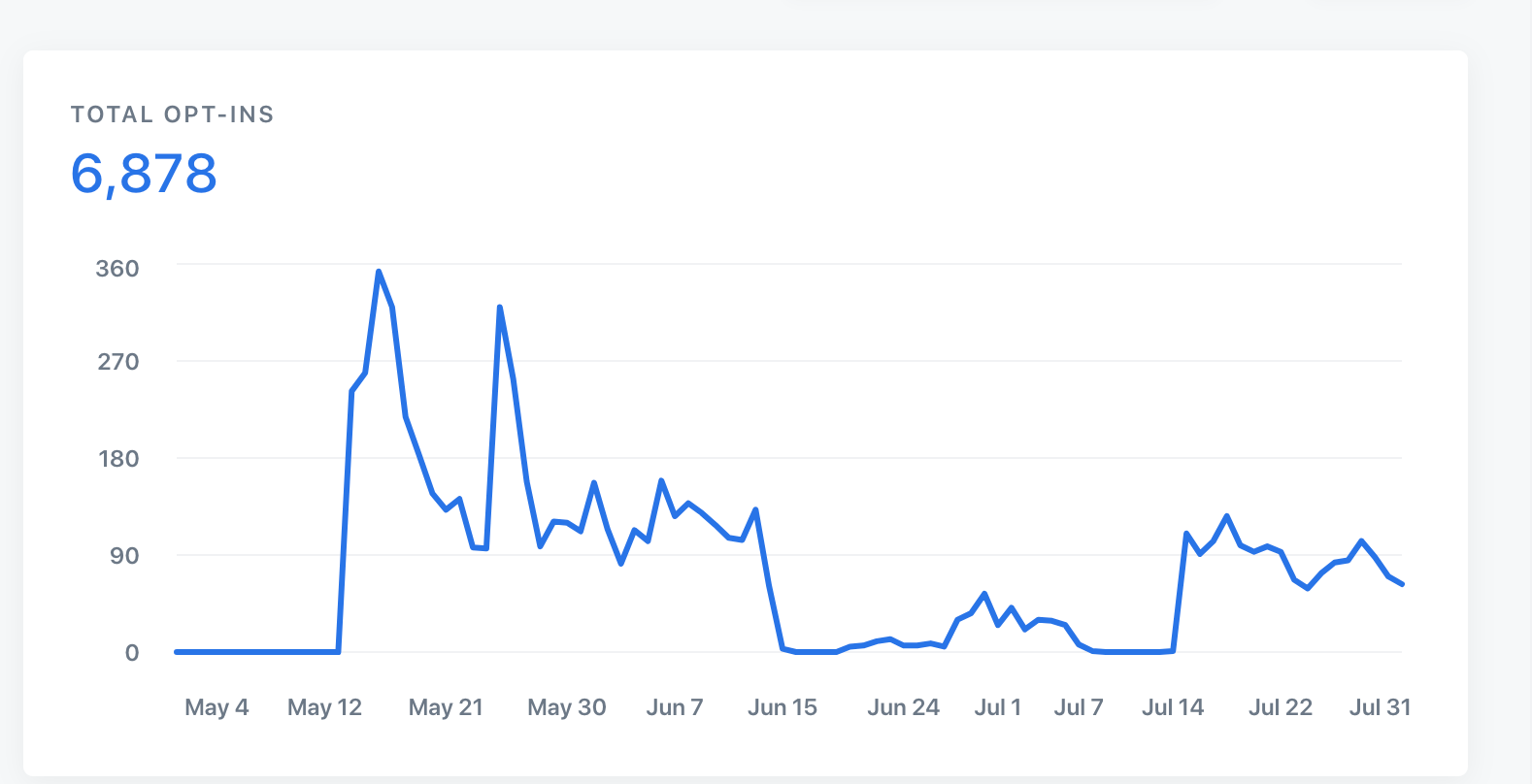
Opt-ins are the secret sauce to boosting conversions on your website
By strategically placing them throughout your website, leveraging social media, and delivering valuable content, you'll build a sustainable online presence that attracts your dream clients. So, get creative, have fun, and watch your subscriber list grow while your business thrives!
Remember, your opt-in strategy is a vital part of your brand and content strategy. Keep experimenting, refining, and optimizing to continually improve your conversion rates.
If you want to learn more about opt-ins and grab some freebie templates for your opt-in strategy, be sure to check out my
brand toolkit.
It's your secret weapon for building an irresistible opt-in strategy that will take your business to new heights.
Related reads:
- 200+ Canva templates for your service based business
- 50 freebie ideas for service providers
- How to create a client welcome packet
- The ultimate client onboarding checklist to double your prices
- How to write website copy that gets traffic and clients
- 50 Words to describe your brand voice
- 100 Instagram caption hooks
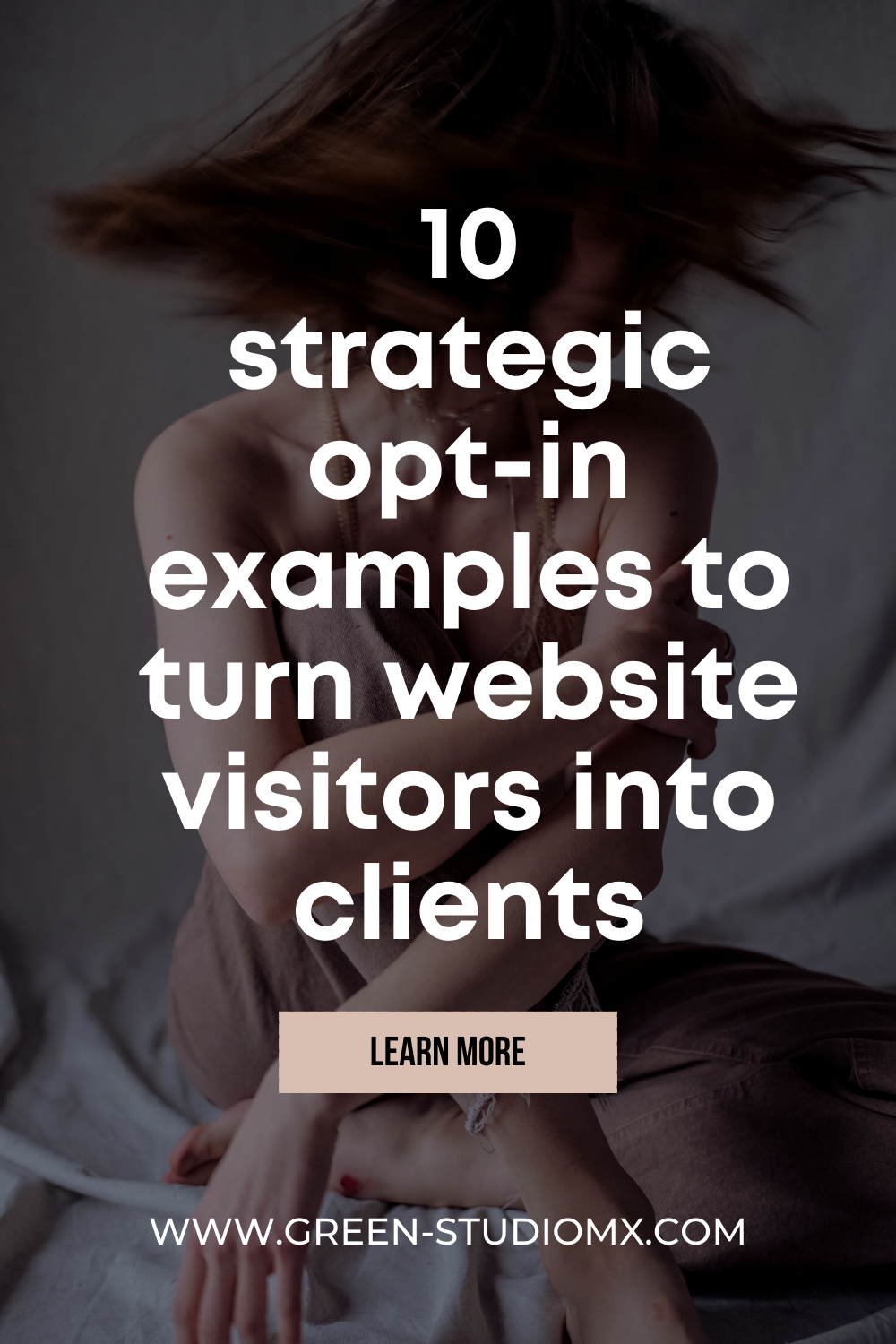
* AI Disclosure: This content may contain sections generated with AI with the purpose of providing you with condensed helpful and relevant content, however all personal opinions are 100% human made as well as the blog post structure, outline and key takeaways.
* Affiliate Disclosure: Some of the links on www.nataliamaganda.com may contain affiliate links meaning that I will get a commission for recommending products at no extra cost to you.

hello! i'm natalia
Latina, web design expert for mental health professionals.
I help ambitious life coaches, therapists and holistic leaders amplify their magic, gain visibility, and simplify their marketing efforts through strategic web design and content.