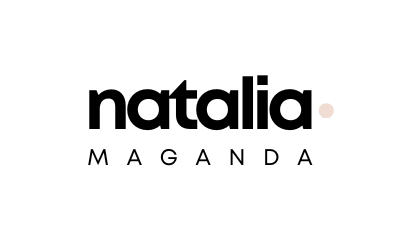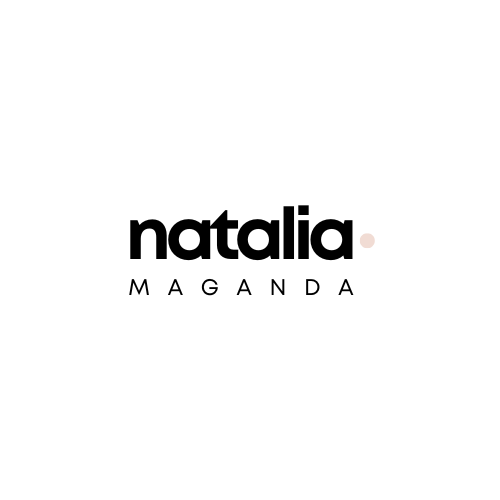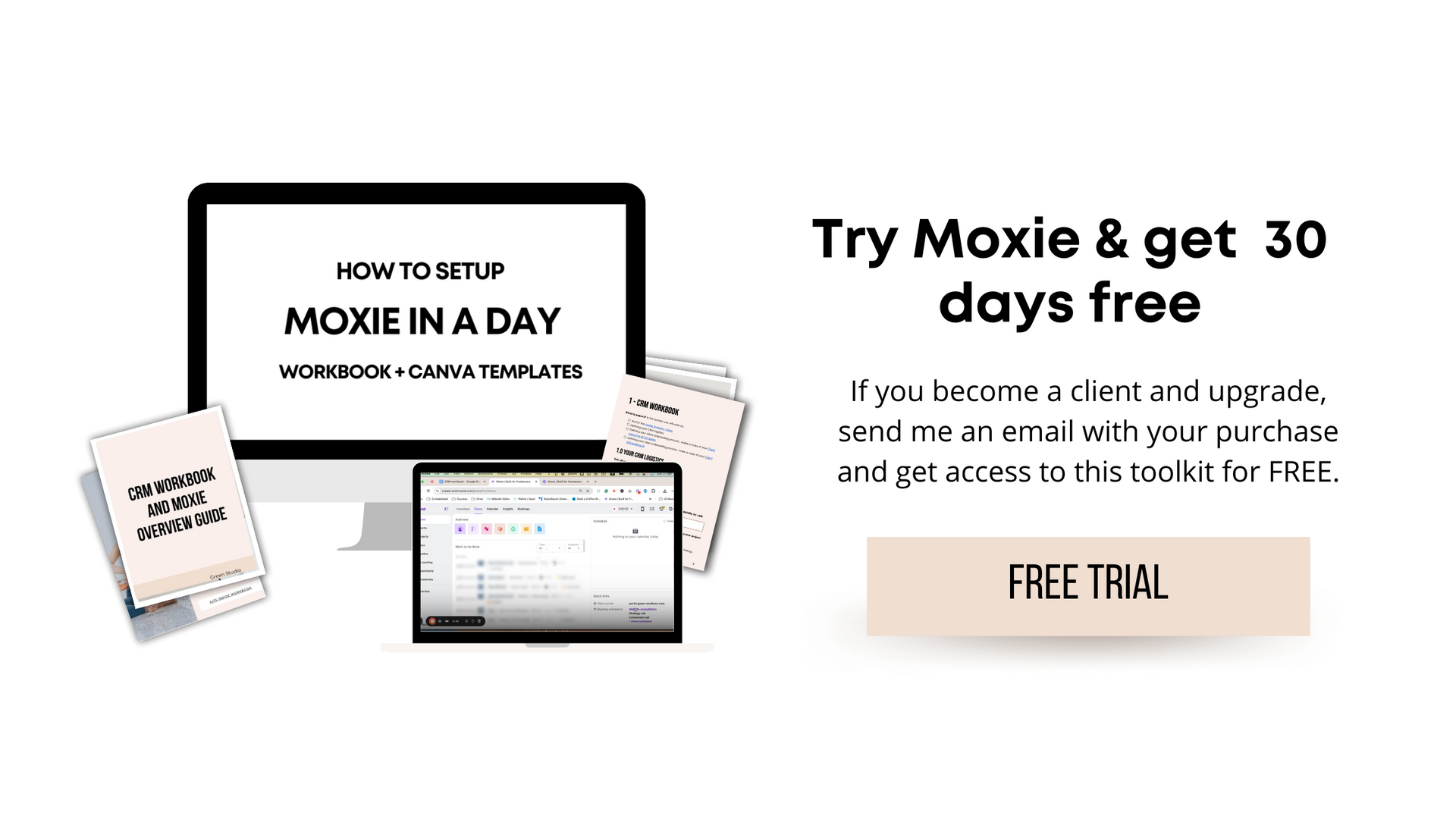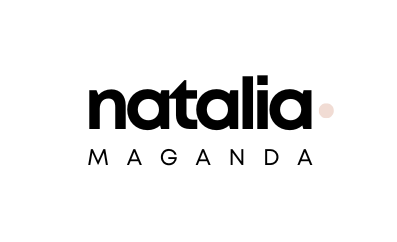The best CRM software for solopreneurs and freelancers in 2025
Have you ever thought about the value of your TIME? What if you had more time to other things than draining in client work, inefficient communication and endless projects? Well guess what? All of this is possible with having a CRM for your business/
Welcome to Green Studio! If we haven't had the pleasure of meeting yet, I'm Natalia, the founder. My mission is to help industry leaders stand out, gain visibility, and simplify their marketing efforts, one website at a time. Today, I want to dive into a topic that is crucial for solopreneurs and freelancers - finding the best CRM software.
When it comes to using CRM software, perhaps you're unsure if you really need it as a solopreneur. Maybe you're worried about the complexity of certain CRMs or the cost involved. And believe me I get it. I too was stubborn to say this wasn’t a priority expense in my business, until I truly understood the value this software can bring to your life not just to save time, but to streamline your workflows, organize your processes and be able to give an amazing client experience.
Do you really need a CRM as a solopreneur?
The answer is a resounding yes! As a solopreneur or freelancer, managing your client relationships effectively is vital for your success. Without a CRM, you may find yourself lacking clarity in your sales process and struggling to keep track of important client information. A good CRM will help you structure a perfectly planned client onboarding and offboarding process, ensuring smooth communication and project management from start to finish.
Which is the best CRM for freelancers, solopreneurs and small teams?
When it comes to ease of use, simplicity and funcionality
Moxie
(affiliate link) is my number one choice for solopreneurs and freelancers.
Believe me when I tell you that I am a nerd when it comes to testing tools, I am quite skeptical and very intentional with the free trials I setup and which softwares and tools I choose to use in my business or recommend for my clients because I would never recommend them something that is not useful or practical, at all.
With that said, hands down, Moxie is the best choice you can make for your business in terms of picking a CRM and I’m going to give you an overview of their main features so you can see for yourself why this tool is worth your time and money.
1. Create any type of forms, connect it via Zapier to anything you need, and link or embed them on your website
Easily create custom forms to gather client information and inquiries directly from your website. Whether you need a client intake, a contact form, a brief form, or any type of data you can ditch Typeform Google forms and all other form tools, so that you can easily integrate and trigger actions once a user submits a form.
Example, someone submits a form on my website and they instantly get a welcome email with information about how to work with me.
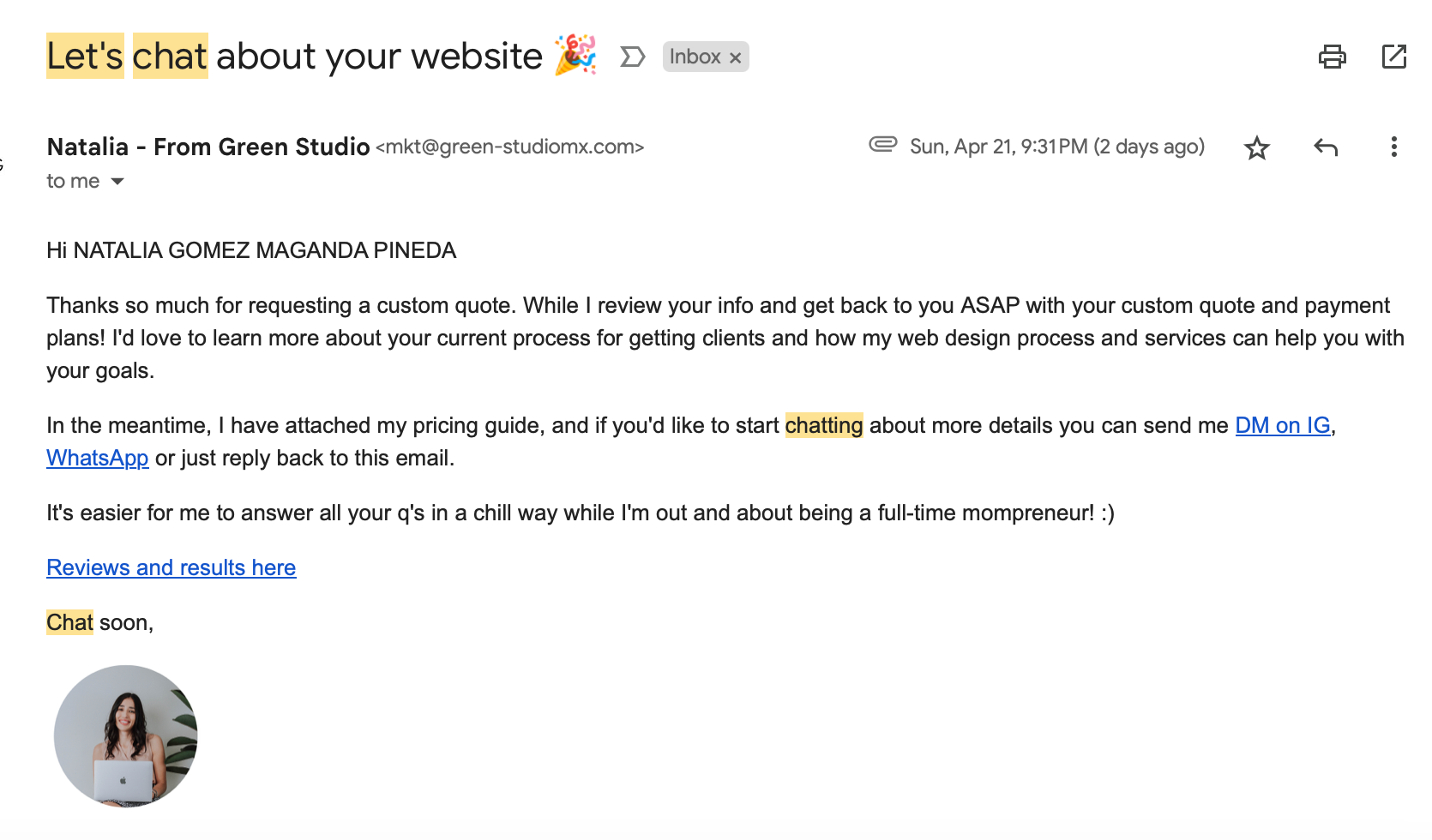
Some people use this in their email marketing software, but the thing is, that the whole point of having forms on your website is to be able to track your leads and sales pipeline, so within Moxie, you can easily see which leads are ready for processing or in what stage of your journey from lead to sale they are in.
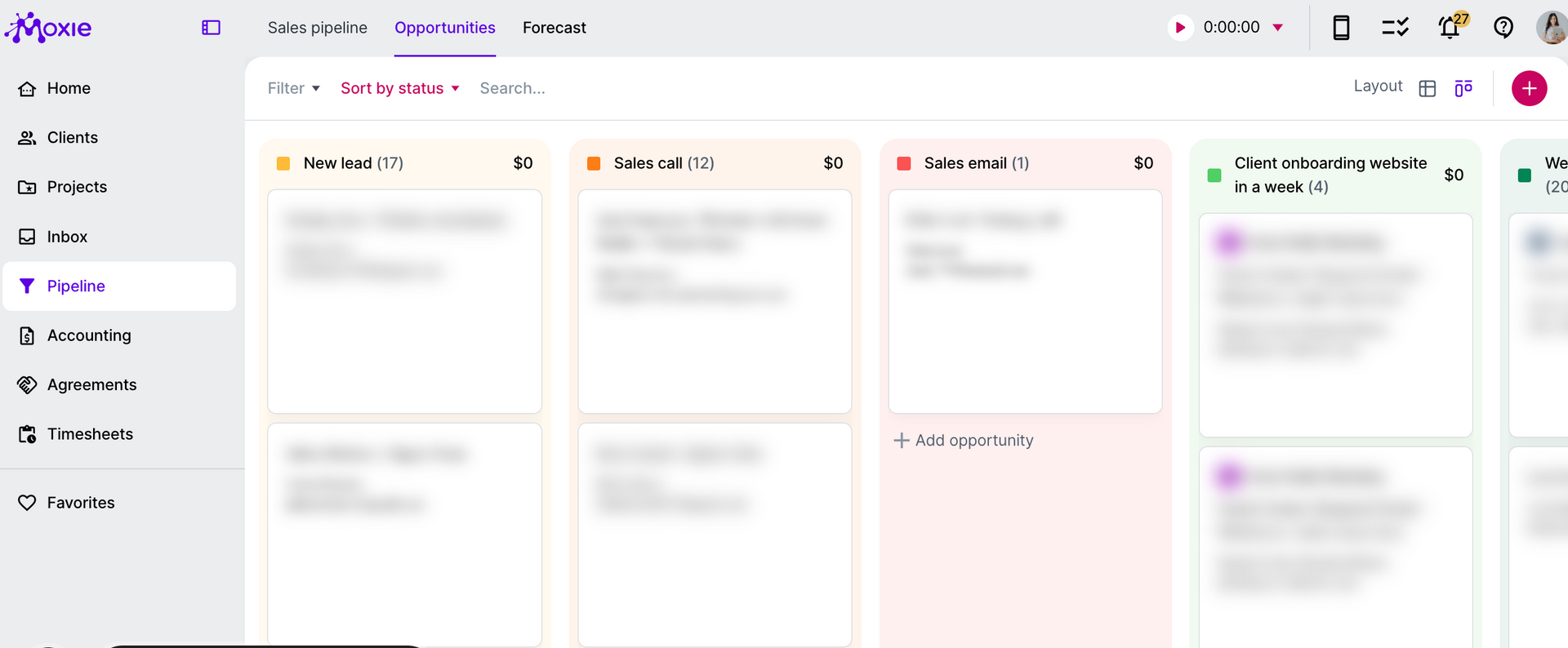
If you choose to just use a regular email marketing or form autoresopnder you’ll have to simply keep track of your leads in a manual way.
2. Create templated proposals and contracts to save time every time you have a new client
In the templates feature, you are able to setup templates for your processes and this simply allows you to pick from your template library and assign a proposal to a new potential client in a matter of minutes, instead of hours.
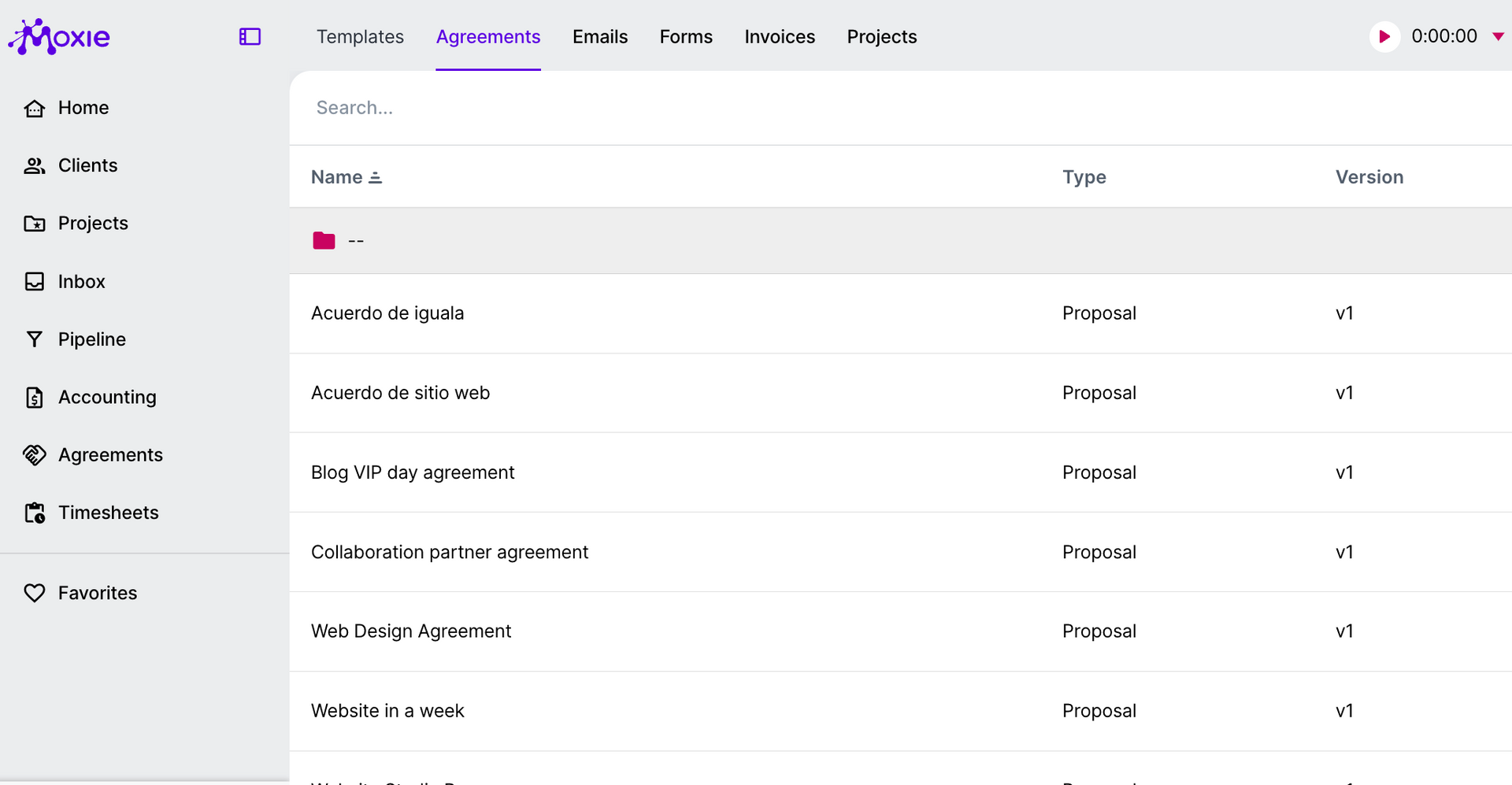
3. Create invoices and recurring invoices
Create and send invoices effortlessly, keep track of each client’s payment schedule in a neat and organized way and connect your account to Stripe so you can auto-bill your clients. You can configure the frequency and start date for the recurring invoices, and decide whether you want them to be sent automatically or if you'd prefer to approve each invoice before it's sent. Additionally, you can set up the invoices to automatically charge a client's saved payment method on the due date, ensuring a seamless billing process. If you want the card to be charged immediately when the invoice is generated, enable
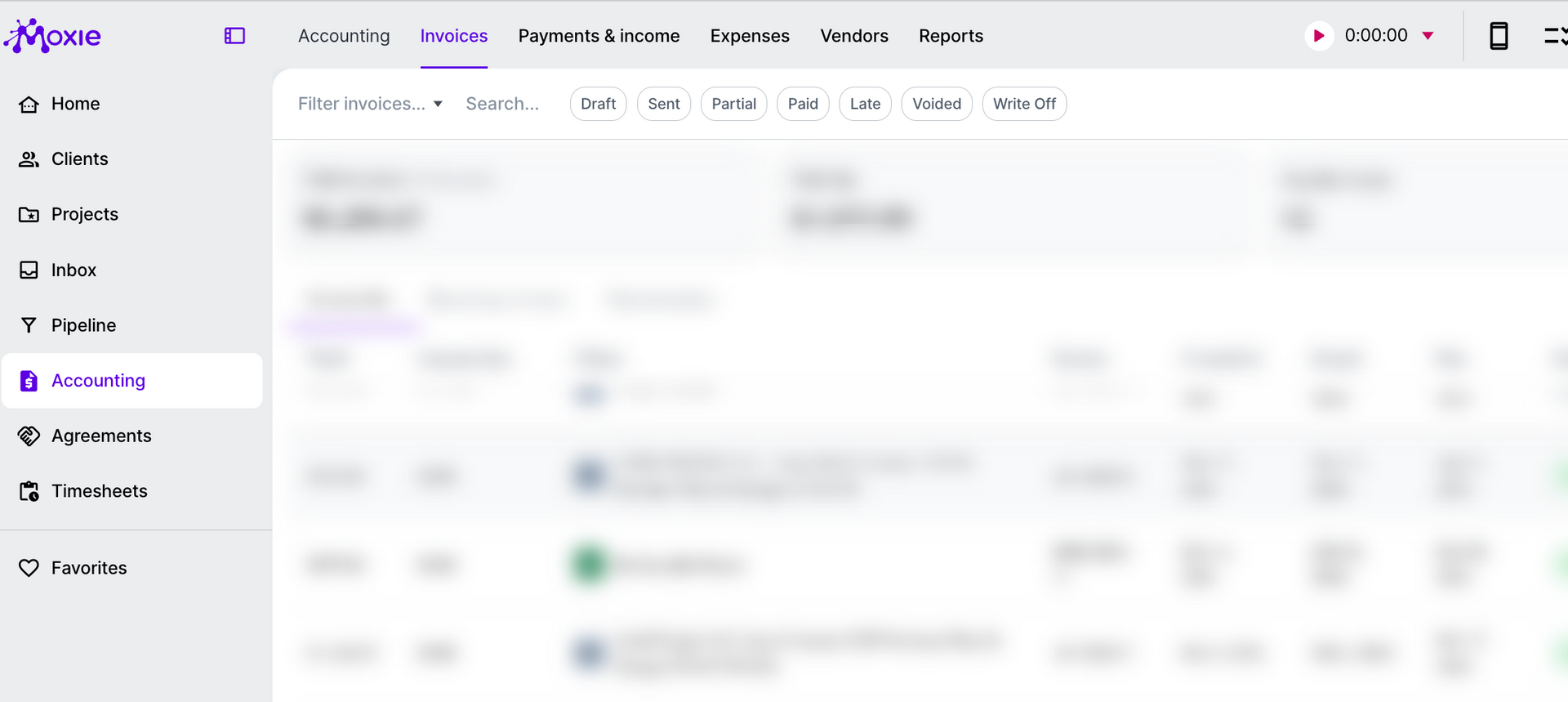
4. Time tracking
Moxie has built in time tracking which can help you with two things. The first is to bill your clients on an hourly basis (if that is your business model), or to time track how long it takes you to fulfill a certain task, so that you can eventually streamline your process and maybe reduce a project that used to take you a complete month into a week.
I have been able to streamline my processes to understand that I can fully deliver a blog strategy in a day and a website in a week all thanks to understanding the amount of time each strategic project takes me.
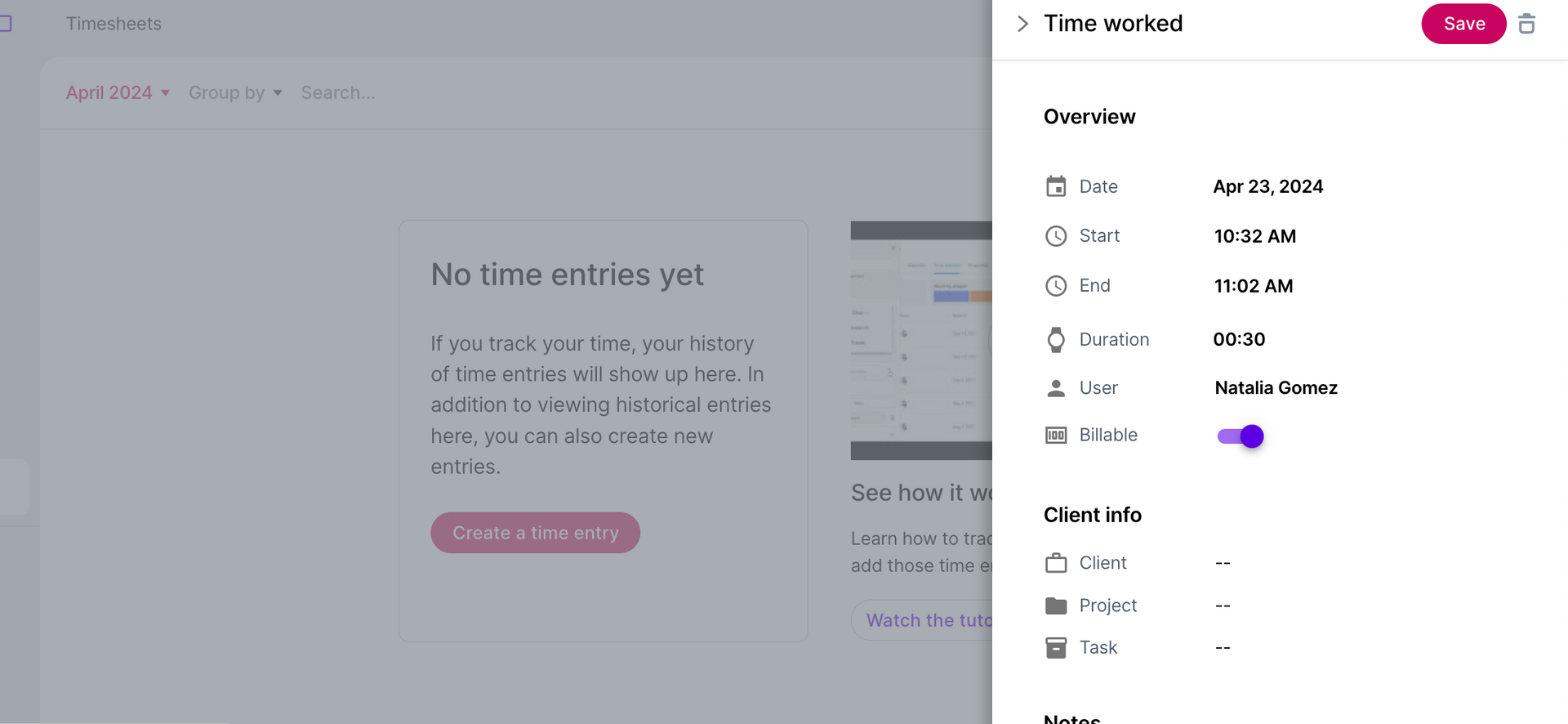
5. Ditch calendly or expensive booking solutions, Moxie has a robust built in calendar booking
Allow clients to book appointments directly from your website, charge for coaching sessions or consulting sessions and set up workflows or automatic reminders before or after someone books a meeting with you.
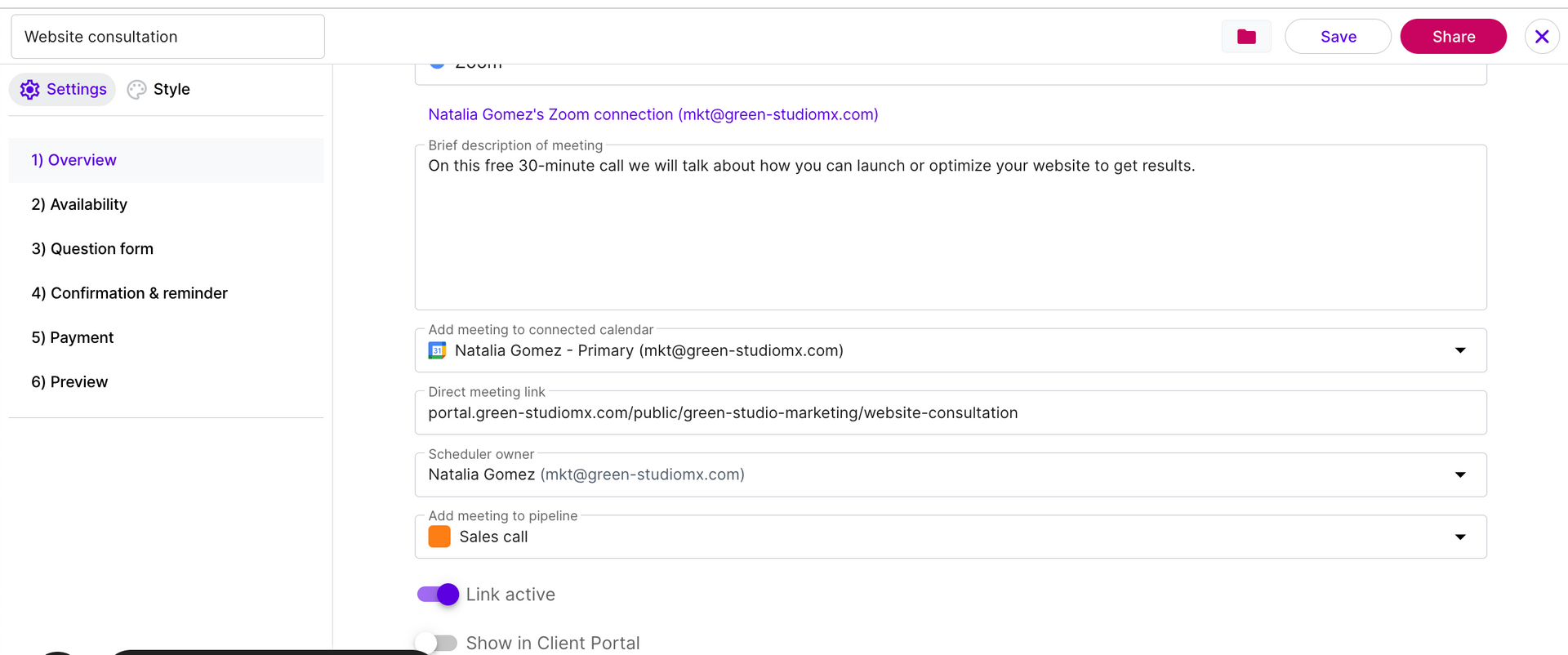
6. Client portal
Provide a personalized portal where clients can access project updates, files, and communication. And I know you may be thinking that your clients will not use a client portal at all, but believe me, having this in your business can instantly level up the client experience you offer and set clear expectations and communication guidelines from the beginning.
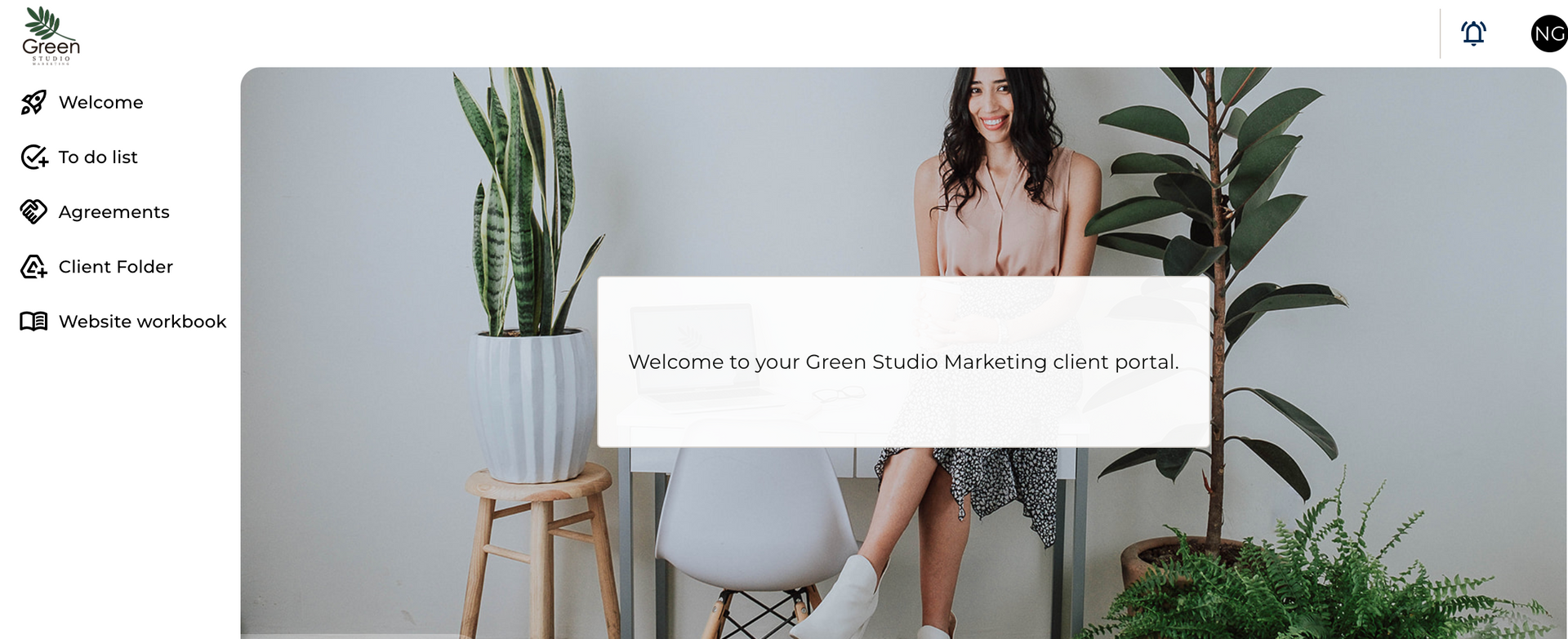
7. Built for multi-currency worlwide service providers
Moxie offers multi-currency support, allowing you to set your home currency and bill clients in other currencies, such as the US Dollar.
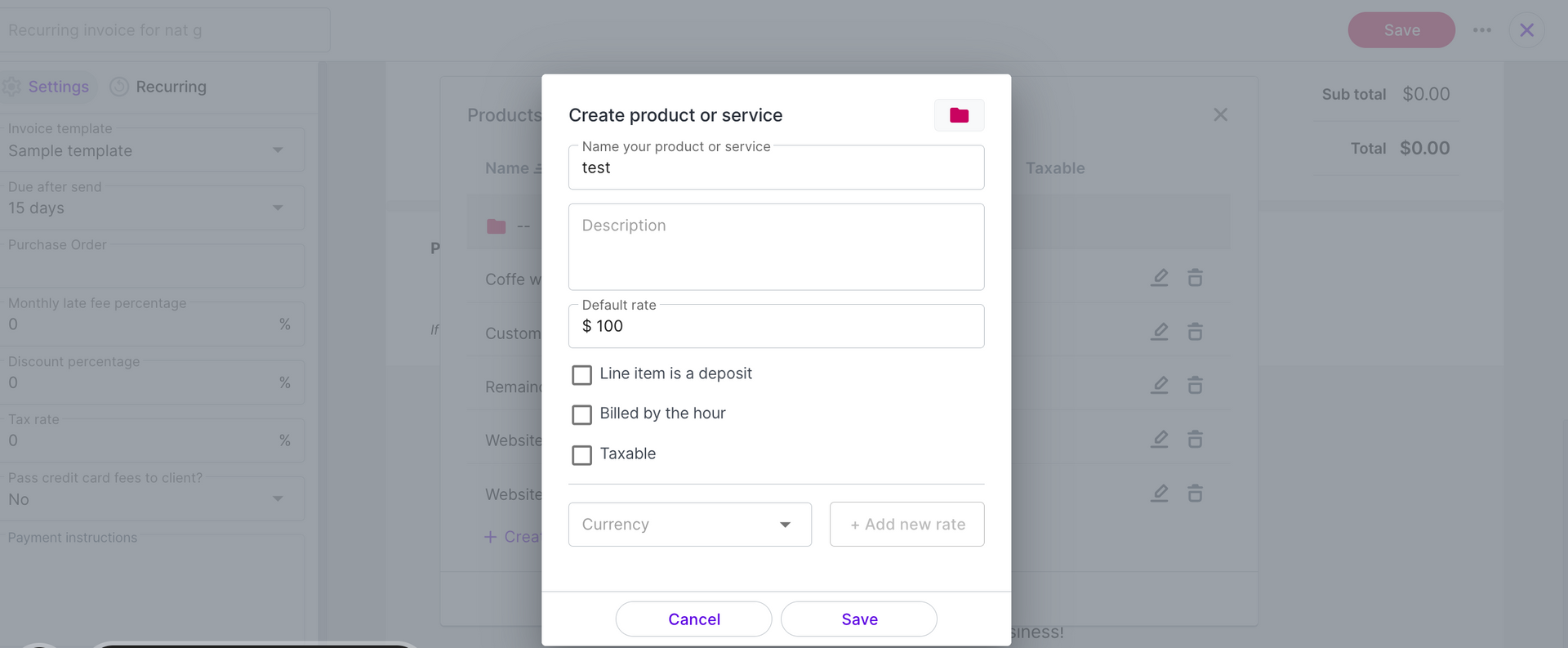
8. Automations
Save time by automating repetitive tasks, such as sending follow-up emails or reminders. You can also completely streamline your process from when a client fills out a form, signs an agreement or pays an invoice.
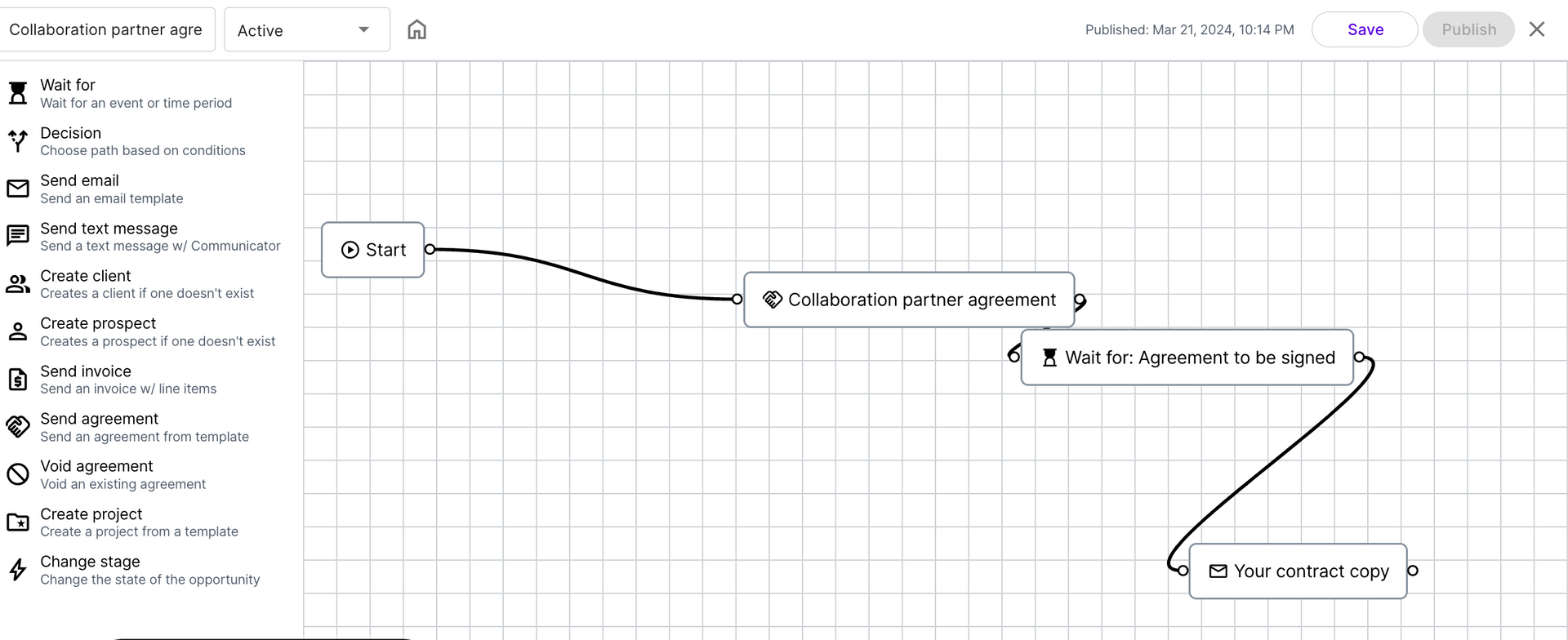
9. Project and task management
Keep track of projects, assign tasks, and collaborate with ease. I used to have all my client projects in Notion, but I recently switched to Moxie because it just made sense to have all my client information in one place and easily see what tasks need to be done per client project.
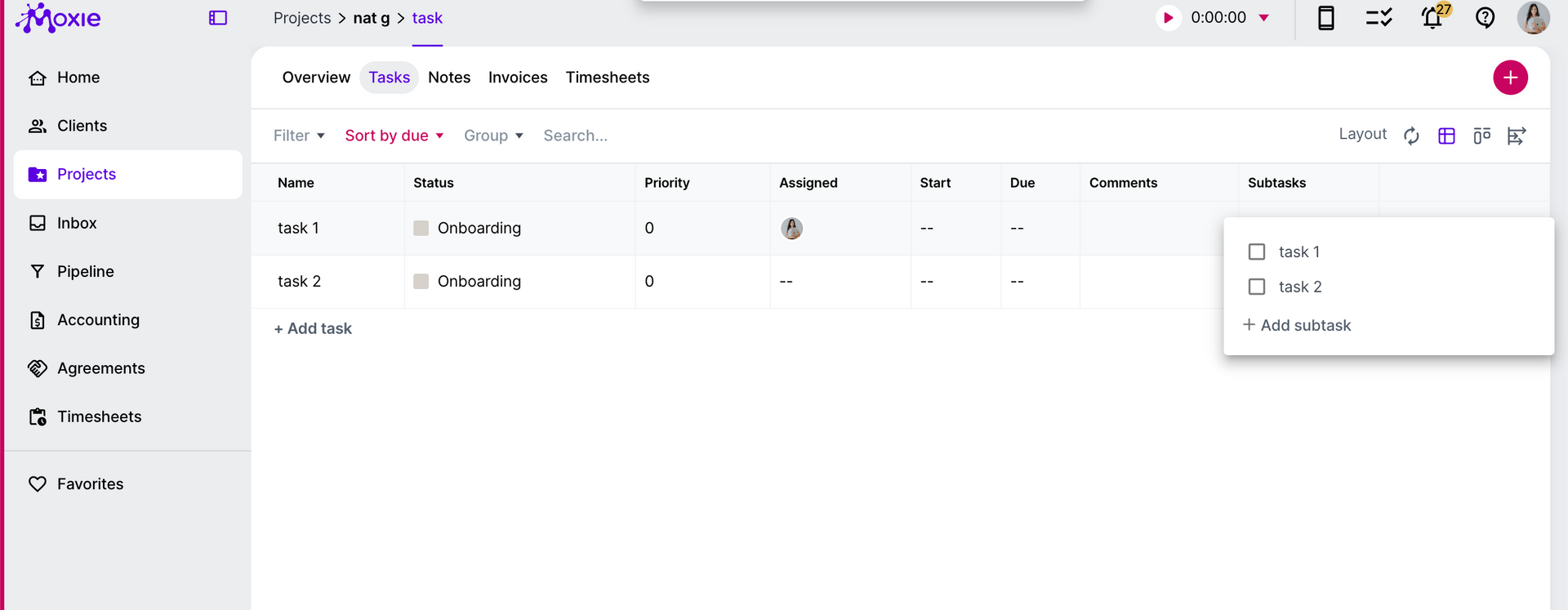
10. Invite collaborators at no extra cost:
Bring in team members or contractors without incurring additional expenses.
Moxie also offers affordable pricing plans that cater specifically to solopreneurs and freelancers, making it a budget-friendly starting at $16 USD/month when paid annually.
Does Moxie have a free trial?
Absolutely! Moxie offers a free trial period so you can test out the software and see if it aligns with your business needs. Start your free 30 day trial with my affiliate link and if you choose to upgrade just come back and send me an email at
mkt@green-studiomx.com
so I can send you this Moxie in a day toolkit with a Moxie overview video + a CRM setup workbook so you tick off all the tasks that need to be completed to define your CRM logistics, onboarding and offboarding process.
Is a CRM like Moxie worth It? My honest review
As someone who has used
Moxie
extensively, I can confidently say that it is worth every penny. The time saved by streamlining my client management processes alone is invaluable. Moxie has helped me stay organized, provide an exceptional client experience, and ultimately grow my business. It's a game-changer for solopreneurs and freelancers who want to take their business to the next level.
You can stop looking for the best CRM software for solopreneurs and freelancers now, and focus on other important aspects of your business
I started this blog explaining to you the value of your TIME, so if you want to continue to learn how to work smarter and not harder, don’t forget to start your free trial and unlock my CRM Moxie setup in a day toolkit 100% for free after you upgrade and never look back!
Note:
This blog post is not sponsored by Moxie. It is based on personal experience and research and I genuinely promote it because I love it. This post contains affiliate links which means I may get a commission if you choose to purchase Moxie via my links.
Want to keep comparing tools?
- Dubsado vs Honeybook vs Hello Bonsai vs Moxie
- The best website platforms for service providers
- 22 stress-free business tools for entrepreneurs
- Showit vs Squarespace
- Mailerlite vs Flodesk

* AI Disclosure: This content may contain sections generated with AI with the purpose of providing you with condensed helpful and relevant content, however all personal opinions are 100% human made as well as the blog post structure, outline and key takeaways.
* Affiliate Disclosure: Some of the links on www.nataliamaganda.com may contain affiliate links meaning that I will get a commission for recommending products at no extra cost to you.

hello! i'm natalia
Latina, web design expert for mental health professionals.
I help ambitious life coaches, therapists and holistic leaders amplify their magic, gain visibility, and simplify their marketing efforts through strategic web design and content.