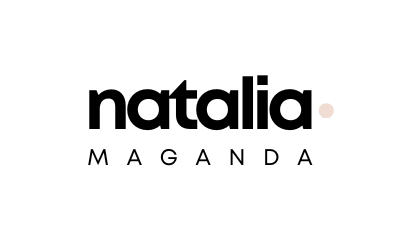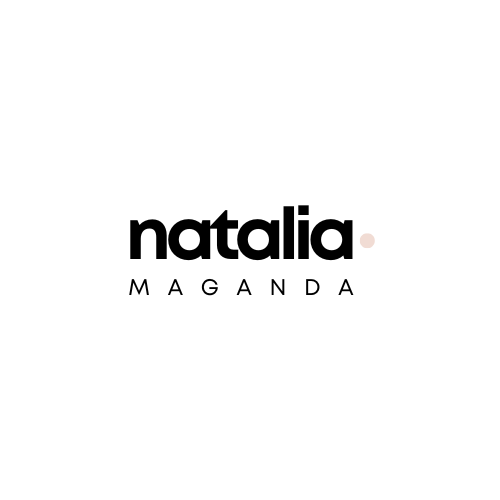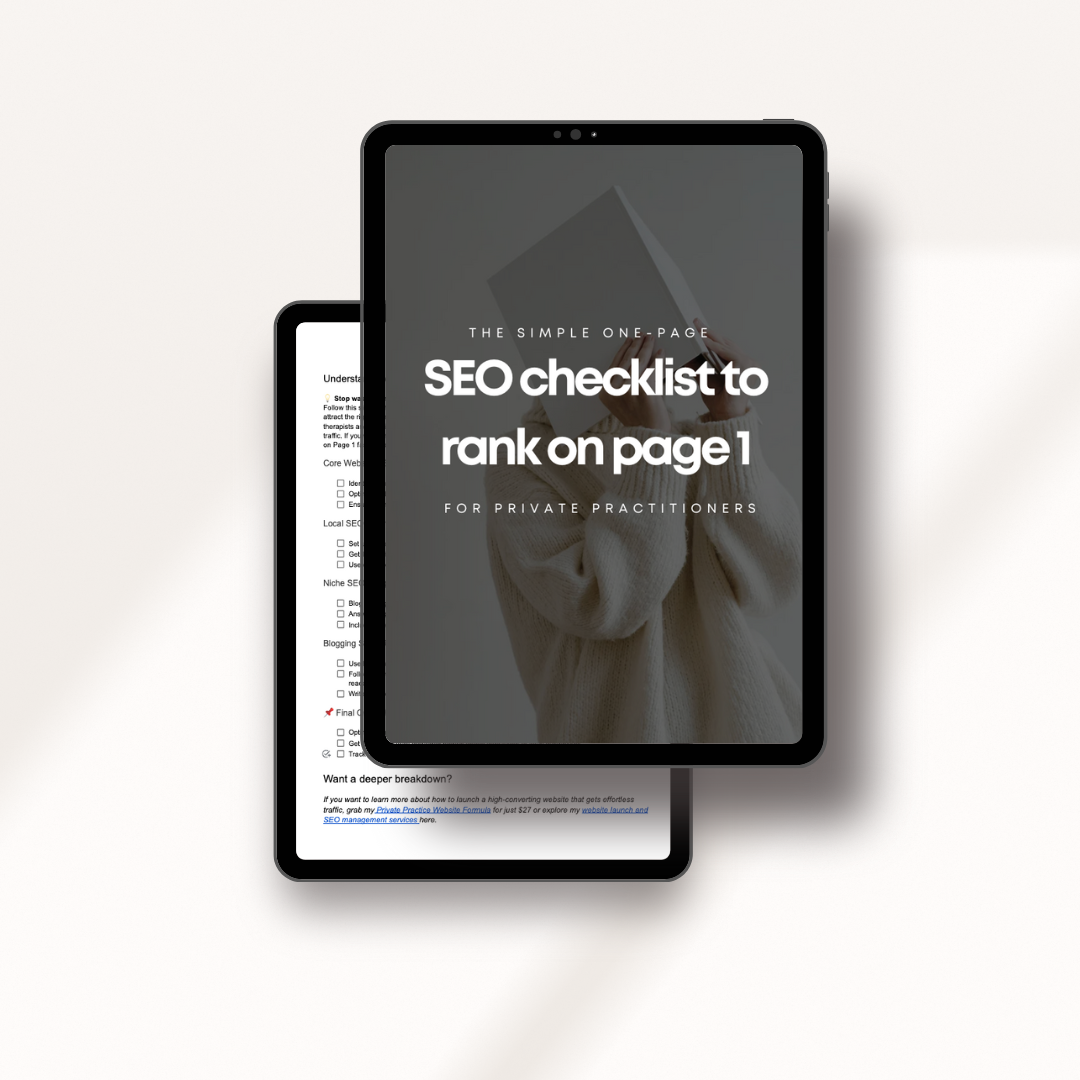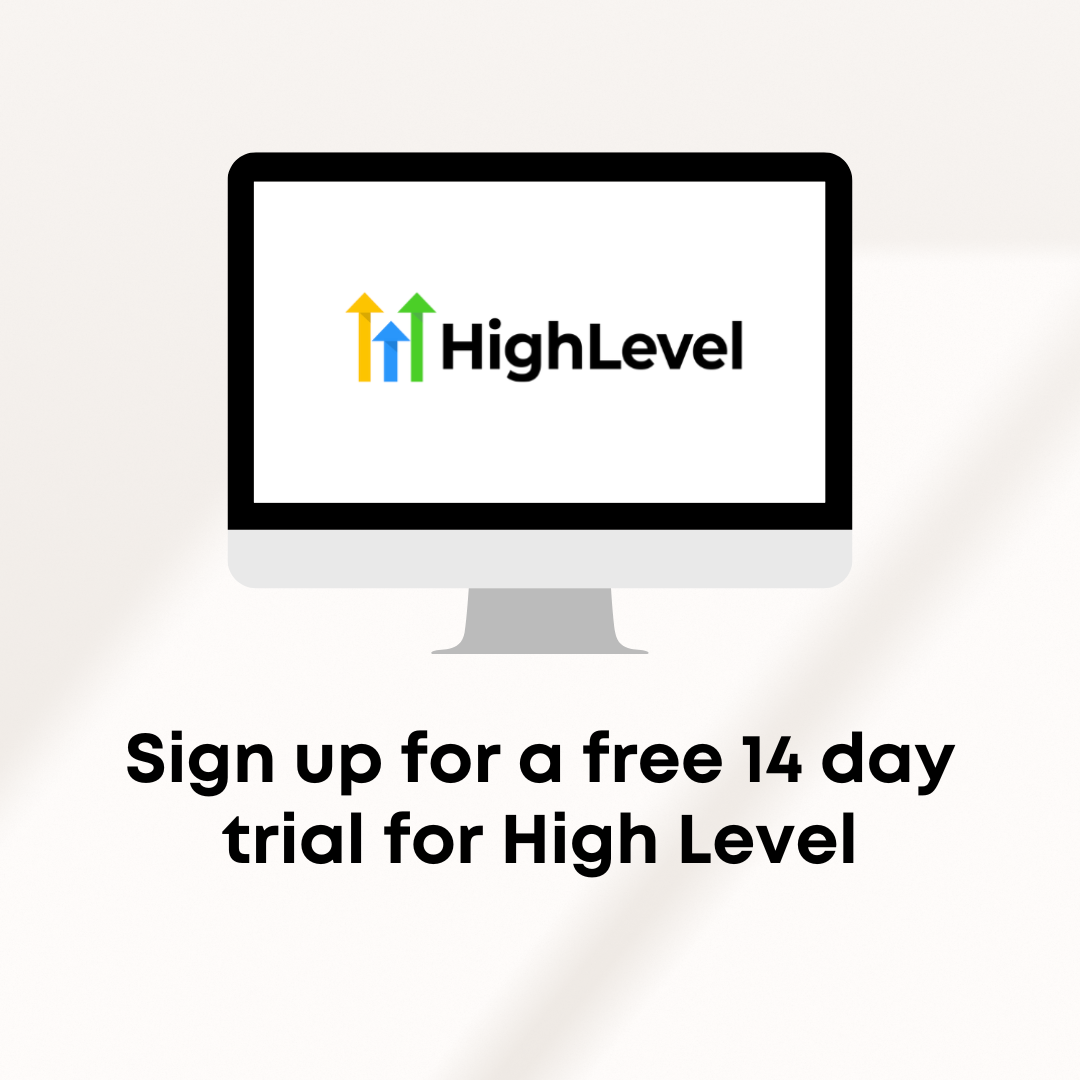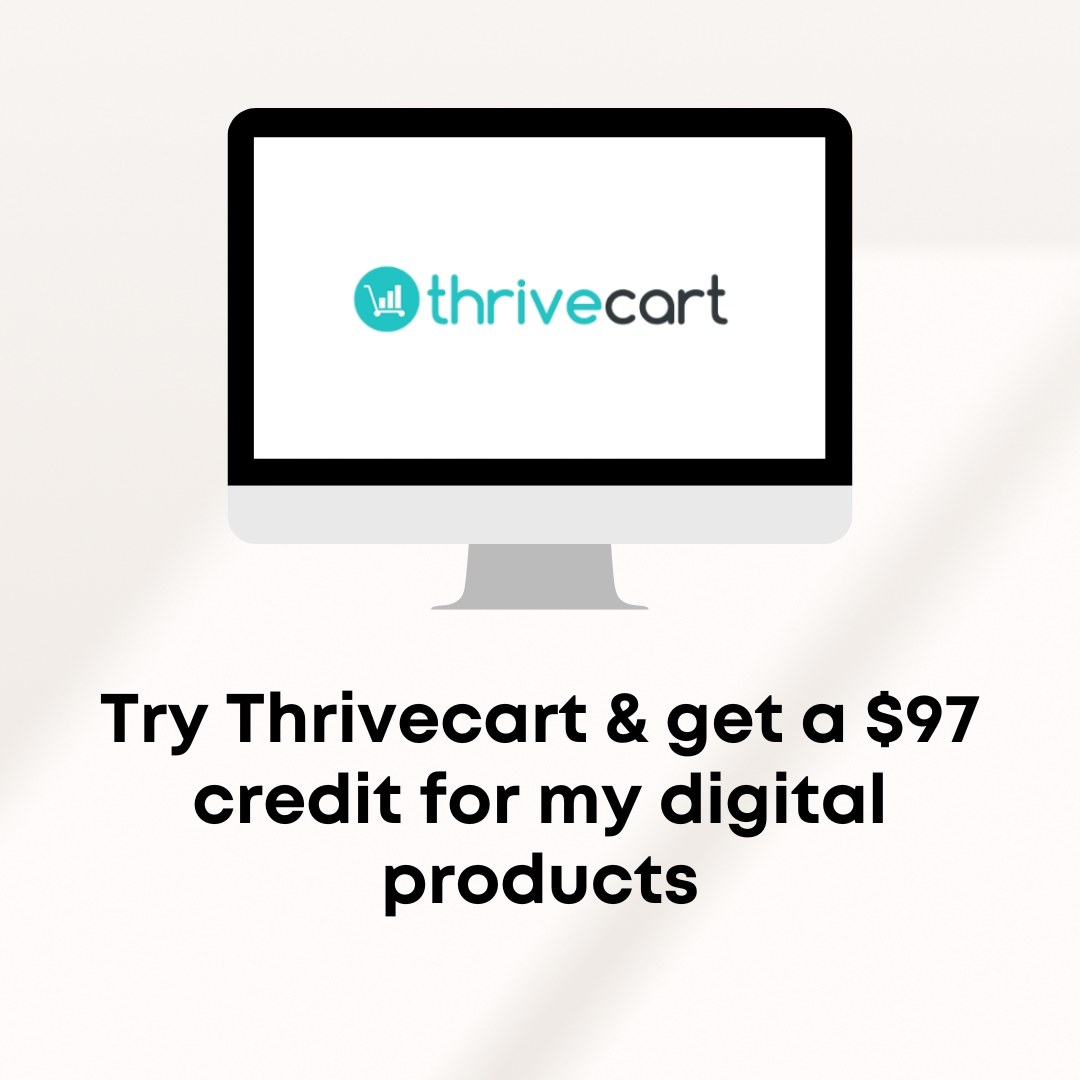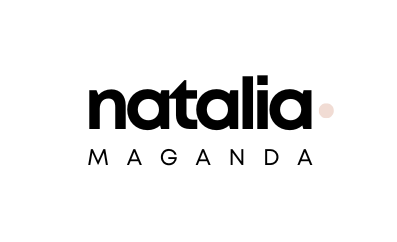Therapist email essentials: How to set up, secure, and leverage your inbox
Let’s talk about your inbox. It might seem like a small thing, but your email address is basically your practice’s first handshake with potential clients. Still using something like therapistgal123@gmail.com? Don’t worry—you’re not alone, and you’re in the right place.
Hi, I’m Natalia Maganda, a website designer for therapists. I help ambitious private practice professionals simplify their marketing, amplify their visibility, and create websites that attract dream clients (while also reclaiming their weekends).
Therapists often find themselves juggling outdated or unprofessional email systems, unsure of how to make the leap to something more polished. Add in HIPAA compliance (hello, legal nightmares) and the sheer overwhelm of figuring out email marketing, and it’s no wonder this task sits at the bottom of the to-do list.
Now imagine this: A sleek, professional email address that wows clients and ensures compliance. Add a perfect signature, automations to handle inquiries, and an email strategy that works seamlessly with your website.
Your email isn’t just a communication tool; it’s a first impression and a cornerstone of your practice’s professionalism. Choosing the right setup can build trust, simplify your admin tasks, and even support your marketing goals. So, let’s dive into everything you need to know about getting your therapist email system running smoothly.
Choosing the right email platform for your practice
Think about what features you’ll need. Do you want calendar syncing, automation capabilities, or seamless integration with other tools like your website? Google Workspace and Microsoft 365 are excellent for all-in-one functionality.
Examples of professional email addresses for therapists
Not sure where to start? Here are a few ideas:
- hello@mindfulwellnesspractice.com
- appointments@balancedtherapygroup.com
- yourname@yourpractice.com
How to set up a HIPAA-compliant email for therapists
Understanding HIPAA requirements for email communication
HIPAA compliance isn’t optional; it’s essential for protecting your clients’ privacy. That means your email provider needs to sign a Business Associate Agreement (BAA) and offer encryption.
Recommended email providers for HIPAA compliance
Platforms like Hushmail, Google Workspace (with a BAA), and ProtonMail offer secure and compliant solutions tailored to therapists.
Steps to ensure compliance with your email setup
- Choose a HIPAA-compliant provider.
- Sign a BAA with your provider.
- Use encrypted email for sensitive information.
Crafting the perfect email signature for your practice
What to include in your therapist email signature
- Your name and credentials (e.g., Jane Doe, LCSW)
- Practice name and contact info
- A link to your website (bonus points if it’s clickable)
Examples of compliant and professional signatures
Here’s a simple but effective example:
Jane Doe, LCSW
Mindful Wellness Therapy
Website: www.mindfulwellnesstherapy.com
Phone: (123) 456-7890
[HIPAA Disclaimer]
Adding disclaimers and maintaining professionalism
Include a HIPAA disclaimer like this: “This email and its attachments may contain confidential information. If you are not the intended recipient, please notify the sender immediately.”
How to add your email signature and disclaimer inside Google Workspace
Adding your email signature and disclaimer is an essential step for professionalism and compliance. Here’s how to do it:
- Log in to Your Google Workspace Account: Go to Gmail and log in with your custom email address.
- Navigate to Settings: Click the gear icon in the upper-right corner and select See all settings.
- Find the Signature Section: Under the General tab, scroll down to the Signature section.
- Create Your Signature: Click Create New, then type your signature. Include your name, credentials, contact info, and website link.
- Add a Disclaimer: Below your signature, add a HIPAA-compliant disclaimer such as:
“This email and its attachments may contain confidential information. If you are not the intended recipient, please notify the sender immediately.” - Save Your Changes: Scroll to the bottom and click Save Changes.
Here is a step by step tutorial on how to do add your signature in Google Workspace
Using therapist emails to support your marketing strategy
Integrating a lead magnet into your email communications
Your email signature is prime real estate for promoting your lead magnet. For example:
“Download my free guide: 5 Tips for Managing Anxiety [Insert Link]”
Automating responses for client inquiries
Set up auto-replies to acknowledge inquiries and provide helpful next steps, like links to book a consultation.
How email marketing complements a strategic website
Your emails and website should work together, guiding clients from inbox to booking with ease.
Advanced tips for managing therapist emails effectively
Streamlining with email templates for common responses
Save time by creating templates for scheduling, FAQs, or follow-up emails.
Leveraging email automations for better client engagement
Automations can handle everything from appointment reminders to feedback requests, giving you more time to focus on clients.
Elevate your practice with the right email strategy
Your therapist email isn’t just a small detail; it’s a powerful tool that can elevate your professionalism, streamline your workflow, and even grow your practice. But even the best email system works best as part of a cohesive online strategy. Ready to make the leap? Let’s launch your private practice website together and create a foundation for success and learn more about our all in one service for your website, appointment booking, email marketing and more.
Related reads therapist marketing:
- Is therapy business coaching worth it and when is it right for you
- 10 essential therapist intake questions to connect and build trust
- How to choose a profitable therapy niche to attract higher-paying clients
- How to make $100K as a therapist without seeing 20+ clients a week
- Private practice therapist salary and tips for increasing your income

* AI Disclosure: This content may contain sections generated with AI with the purpose of providing you with condensed helpful and relevant content, however all personal opinions are 100% human made as well as the blog post structure, outline and key takeaways.
* Affiliate Disclosure: Some of the links on www.nataliamaganda.com may contain affiliate links meaning that I will get a commission for recommending products at no extra cost to you.

hello! i'm natalia
Latina, web design expert for mental health professionals.
I help ambitious life coaches, therapists and holistic leaders amplify their magic, gain visibility, and simplify their marketing efforts through strategic web design and content.
If you’re looking for an all-in-one system to manage your website, emails, funnels, and CRM, Go HighLevel (affiliate link) is the most powerful tool I’ve tested—and it’s built to grow with you.
On a tighter budget or just starting out? ThriveCart (affiliate link) offers a one-time payment option and easy checkout setups that still pack a punch for digital offers and automation. (Send me an email after your purchase and make sure to use my affiliate link)