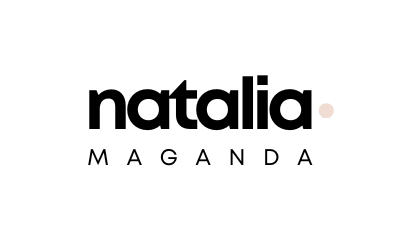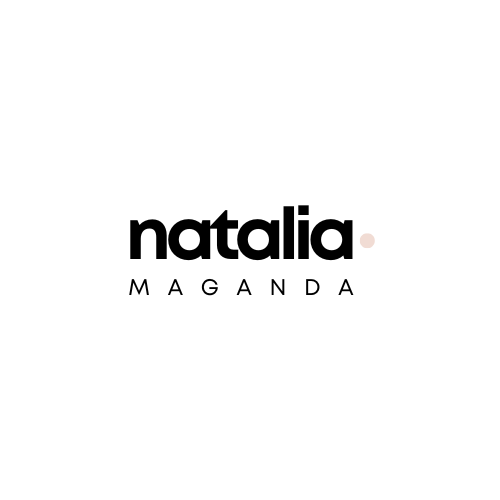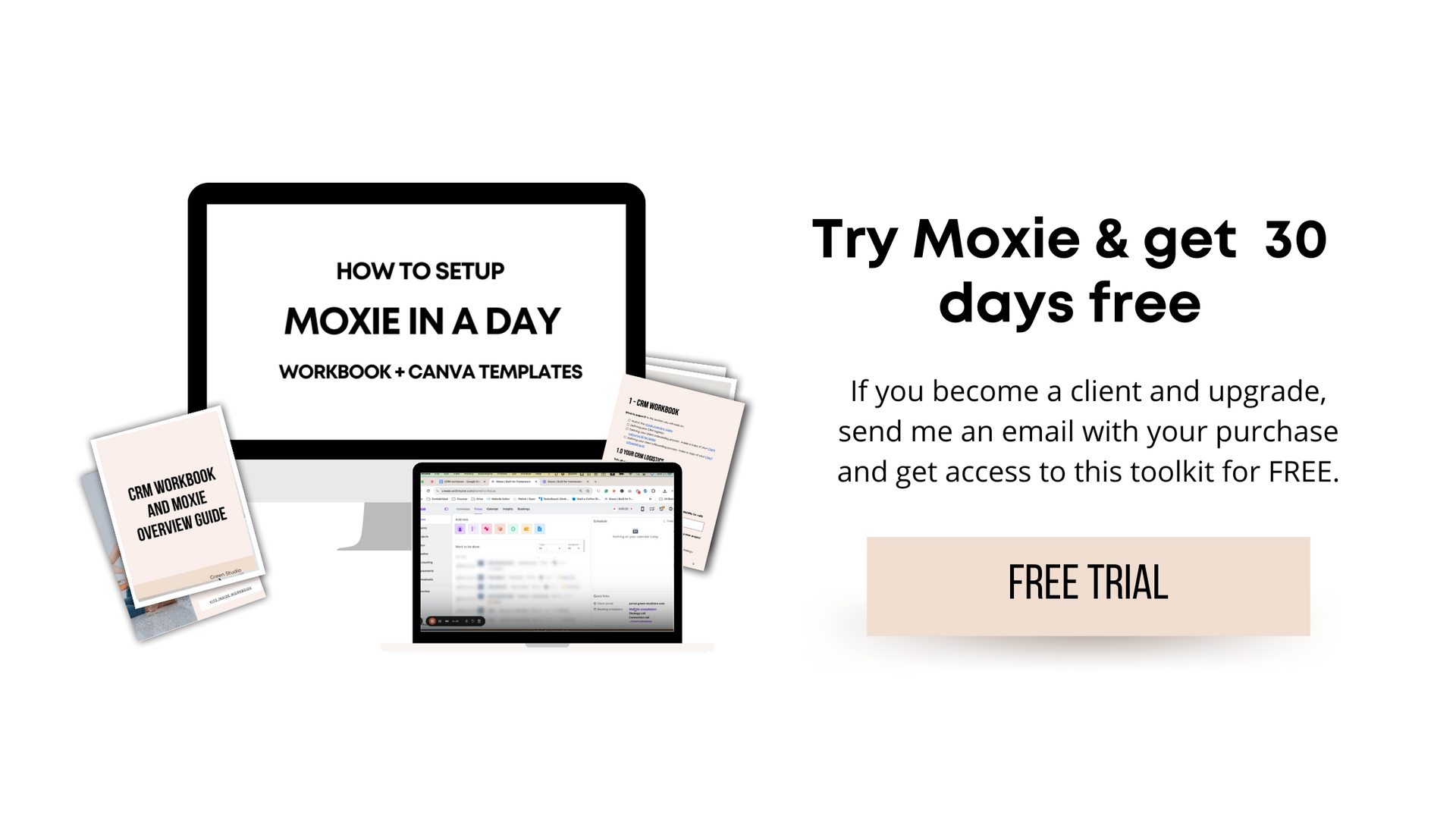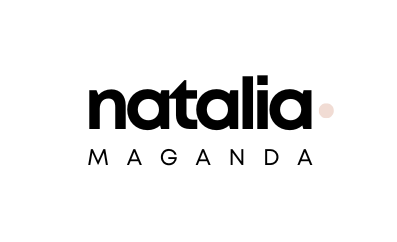Top 10 HelloSign alternatives for freelancers and solopreneurs
Let’s face it when it comes to formalizing your business, the need for a digital contract tool is essential. However, picking the right one in the sea of options can be a headache.
In case we haven't met before, I'm Natalia, the founder of Green Studio Marketing. My mission is to help industry leaders stand out, gain visibility, and simplify their marketing efforts, one website at a time. Today, I want to share with you the top 10 alternatives to HelloSign for freelancers and solopreneurs.
Maybe you've tried HelloSign and found it didn't quite meet your needs. Or perhaps you feel that HelloSign is too expensive or tired of paying per document. Whatever your reasons may be, rest assured that there are plenty of alternatives out there that can help streamline your contract management process.
What exactly is HelloSign now Dropbox sign?
HelloSign or Dropbox sign is an electronic signature solution that allows users to sign documents digitally without the need for printing, scanning, or faxing. It offers features like document signing, request signatures from others, and templates for easy document creation. However, as with any tool, it has its limitations.
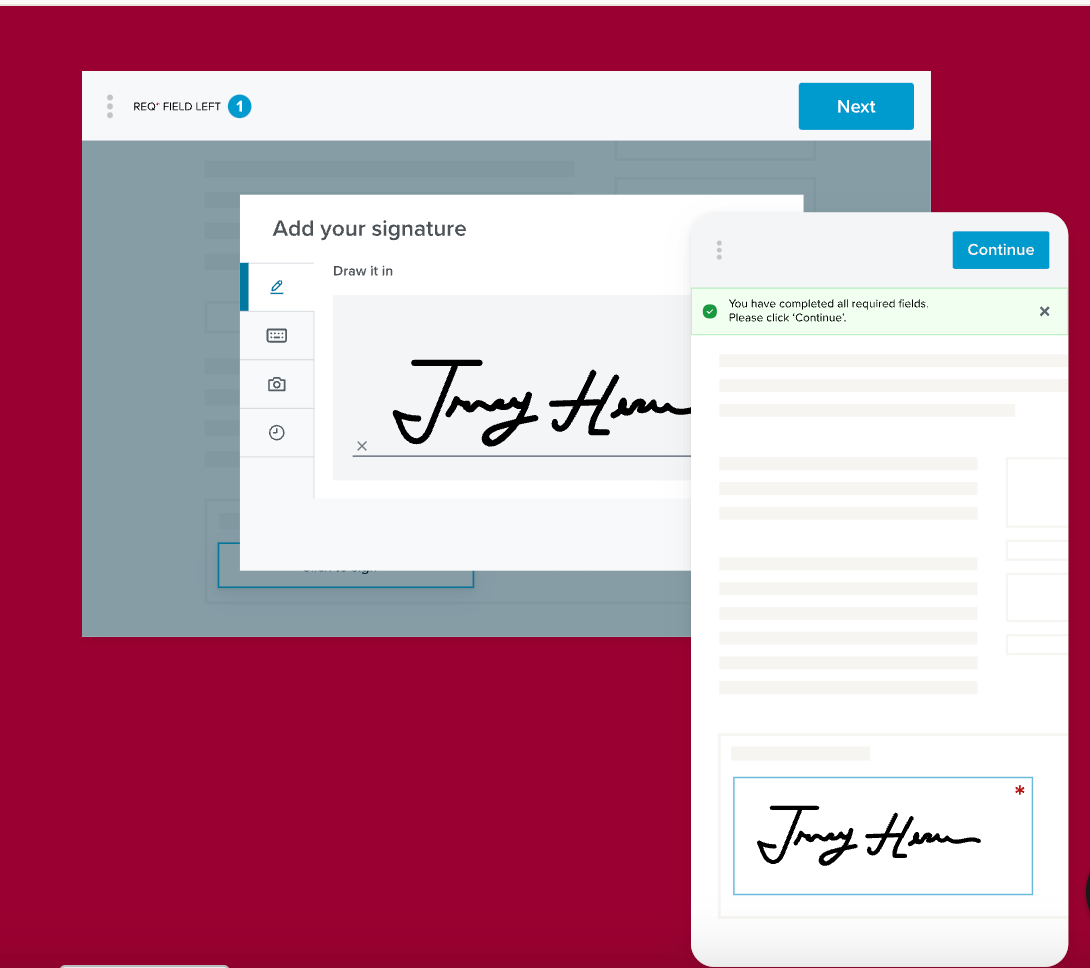
The most common downsides of DropboxSign:
1. Limited Free Plan: Dropbox Sign's free plan has limited functionality and is suitable only for basic needs.
2. Pricing Structure: Some users find DropboxSign's pricing plans to be on the expensive side, especially if they require advanced features.
I used to use HelloSign before it became Dropbox sign, but I found a way better solution to optimize my tool budget.
The top 10 HelloSign/ DropboxSign alternatives for freelancers and solopreneurs:
1. Moxie:
Moxie
(affiliate link) is a powerful CRM tool designed specifically for freelancers and solopreneurs. It offers customizable proposal and contract templates making it easy to sign digital documents with your clients or collaborators.
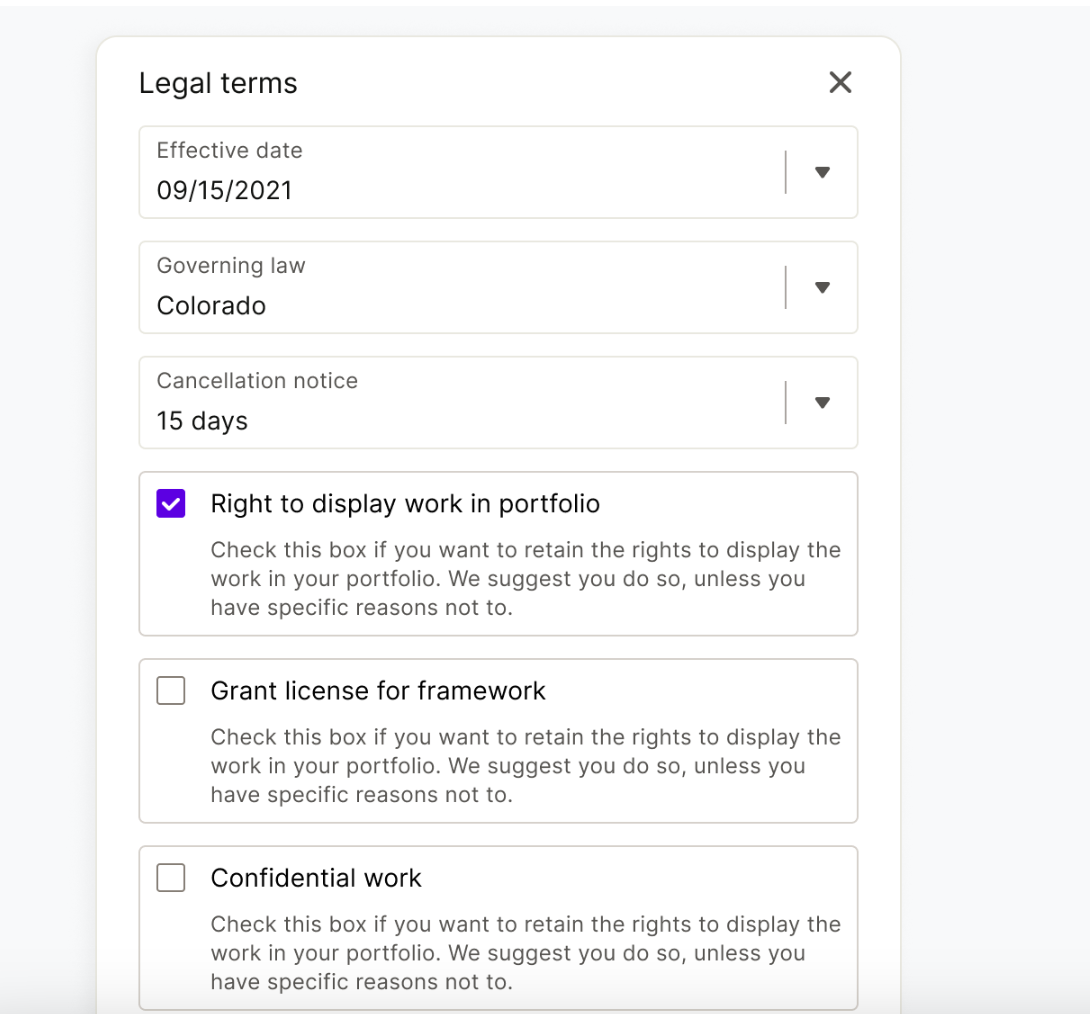
2. Paperform:
Paperform
is an all-in-one form builder that allows you to create beautiful forms and collect electronic signatures. It offers a user-friendly interface and integrates seamlessly with other tools in your workflow.
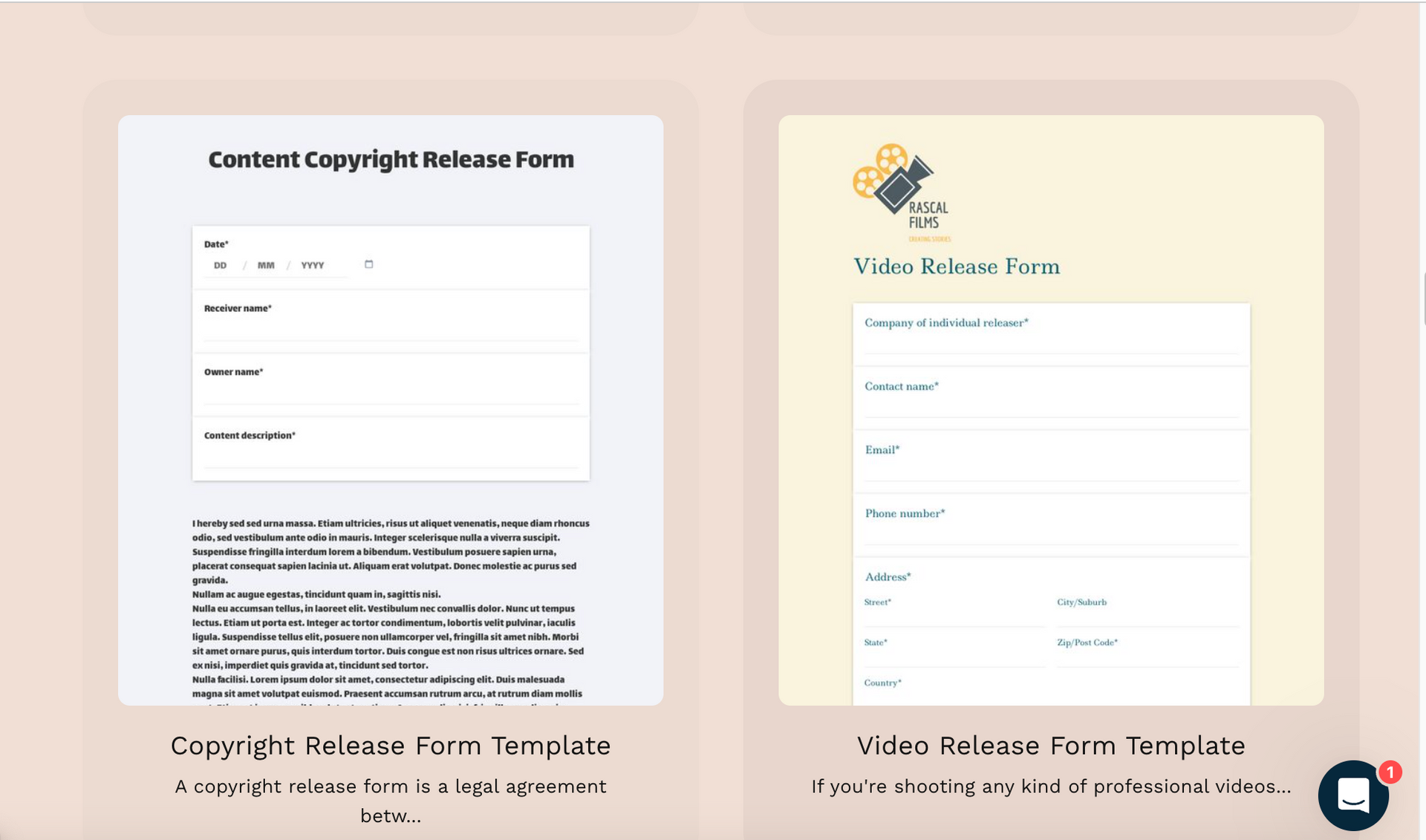
3. Jotform:
Jotform
is another popular alternative that offers a wide range of form-building capabilities, including electronic signatures. It provides an extensive library of templates and integrates with various third-party apps.

4. Docusign:
Docusign
is a well-established electronic signature platform trusted by millions of users worldwide. It offers advanced features like mobile signing, document workflow automation, and secure cloud storage.
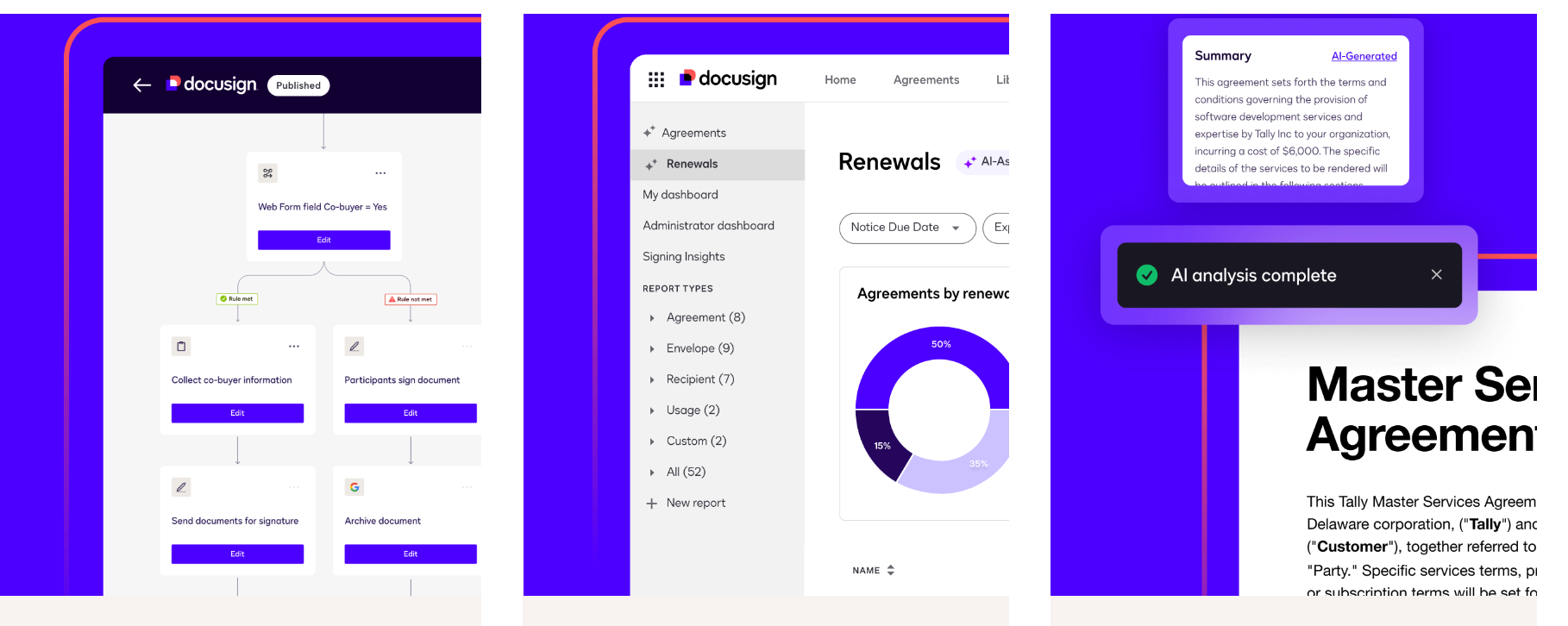
5. PandaDoc:
PandaDoc
is a comprehensive document management platform that includes electronic signatures as one of its core features. It offers contract creation, collaboration tools, and advanced analytics to streamline your document workflows.
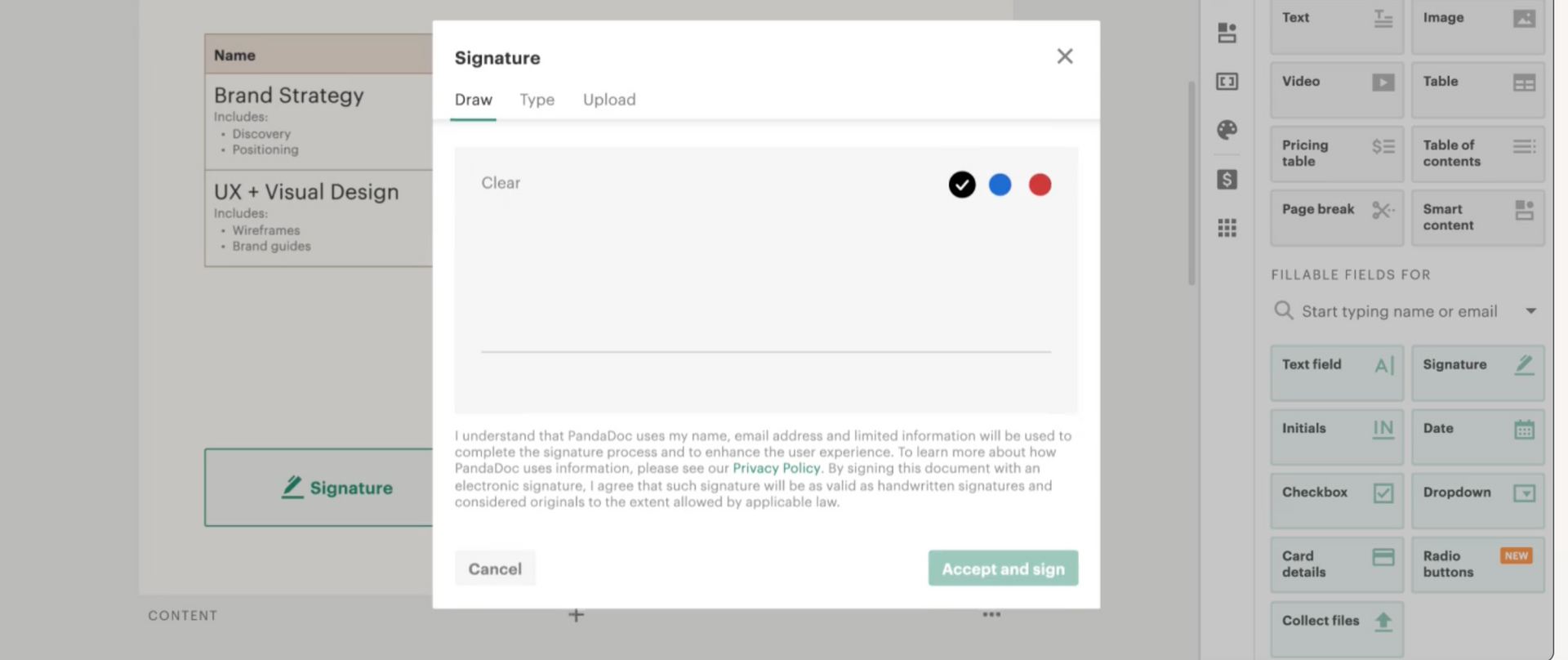
6. SignEasy:
SignEasy
focuses on simplicity and ease of use. It allows you to sign documents on any device without the need for complex setups or installations.
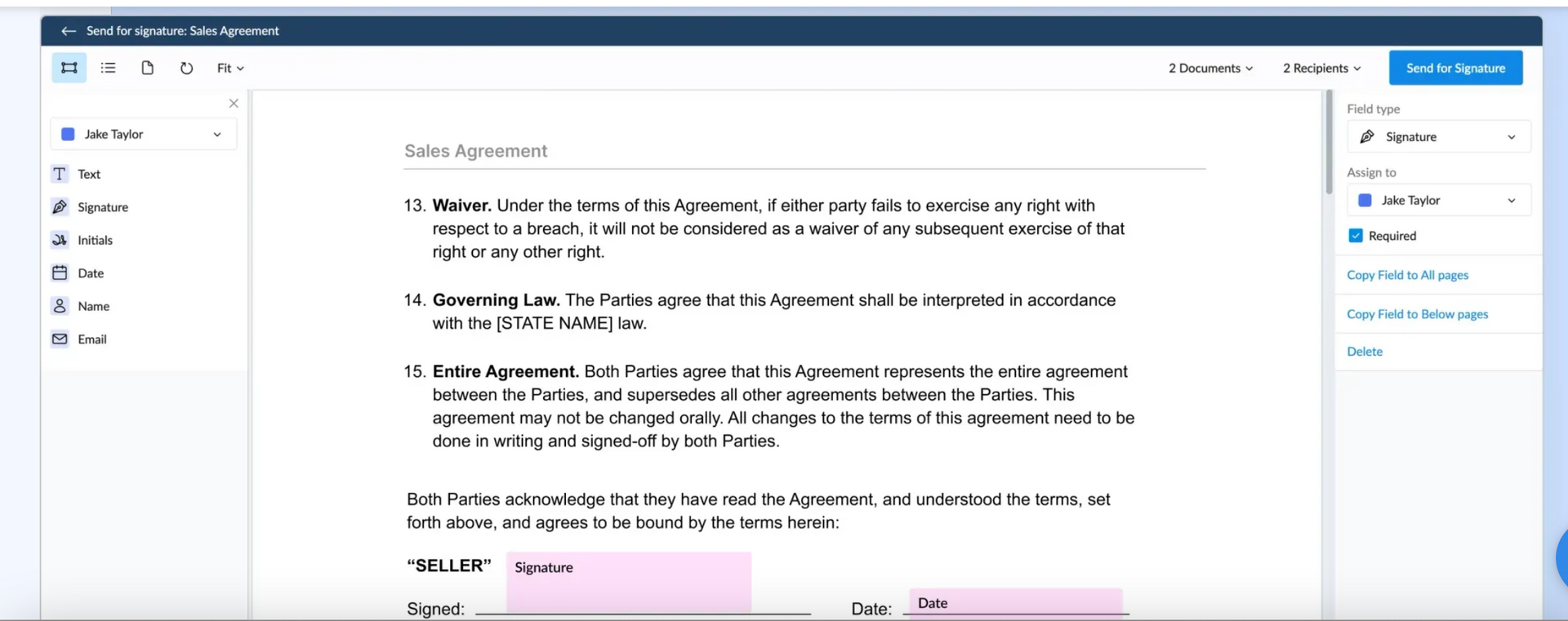
7. DigiSigner:
DigiSigner
is a lightweight yet powerful e-signature solution that provides a simple and intuitive user interface. It supports multiple file formats and ensures the highest level of security for your documents.
8. ZorroSign:
ZorroSign
is an innovative digital signature platform that uses blockchain technology to ensure the integrity and authenticity of your signed documents. It offers advanced features like biometric authentication and smart document management.
9. Adobe Acrobat:
Adobe Acrobat
is a widely recognized PDF editing software that also includes e-signature functionality. It provides robust security features, customizable templates, and seamless integration with other Adobe products.

10. Signaturaley:
Signaturaley
is an emerging player in the e-signature market. It offers a user-friendly interface, customizable templates, and affordable pricing plans tailored to the needs of freelancers and solopreneurs.
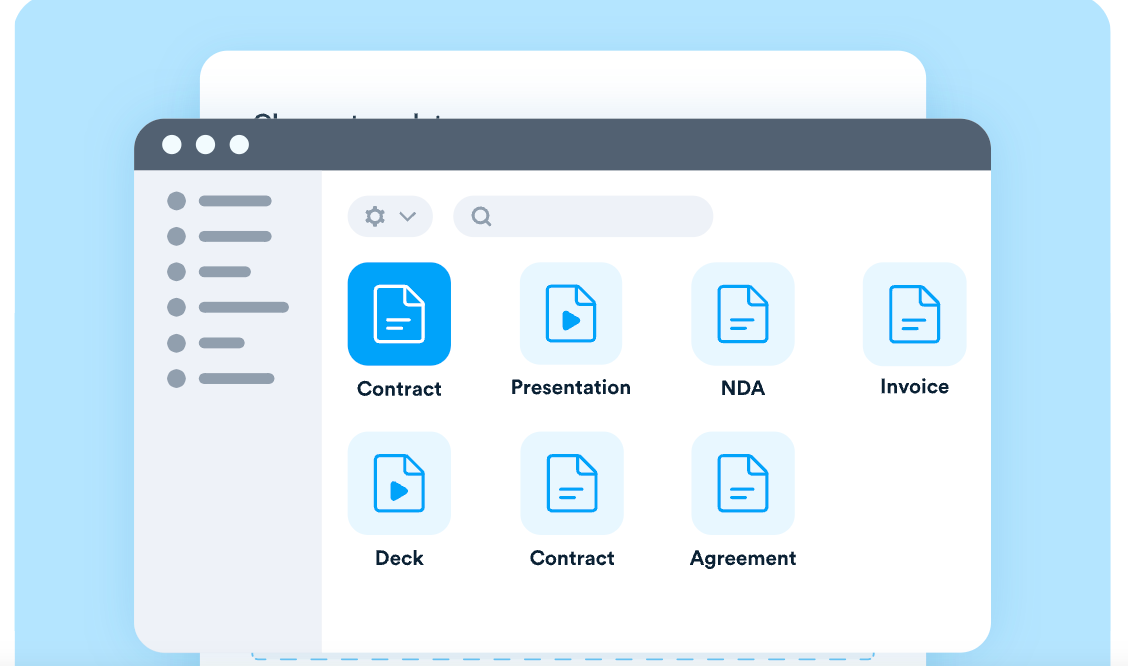
Why I Switched from HelloSign/ DropboxSign to Moxie:
As a freelancer myself, I understand the importance of finding the right tools to simplify my workflow. After trying out various alternatives, I made the switch from HelloSign to Moxie. Moxie's apart from having the ability to sign contracts, has robust CRM features like invoicing, calendar booking and project management that simply made it the perfect choice for me. I stopped paying for a ton of tools when I discovered Moxie.
How Moxie is better than HelloSign/DropboxSign:
Moxie
apart from allowing you to sign documents, gives you the option to view all your client information in one place where you can keep track of agreements, project status, invoices and so much more all neatly organized under one simple place.
How to set up Moxie Contracts in 3 simple steps today:
1. Plan your contract templates:
Customize your contract templates to align with your brand's aesthetics and legal requirements.
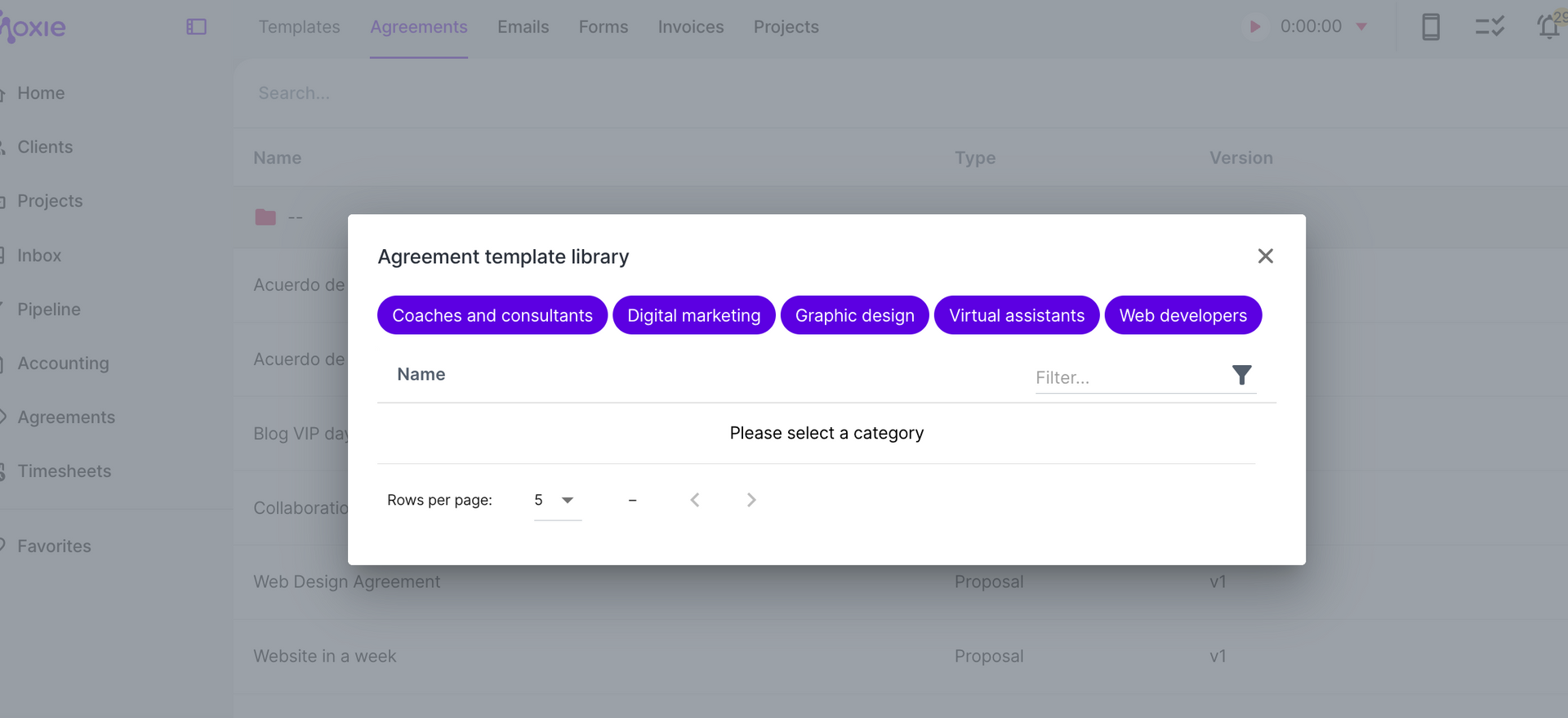
2. Plan your intake form:
Create an intake form that captures all the necessary information from your clients.
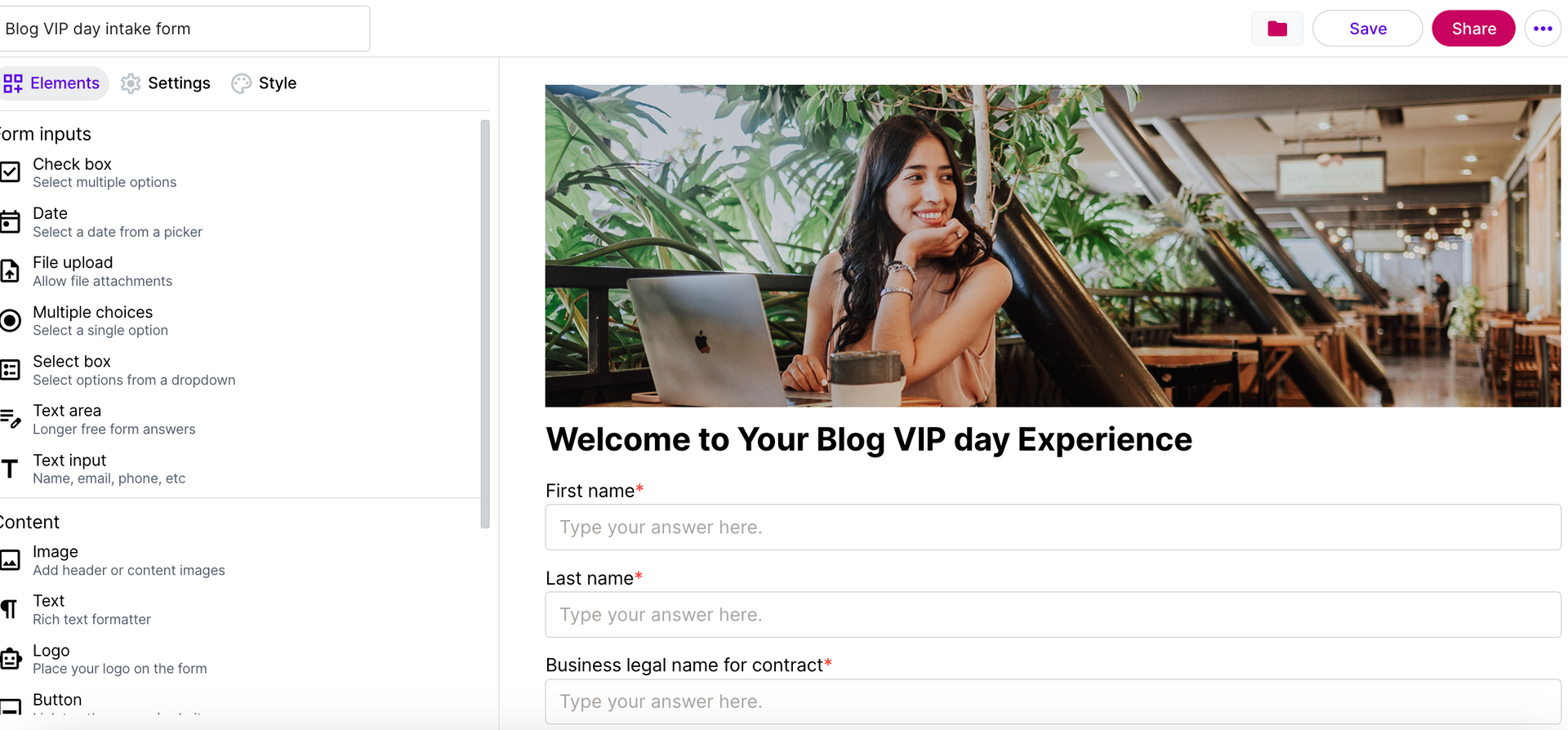
3. Set up automation:
Use Moxie's automation features to trigger contract delivery after payment or form submission.
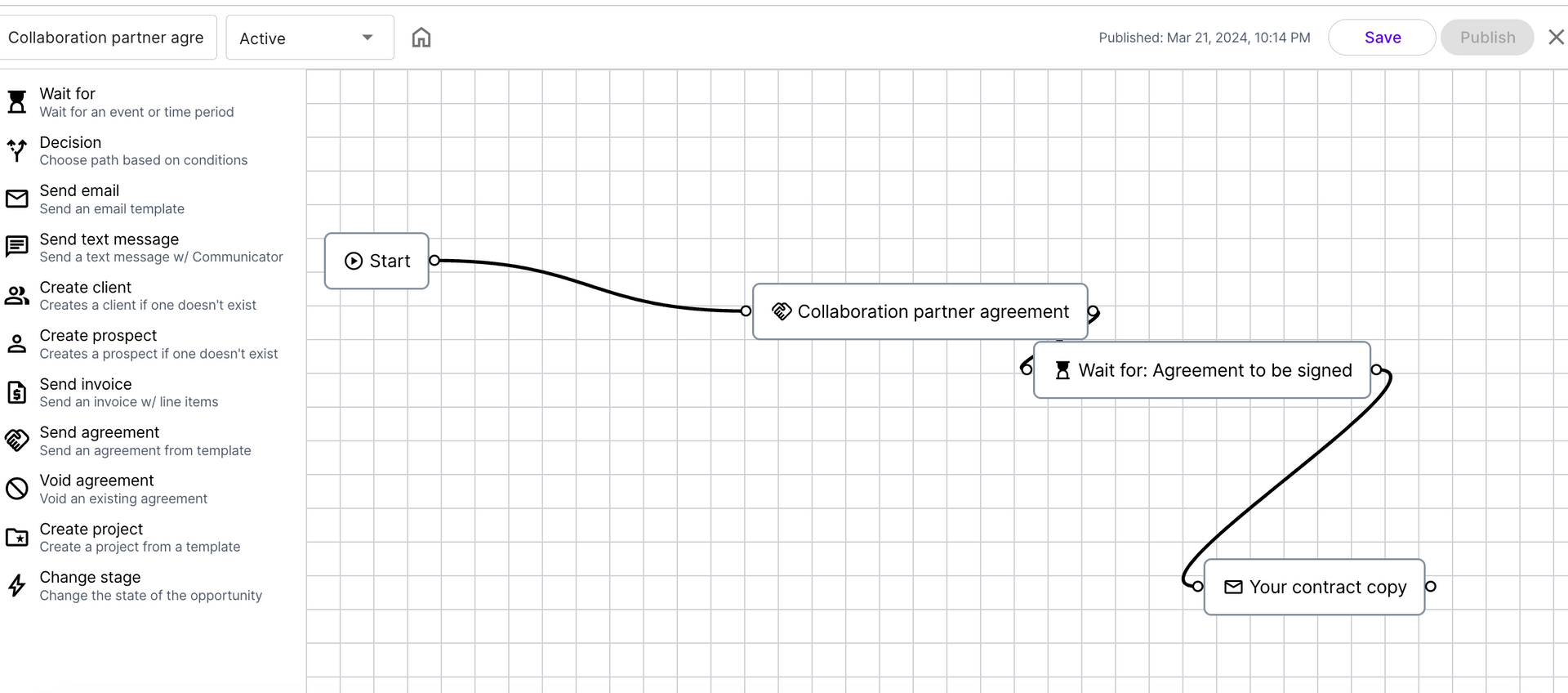
Ditch HelloSign and switch to Moxie + get this free CRM toolkit
Moxie offers a free trial period so you can test out the software and see if it aligns with your business needs. Start your free 30 day trial with my affiliate link and if you choose to upgrade just come back and send me an email at mkt@green-studiomx.com so I can send you this Moxie in a day toolkit with a Moxie overview video + a CRM setup workbook so you tick off all the tasks that need to be completed to define your CRM logistics, and Canva templates for your onboarding and offboarding process.
Want to keep comparing tools?
- Top 10 Calendly alternatives
- Dubsado vs Honeybook vs Hello Bonsai vs Moxie
- The best website platforms for service providers
- 22 stress-free business tools for entrepreneurs
- Showit vs Squarespace
- Mailerlite vs Flodesk

* AI Disclosure: This content may contain sections generated with AI with the purpose of providing you with condensed helpful and relevant content, however all personal opinions are 100% human made as well as the blog post structure, outline and key takeaways.
* Affiliate Disclosure: Some of the links on www.nataliamaganda.com may contain affiliate links meaning that I will get a commission for recommending products at no extra cost to you.

hello! i'm natalia
Latina, web design expert for mental health professionals.
I help ambitious life coaches, therapists and holistic leaders amplify their magic, gain visibility, and simplify their marketing efforts through strategic web design and content.