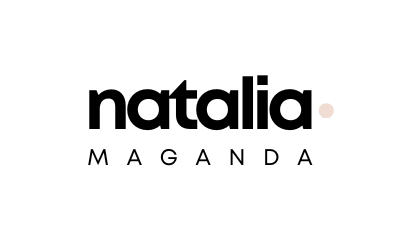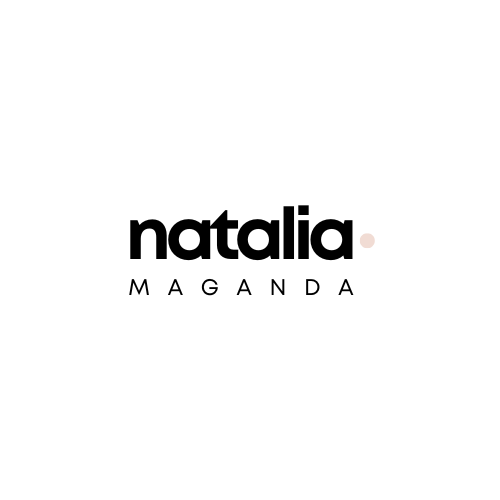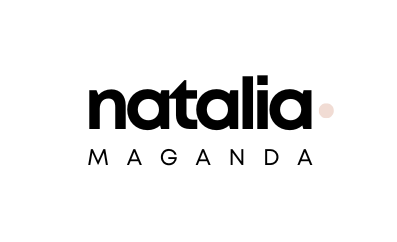Duda vs Squarespace in depth comparison which is better?
Are you a service provider or freelancer struggling to choose the right web design platform for your business? The multitude of options can be overwhelming, and I totally get that! In this blog post, we'll be comparing two prominent web design platforms: Squarespace vs Duda.
Squarespace and Duda both cater to service providers seeking a professional, code-free website design experience. Squarespace boasts a structured platform with beautiful templates and an intuitive interface, while Duda offers creative freedom through its drag-and-drop website builder.
As an experienced web designer with over 100 projects and client served, I understand the importance of selecting the right platform for your business growth. In this article, we'll dive into a detailed comparison of Squarespace and Duda in terms of ease of use, design, templates, widgets, integrations, blog functionality, and pricing.
What is Squarespace and how does it work?
Squarespace is a user-friendly website builder renowned for its sleek designs and ease of use. It provides a structured platform with customizable templates, making it suitable for beginners and DYers.
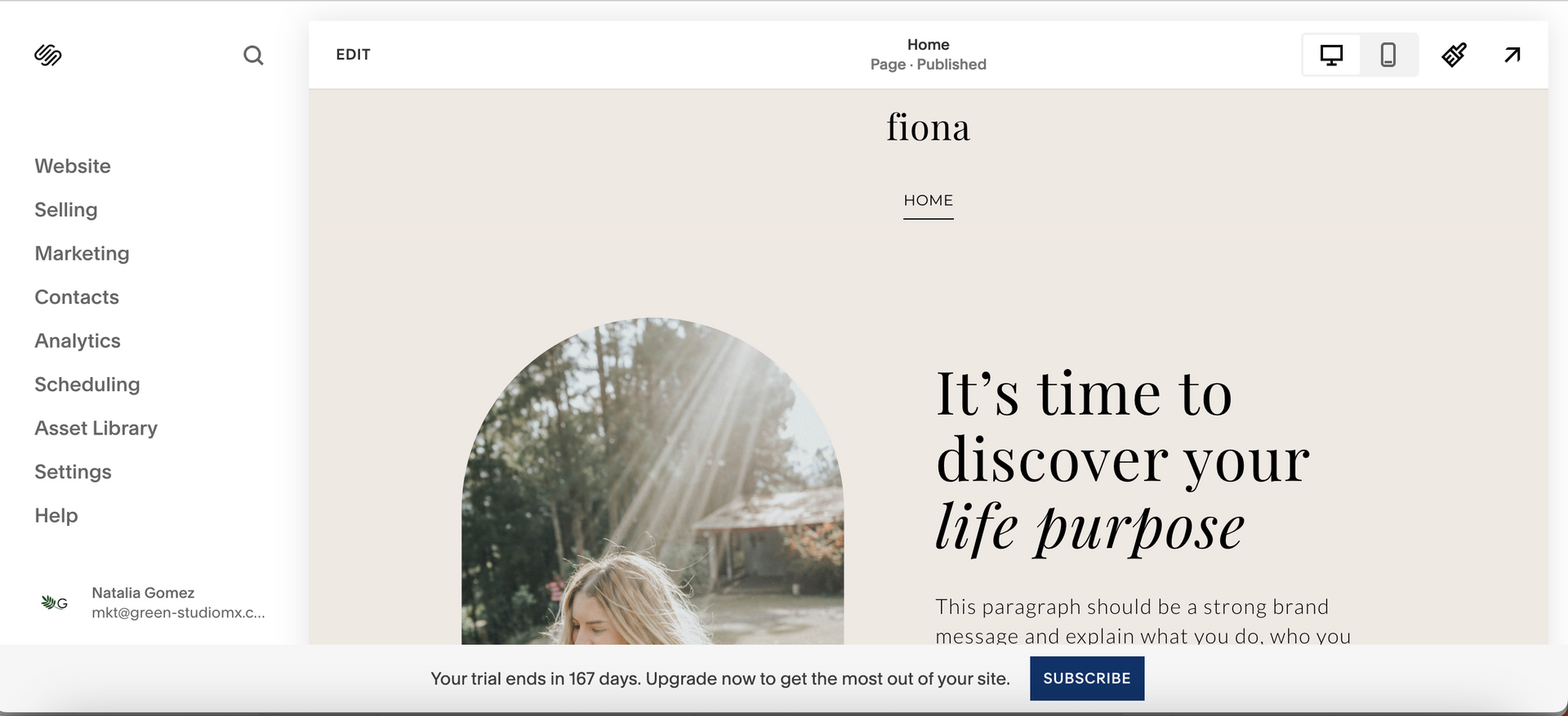
What is Duda and how does it work?
Duda, like Squarespace, is a powerful website builder offering creative freedom. The only difference is that this is an agency platform built for freelancers or agencies who want to resell website hosting to clients. It utilizes a drag-and-drop editor for customizable designs, providing flexibility in crafting unique websites and gives you the ability as an agency owner to provide your clients with their own login and access. This is the platform I use for all my client projects, and to be honest it is the best platform I like to work with after trying Wordpress, Showit, Wix and Squarespace. But you’ll understand why at the end of this comparison.
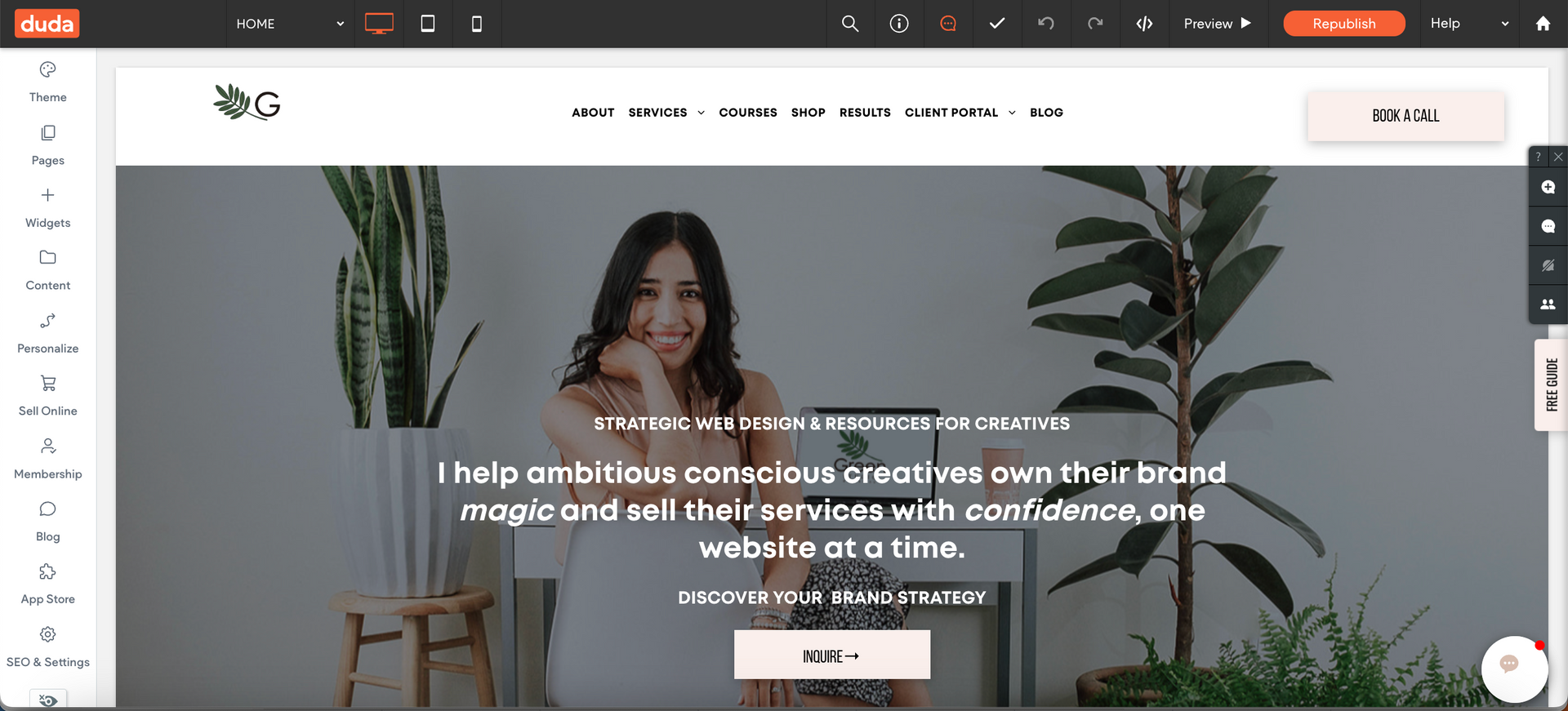
Now, let's dive into the comparison between Squarespace and Duda in various aspects:
1. Ease of use:
- Squarespace excels with its intuitive drag-and-drop interface, perfect for beginners.
- Duda is equally easy to use, it has a drag and drop editor and it is intentionally built to make designers, freelancers, agencies and clients collaborate seamlessly in a web design project.
2. Design:
- Squarespace provides visually stunning designs through pre-designed templates, ensuring a polished look.
- Duda is design-oriented, offering creative freedom similar to Showit, allowing you to build a unique website from scratch. And now with the Duda flex feature, we can create overlapped sections and replicate or design any unique creation and bring it to reality.
- In this part Duda wins by far because of the global design feature.
Inside Squarespace you have to customize so many design features that it’s honestly a little overwhelming, you have to scroll through a ton of sections and customize the contrasting colors.
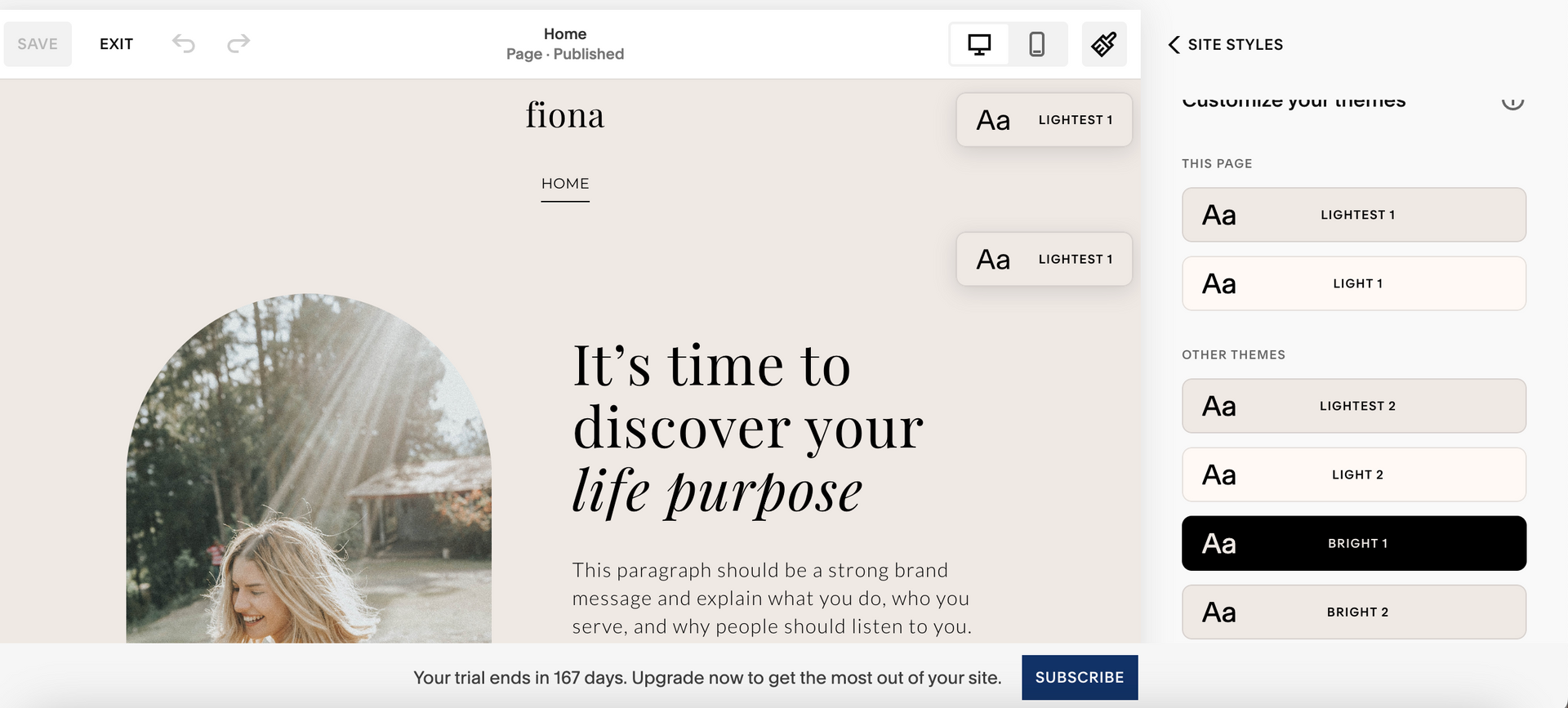
Inside duda you can just assign a global site color palette for sections, buttons and fonts and update that in one single nice and neat space easily and stress free.
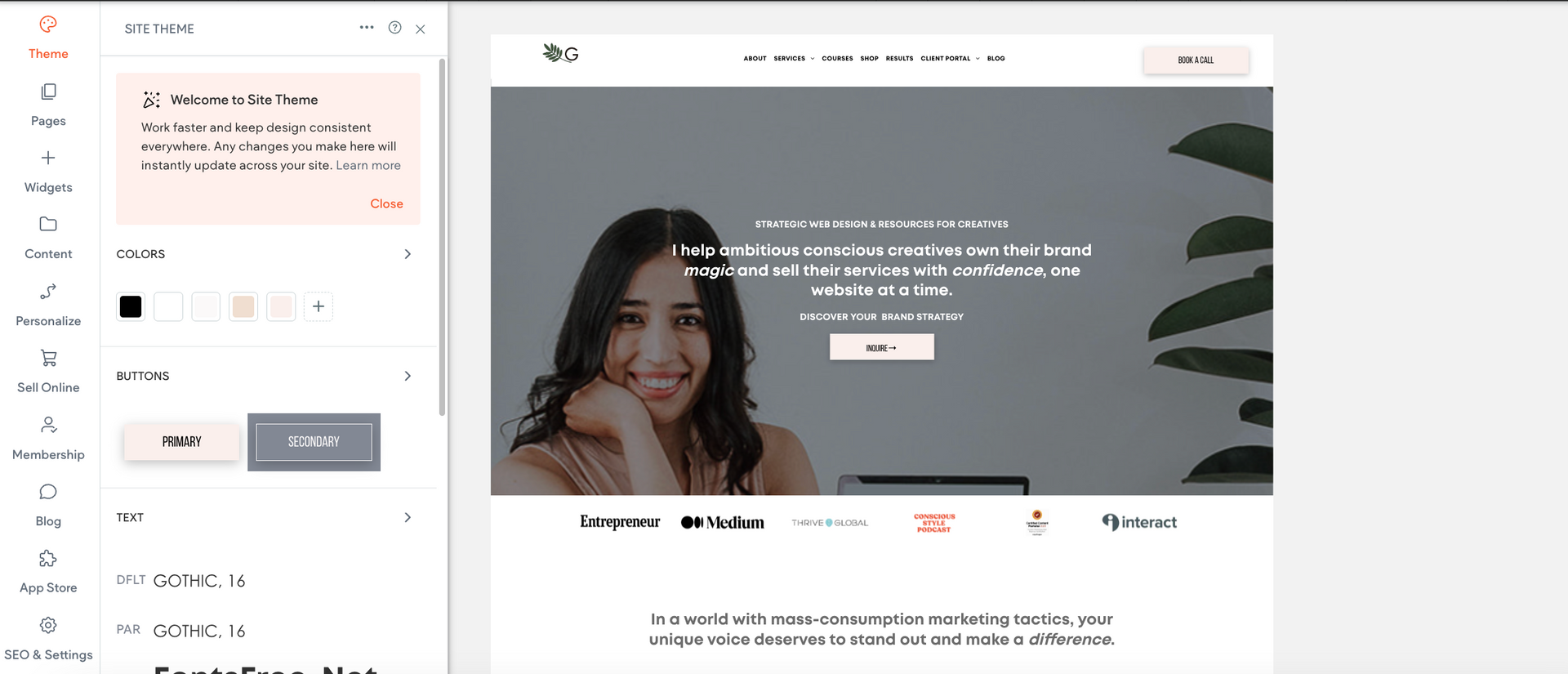
3. Templates:
- Squarespace has a ton of professionally designed templates with mobile optimization and you can also find premium Squarespace templates on the market.
- Duda offers a customizable selection of templates per industry, but personally we don’t like to use templates, we like to build a unique design from scratch using their pre-made sections.
4. Widgets:
- Squarespace features built-in widgets for easy integration of functionalities.
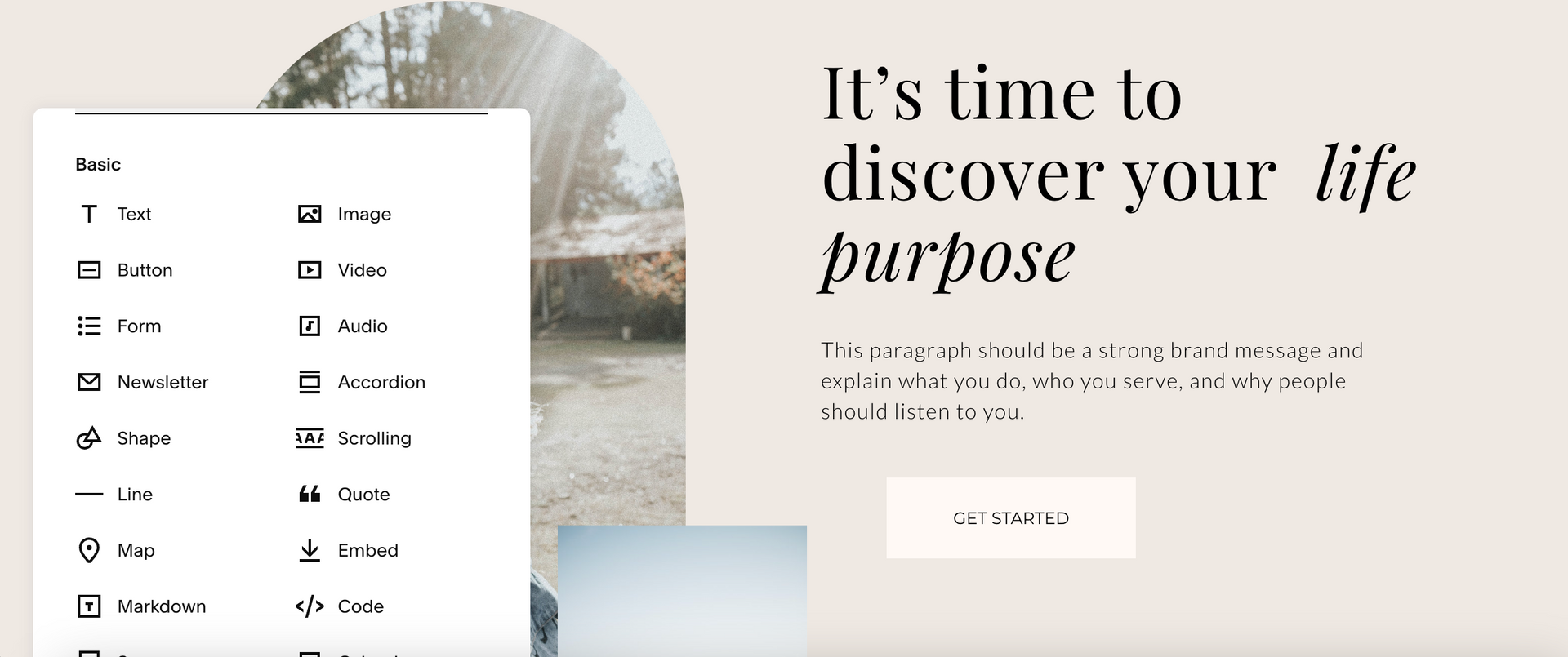
- Duda also has a ton of widgets to choose from, making it a breeze to easily integrate grids, or custom sections to elevate the web design experience. Apart from other tools, what I love most about Duda is that they have literally thought of everything, you can have a bilingual site, you have built in technical SEO, automatic image size optimization for boosting SEO, integrate your grid to Instagram and many other built in features that on other platforms you would have to pay for an external widget or pay for an external tool or plugin.

5. Integrations to course platforms:
- Squarespace integrates seamlessly with popular course platforms like Teachable and Thinkific, and it also has it’s own version of built in course solutions.
- Inside Duda you can create membership sites, however if you want a more robust online course experience what I always recommend is to have Duda be the front end of a website and use a tool like ThriveCart Learn, Kajabi or Podia for delivering the course experience. You can read more about the best website platforms for service providers here.
6. Blog:
- Squarespace includes a built-in blog with easy setup and basic features.
- Duda is great for blogging and the cool part here is that you can easily create a sidebar or adjust the blog layout so that it automatically updates on all posts whereas on Squarespace you would need a third part plugin for this, or create a weird gallery grid, like Paige explains here to get that same effect.
Sidebars are a huge part of boosting conversions on your site, so I just love how easily you can update your global design layout with Duda.
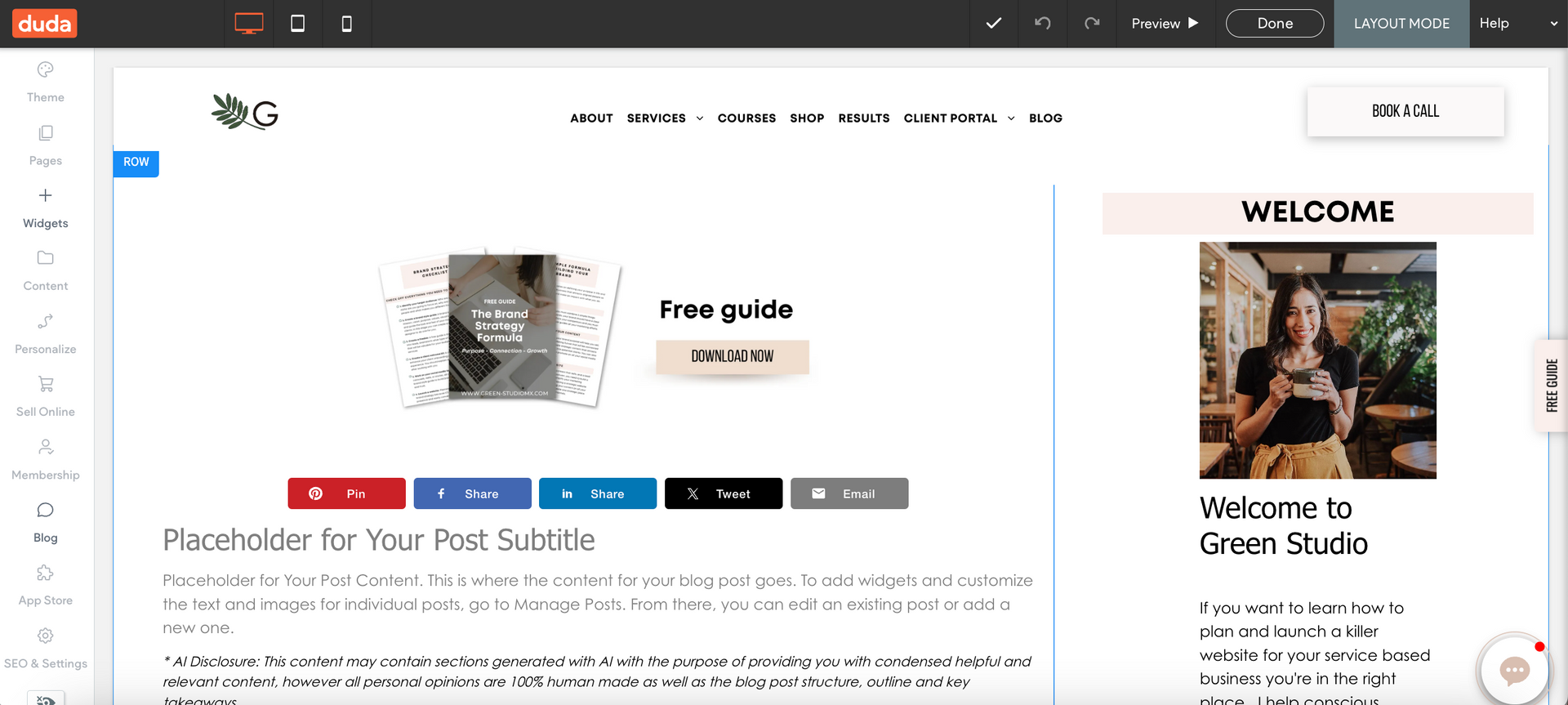
7. Email Marketing:
- Both platforms connect to third-party email marketing tools; Squarespace offers built-in Email Campaigns with additional features.
8. Pricing:
- Squarespace offers plans ranging from $10 to $28 per month, covering hosting, templates, e-commerce, and SEO features.
- Duda's pricing plans range from $19 to $149 per month, including hosting, unlimited design options, and additional features.
Here is where the difference comes in, when you choose to work with a Duda designer, each designer can resell Duda websites at the price they please. In our case we resell website hosting at $30 USD/month or $290/ year and this includes VIP tech support from us an agency.
This means that we come to the rescue and send personalized Loom videos every time you have questions about your design or need up to 1 hour of minor edits. This is the value of paying hosting with an agency, we don’t just resell so that it’s more expensive for you, we resell with a markup and provide personalized support so that you can have someone to be taking care of your website while you focus on other aspects of your business.
Before deciding whether to embark on designing your website independently or hiring a web designer for Squarespace vs Duda, consider the following crucial factors:
1. Your Budget:
- If you're working with a limited budget, opting for a DIY approach on user-friendly platforms like Squarespace can be a cost-effective choice. Here are some strategic Squarespace templates that you can purchase and customize on your own.
- However, with a more substantial budget, hiring a professional web designer allows you to invest in a custom-designed website aligned with your brand's identity, integrating third-party tools or professional SEO optimization. Explore how we can make that happen with our website in a week service.
2. Your Time:
- Designing a website is a time-consuming process that demands attention to detail. If your schedule is hectic, tackling web design on your own might be overwhelming.
- Hiring a web designer saves valuable time, as they handle every aspect of design and development, allowing you to focus on your business.
3. Your Technical Skills:
- Web design and development require technical expertise. If you lack experience, creating a website from scratch can be challenging.
- Both Squarespace and Duda provide user-friendly interfaces, making the process more accessible for those eager to acquire new technical skills.
4. Your Branding:
- If you have a well-defined brand identity, platforms like Squarespace or Duda, offering customizable templates, are practical choices.
- If you are still establishing your brand, hiring a web designer ensures the creation of a cohesive and professional brand image.
5. Your Goals:
- Defining specific goals for your website, such as increasing sales or building an engaged online community, is vital.
- A web designer can tailor your website to meet these objectives, integrating necessary features and functionalities.
6. Your Competition:
- Assess competitors' websites for a professional appearance. If they stand out, consider hiring a web designer to ensure your website surpasses the competition in design, functionality, and SEO.
7. Your Audience:
- Understanding your target audience and their preferences is crucial. A web designer can help create a user-friendly and visually appealing website aligned with attracting the right people.
8. Your Content:
- High-quality content is as significant as design. If unsure about content creation, a web designer can assist in crafting engaging and informative content tailored to your brand's voice and objectives.
9. Your Website's Functionality:
- If your website requires advanced functionality, like integration to course platforms or a custom booking system, a web designer may be essential.
10. Your Future Plans:
- Consider future updates or changes. Platforms like Squarespace or Duda allow for easy updates, while a web designer can help create a scalable website for business expansion.
In conclusion, when comparing Duda vs Squarespace, my personal preference is Duda
Stop the search for the perfect platform and explore launching your dream website for your service-based business with me. Discover more about
how to launch your website in just one week here.
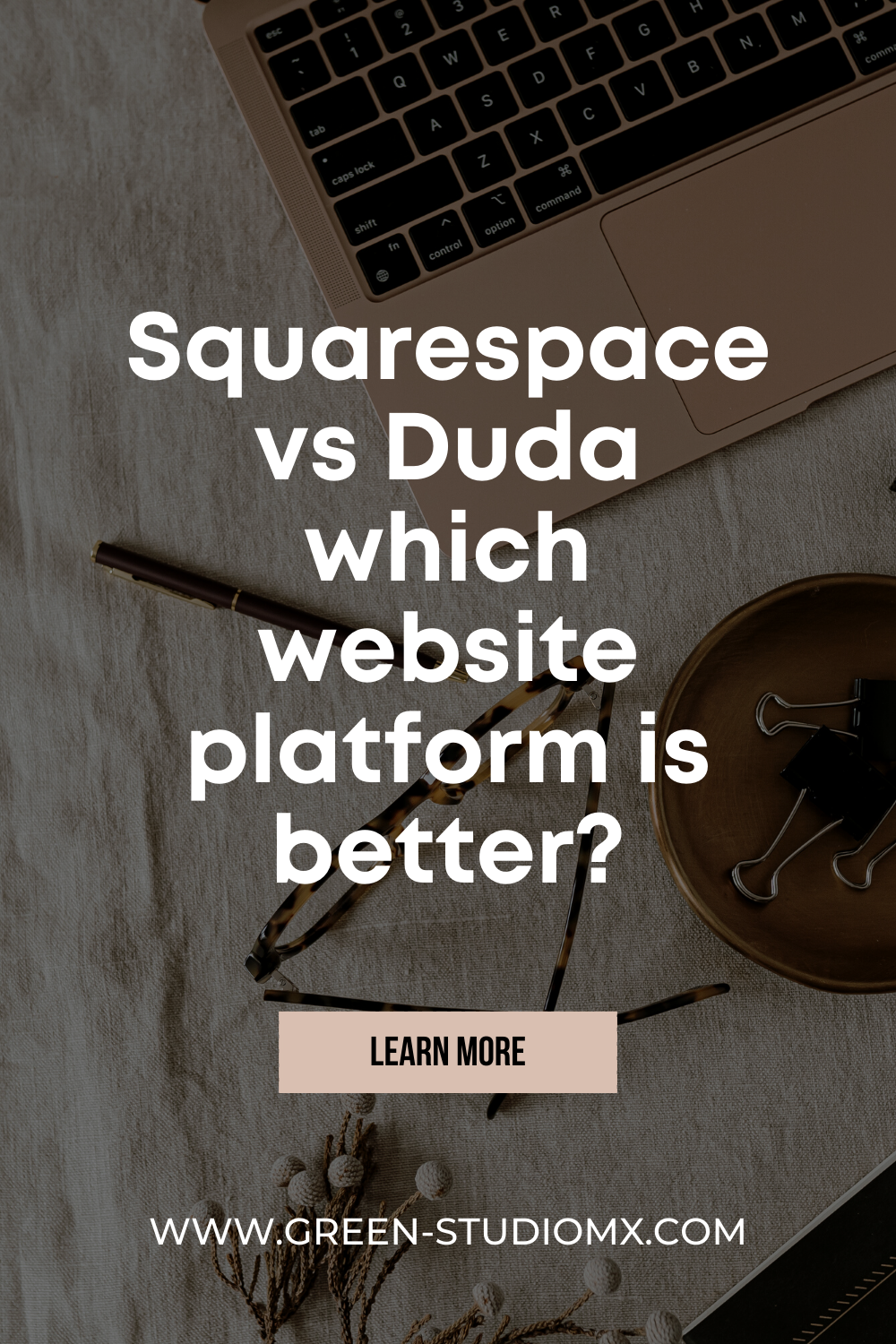
* AI Disclosure: This content may contain sections generated with AI with the purpose of providing you with condensed helpful and relevant content, however all personal opinions are 100% human made as well as the blog post structure, outline and key takeaways.
* Affiliate Disclosure: Some of the links on www.nataliamaganda.com may contain affiliate links meaning that I will get a commission for recommending products at no extra cost to you.

hello! i'm natalia
Latina, web design expert for mental health professionals.
I help ambitious life coaches, therapists and holistic leaders amplify their magic, gain visibility, and simplify their marketing efforts through strategic web design and content.