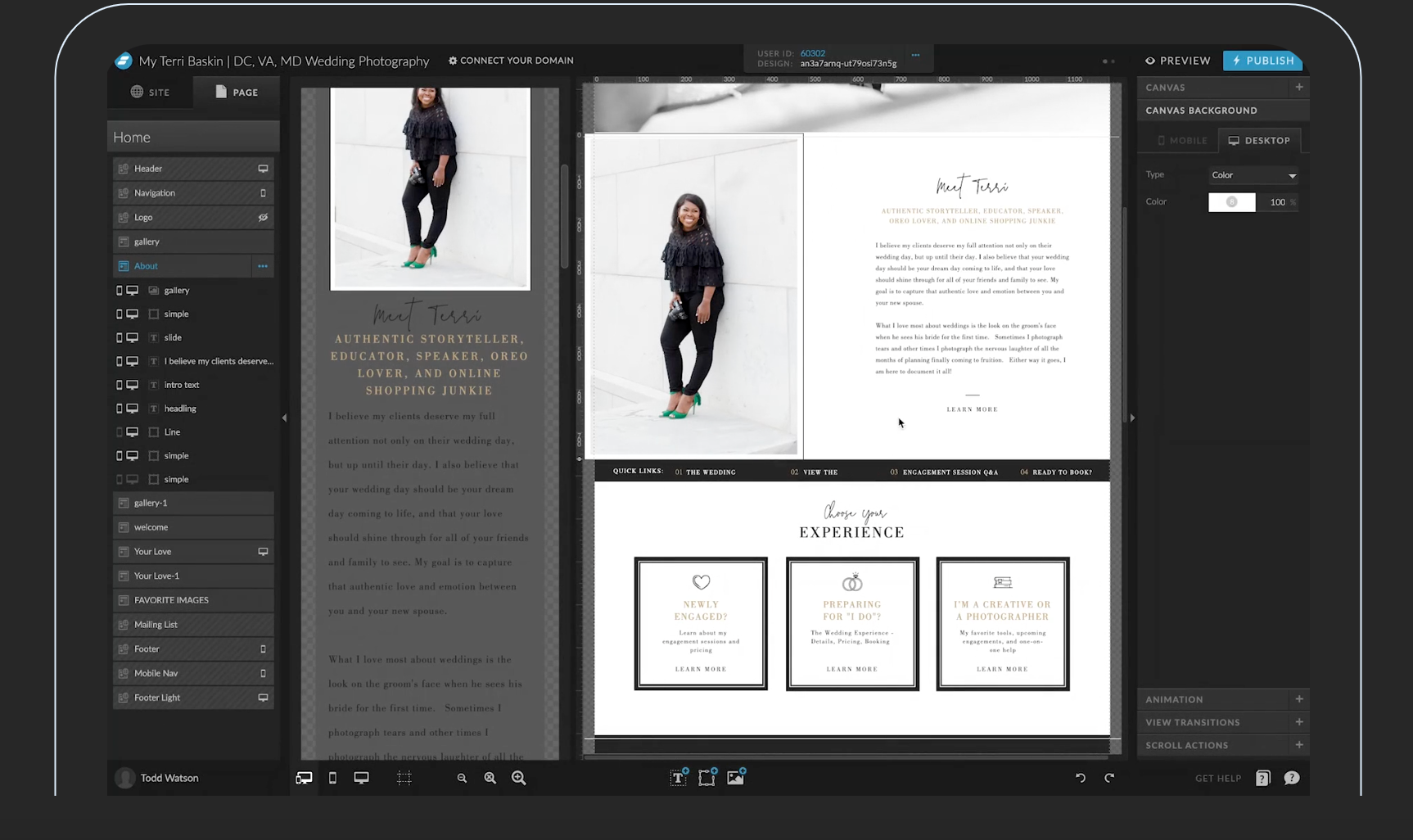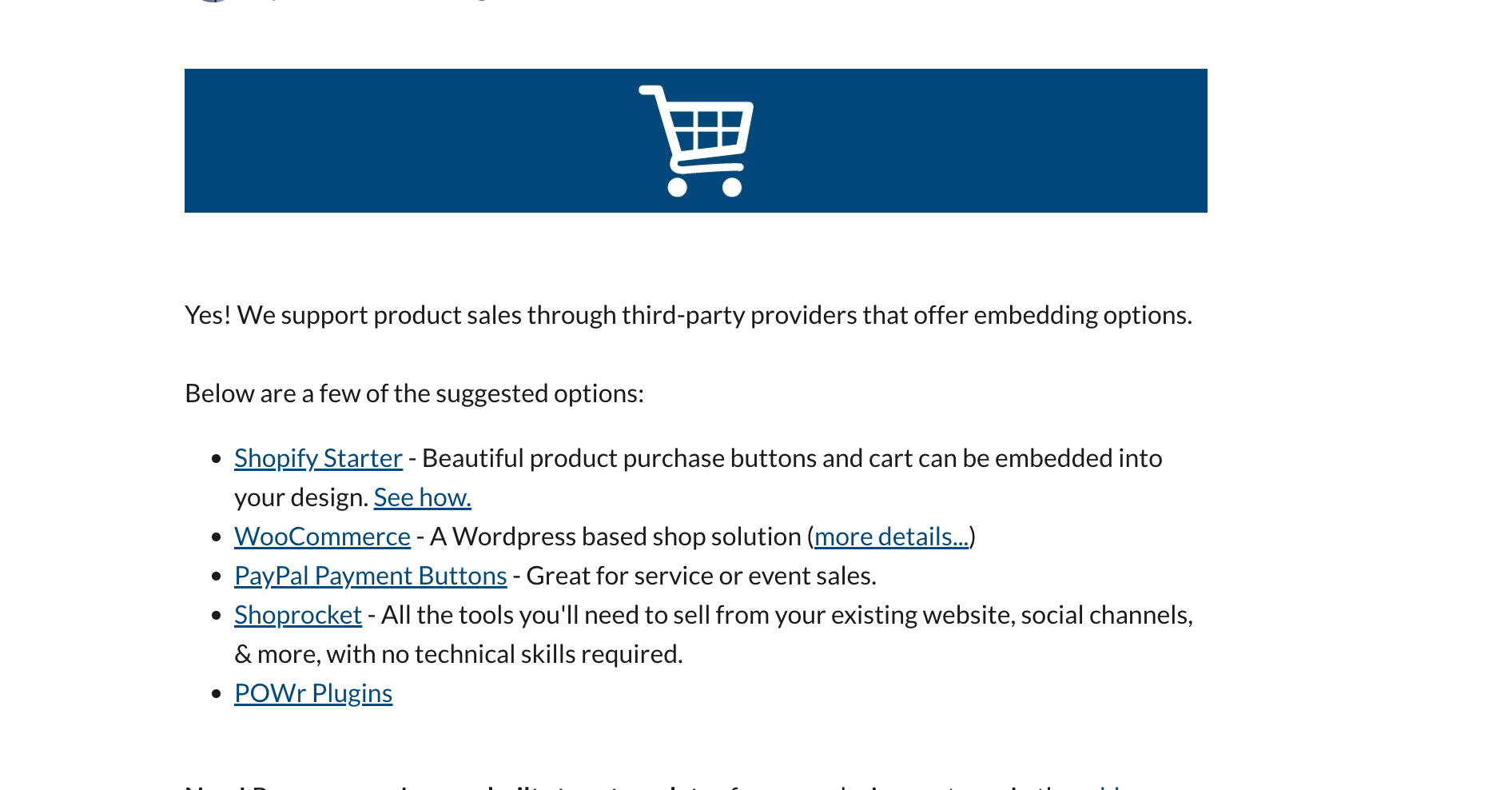The Best Website Platforms for Coaches
In the digital age, your website is the way you step into the online world, and to be honest, it’s how people will judge you. Your website is where your vision and mission are brought to life.
Choosing the best website platform is crucial to create a space that reflects your unique brand and converts visitors into loyal clients. In this guide, we'll dive deep into the world of website platforms, offering my best tips and recommendations to choose the best platform based on your needs, goals, tech expertise and budget for your service based business.
Gone are the days of doing all the free trials! I did them for you already (not fun at all) and migrated my blog twice! So let’s get into it shall we?
And I get it, when you’re starting out it can be so frustrating to decide which platform may be the best to build your online home which is why I want to let you in on a little secret:
The perfect platform doesn't exist.
99% of my clients said they wanted their website on Wordpres, Showit, Wix, etc, and the truth is, you can have your website on any freakin’ platform on the internet, but if it doesn’t have a strategy, it’s never going to give you results.
The website platform is not what's going to make your website successful, the strategy you build is what really matters, but if you must compare we're going to talk about all the ones I have tested ok? This way you can make an informed decision on choosing the one
that you feel most comfortable working with, but please don't overthink this. It's better to just make the decision today of which one to use, and then focus on all the other aspects of building your online presence and website strategy in the long run.
But first, how much do websites cost?
When it comes to website costs, the range is wide. From free platforms like Blogger to fully custom-coded websites, the price tag depends on your specific requirements. A basic website can cost as little as $10 per month for hosting, while more complex, custom websites can range from a few thousand dollars to tens of thousands for the development and design if you choose to work with a premium website developer or hosting company.
The important thing is to be transparent about the monthly budget you have available for investing in your website. Website hosting needs to be looked at like that non-negotiable fee for building your business. I can’t tell you how many clients have complained about not being able to pay for website hosting or seeing website hosting as an uncomfortable monthly expense. But the truth is, that if you don’t have $10-$50 USD/month to spend on website hosting then your business isn’t ready for a website and you need to revisit your prices or business model to be able to pay for your business and marketing expenses.
What to consider for choosing your website platform?
The best platform for your website depends on your unique needs and goals. To help you choose, here's a checklist to consider:
- Your technical expertise.
- Desired features (e.g., e-commerce, blog, appointment scheduling).
- Budget.
- Design customization.
- SEO capabilities.
- Scalability.
- Customer support.

The best website platforms for selling life coaching services
Here's a ranking of website platforms for service providers, from easiest to most complex and my personal preferences and comparing:
- Ease of use
- Design
- Widgets
- SEO
- Blog
- Charging services
- Selling online courses and digital products
Duda (if you want website maintenance with your web designer):
Duda (affiliate link) is the best web design platform because of many design, learning curve, productivity and technical reasons that I will be discussing in this post, however this is a platform you may have never have heard of because it is a white label agency platform. This means that web designers like me, have the option to resell hosting to their clients so that we can provide ongoing support, but you as a customer get your own login credentials and are fully the owner of your site. Duda provides hosting on Amazon servers. Most of my clients that want VIP support have their website on this platform and they pay for website hosting with me as an agency and this takes the headache out of minor updates, tech, integrations etc.
Showit (if you want full control and are tech-savvy):
Showit ffers stunning design capabilities.If you crave in-depth design control similar to using a tool like Photoshop, Showit might be your platform of choice. It's perfect if you want to create a website that is a true reflection of their creative vision. Showit allows for drag-and-drop design and is particularly beneficial for photographers and visual artists who wish to create a stunning online portfolio. I won’t lie, their designs are gorgeous but not a fan of their editing software.
Showit allows you to create amazing custom designs and it can be integrated with a Wordpress blog.
Squarespace (if you don't want 100% unique design and value ease of use) :
User-friendly and design-focused for entrepreneurs and small businesses.
Known for its user-friendly approach and design-focused templates, Squarespace is an excellent choice if you prioritize aesthetics and a hassle-free experience. The platform offers a range of beautifully designed templates that you can customize to match your brand's personality. Whether you're a life coach, therapist, wedding planner, or any service-based business owner, Squarespace provides an ideal canvas to exhibit your unique offerings.
I like this platform because it's simple to use and it offers all in one solutions. You can have your website, blog, email marketing and charge for your services and courses all in one place without over-complicating your integrations. Perfect if you are not so tech-savvy and just one a website that looks nice and has everything you need. I also promote this one in second place, because it's the best option if you never want to speak with your web designer ever again.
Wix (affordable option after Squarespace):
Limited in design and functionality. Wix is a platform known for its simplicity and accessibility. It's an excellent choice if you want to set up a basic website quickly. However, it may be less suitable for service providers who have specific design and functionality requirements. Its design and feature limitations might limit your ability to fully express your brand.
Wix is almost last on this list, because any website built on Wix looks basic and DYed, unless you are good at coding or purchase premium templates. The editor is not so intuitive and I ran into a ton of design limitations when I tried to use Wix for my first clients ever. Never went back, and never will.
WordPress (my last choice due to complexity):
WordPress is a versatile platform with an extensive library of plugins and themes. It offers significant flexibility, making it a preferred choice for many. However, it can be complex, requiring a steeper learning curve and potentially a significant number of plugins to fulfill your needs. This may result in more ongoing maintenance.
Requires more technical know-how and maintenance. (Basically if you want to suffer in the process or are not tech saavy you will regret having to scroll through endless tutorials, plugin setup blogs and youtube videos to learn how to have a fully functional website that loads quickly and has high quality hosting, which is why I would 100% go for Showit instead of building inside a Wordpress Builder…)
Ok and then comes the dilemma or question I see online all the time: isn't Wordpress the best platform for SEO & blogging? Well here is a solid and resounding NO. If you actually know how SEO works, and that SEO is different from blogging, there are a ton of factors that will affect your SEO rankings, like the website server where your site is hosted that will affect page speed, but other than that, if you know how SEO works, you just have to optimize your site for SEO and be consistent with a blog to get results on any freakin' platform ok?
So please don't pick your website platform because of these SEO myths.
And here is a another fun fact about Wordpress: Wordpress Bluehost hosting (the one that is like $2/month) is the worst hosting ever, because I used to have my first blog there on a shared server which resulted in super slow site after 80 blog posts, and it had a lot of technical issues that made me want to pull my hair every single day. I was constantly trying to figure out how to install weird plugins and optimize my site performance, rather than creating content or working on my business, so if your website platform is making you go nuts, ask yourself, does my website platform really need to be this complicated? And if the answer is no, you can probably find a better way to have your website right now.
Which is better: Duda, Squarespace, Showit, Wix, or WordPress?
- Duda: If you want simplicity and a freelancer or agency to collaborate with for long-term tech support with your website.
- Showit: Showit is perfect if you have a precise vision of your website's design. However, it might be overwhelming to learn how to use because the editor is similar to Photoshop.
- Squarespace: If you value a user-friendly platform with elegant designs, Squarespace is the best choice. It offers templates that are both visually appealing and easy to manage. Squarespace provides an excellent balance between aesthetics and usability.
- Wix: Wix is simple to use and great for quick setups. However, it's not as feature-rich or design-oriented as Squarespace or Showit. If you're on a tight budget and need a basic online presence, Wix may be suitable. But for service providers with specific design and functionality requirements, it may fall short.
- WordPress: WordPress is a powerful platform with extensive capabilities, but it often requires more technical know-how and ongoing maintenance.
Comparing Duda vs Squarespace vs Showit vs Wix vs Wordpress in-depth
Because if you're like me, maybe you need more than personal opinion from someone to make a decision.
1- Comparing backend editor to get a feel of the ease of use
Duda
Duda is super simple in terms of using a stress-free back end editor where you can easily switch from desktop, to tablet to mobile view, customize each view (if you want) and access your blog, e-commerce and plugins all in one place. It also has a functionality to communicate via site comments with the agency who is designing or providing support.
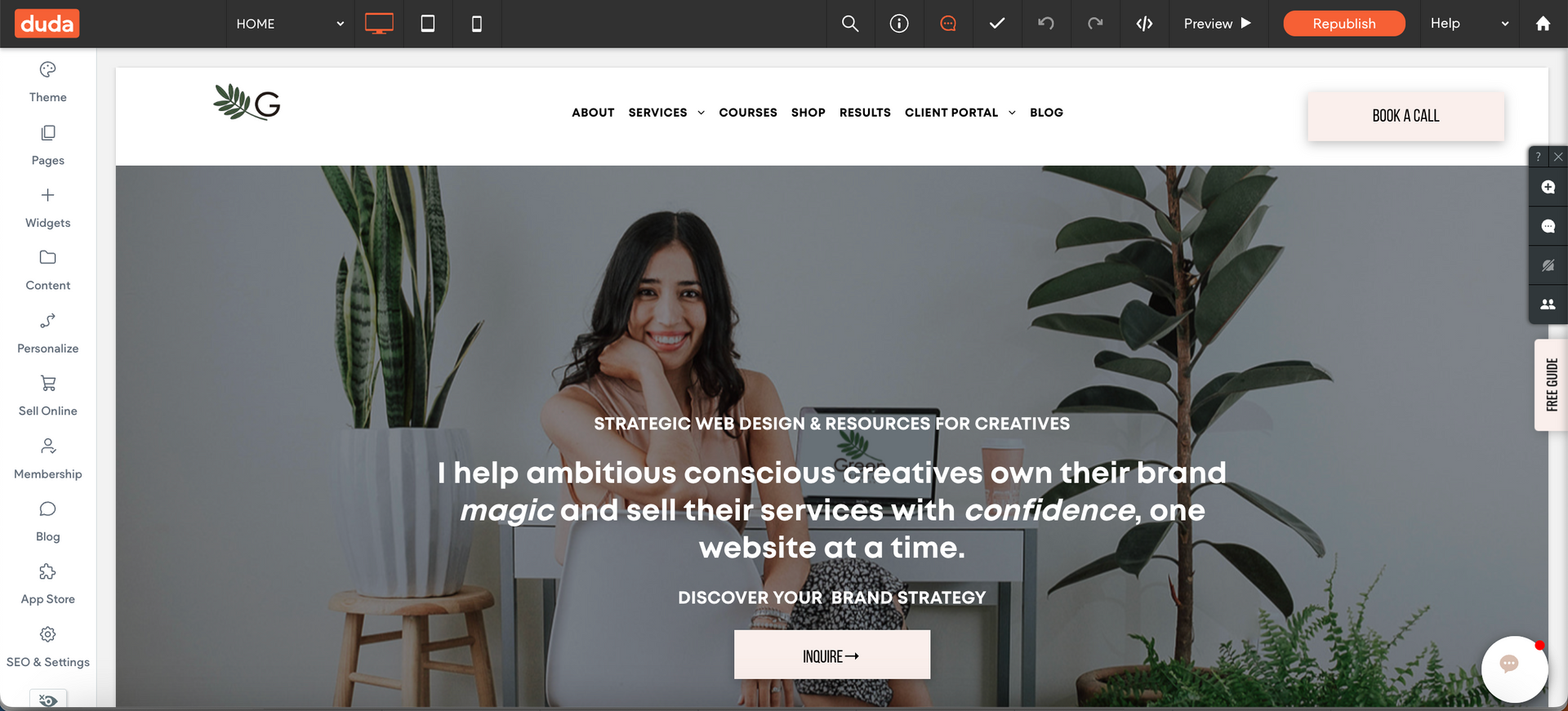
I also love that Duda has a built in global design feature where you can update your global colors and fonts in one simple stress free place.
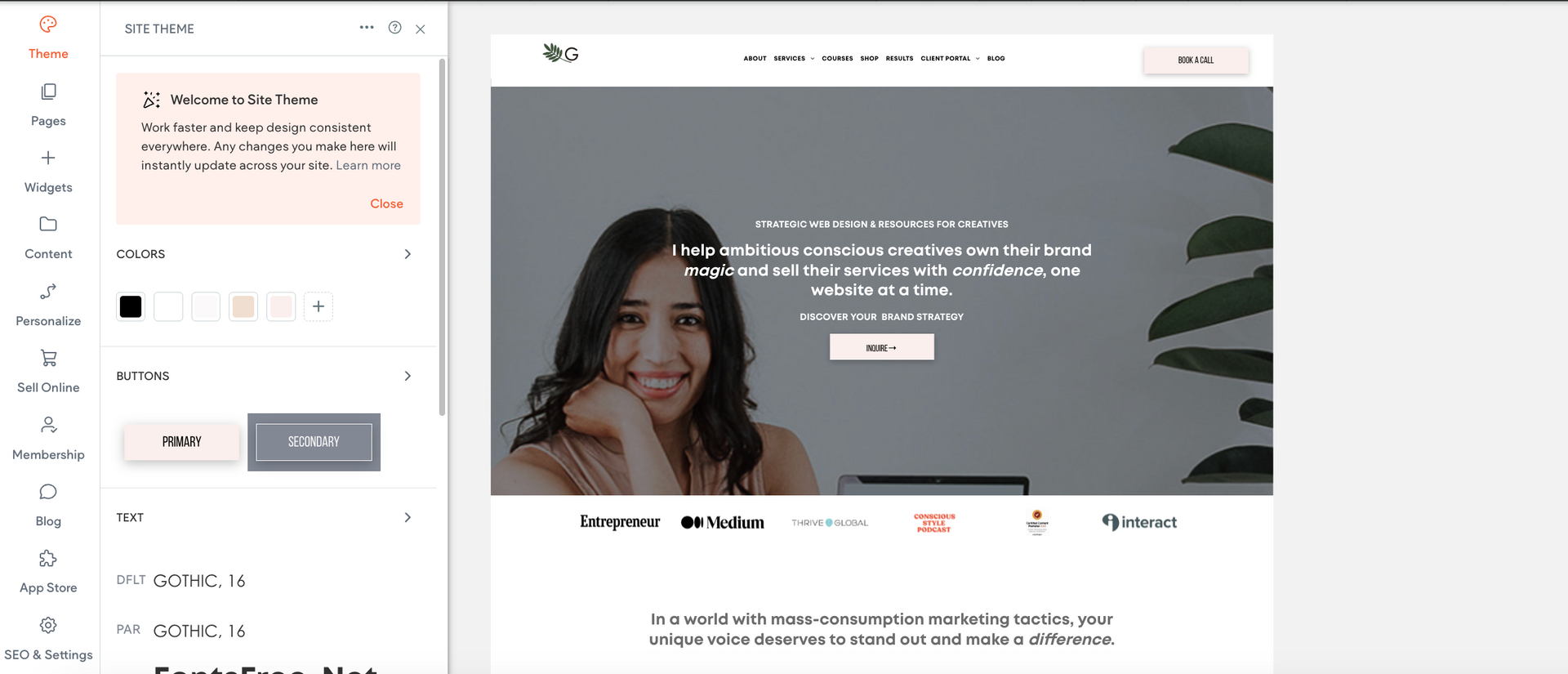
showit
This is how the platform editor looks like. It has a simple a drag and drop editor, and while the backend does needs a little bit of a learning curve to understand how layers and sections work, the level of customization is the reason why so many people LOVE Showit.
Squarespace
On Squarespace you have to click first on each individual page you want to edit, and then you see a screen like this where you also have an easy to use drag and drop editor but you don't have a global glance of all the features. You have to click around and figure out how to add blocks, edit colors and design sections from one individual design page.
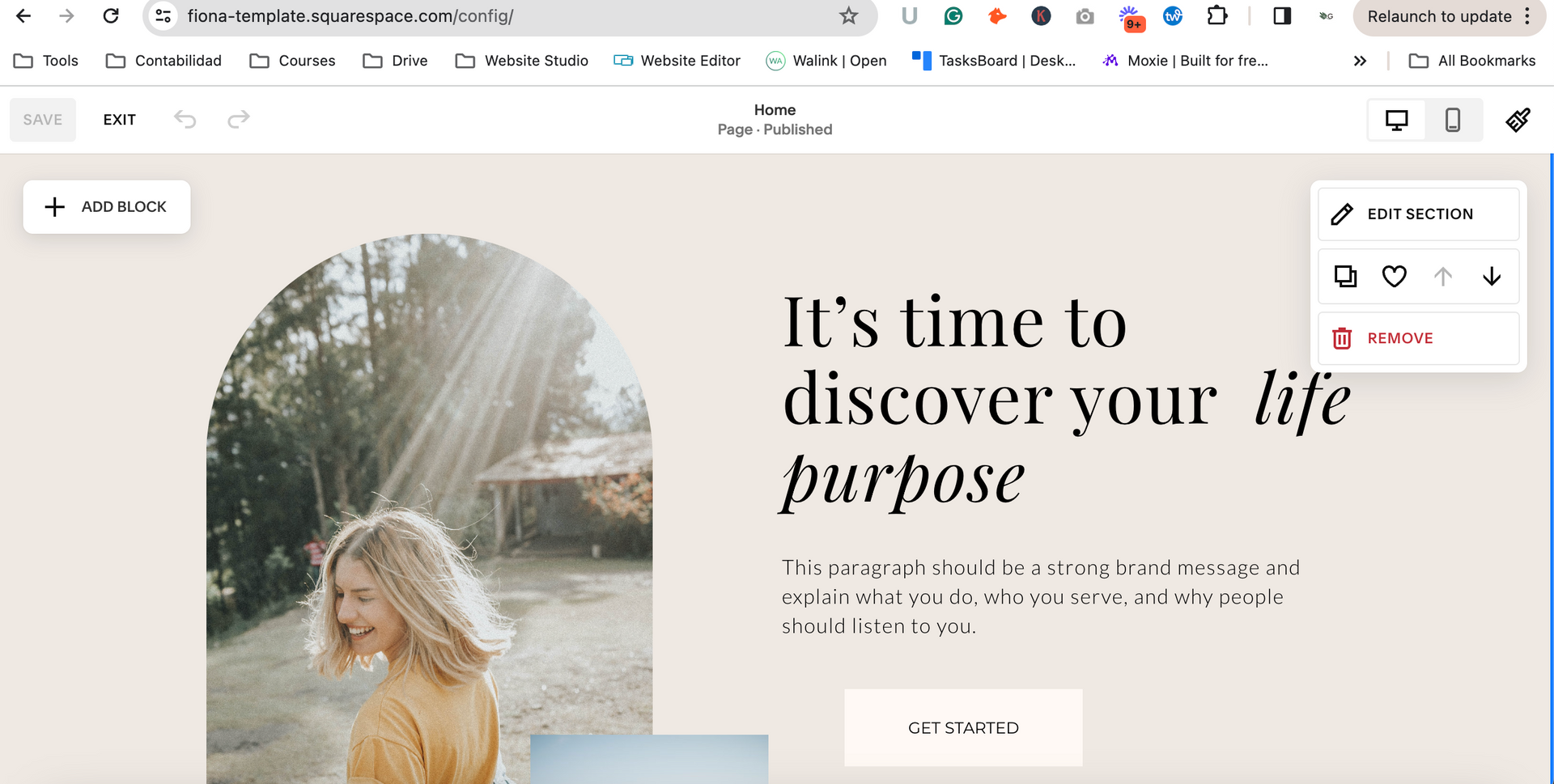
In comparison to Duda, Squarespace also has global design options, but they are overwhelming. You have to scroll through countless options between contrasting sections and customize so many options that if you just wanted a quick update it might end up taking more than you were expecting.
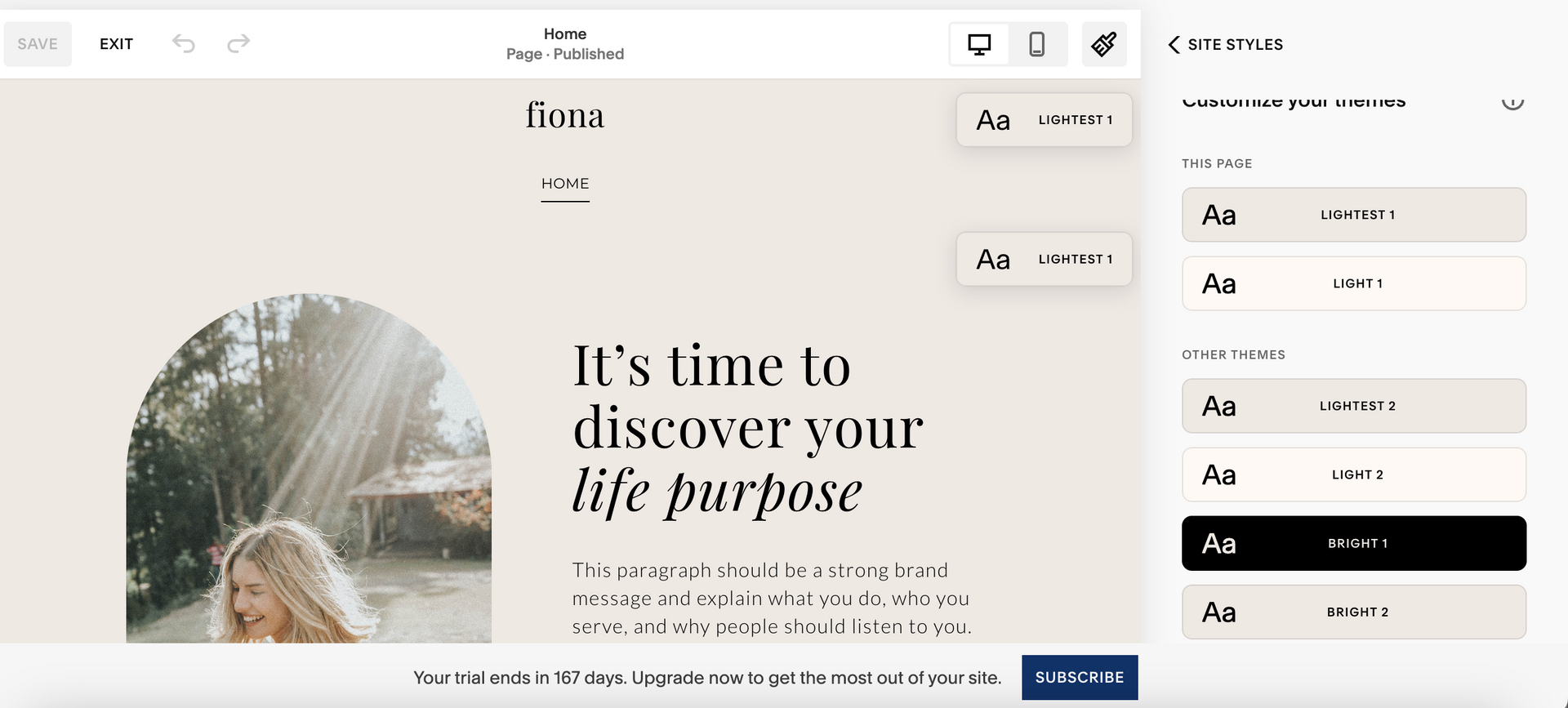
wix
This is how the Wix editor looks like. It is a little bit similar to Duda where you can easily see all the design and editing functions at a glance and what page and version you are editing, but I just didn't love editing here because I ran into a lot of design limitations with the pre-built sections.
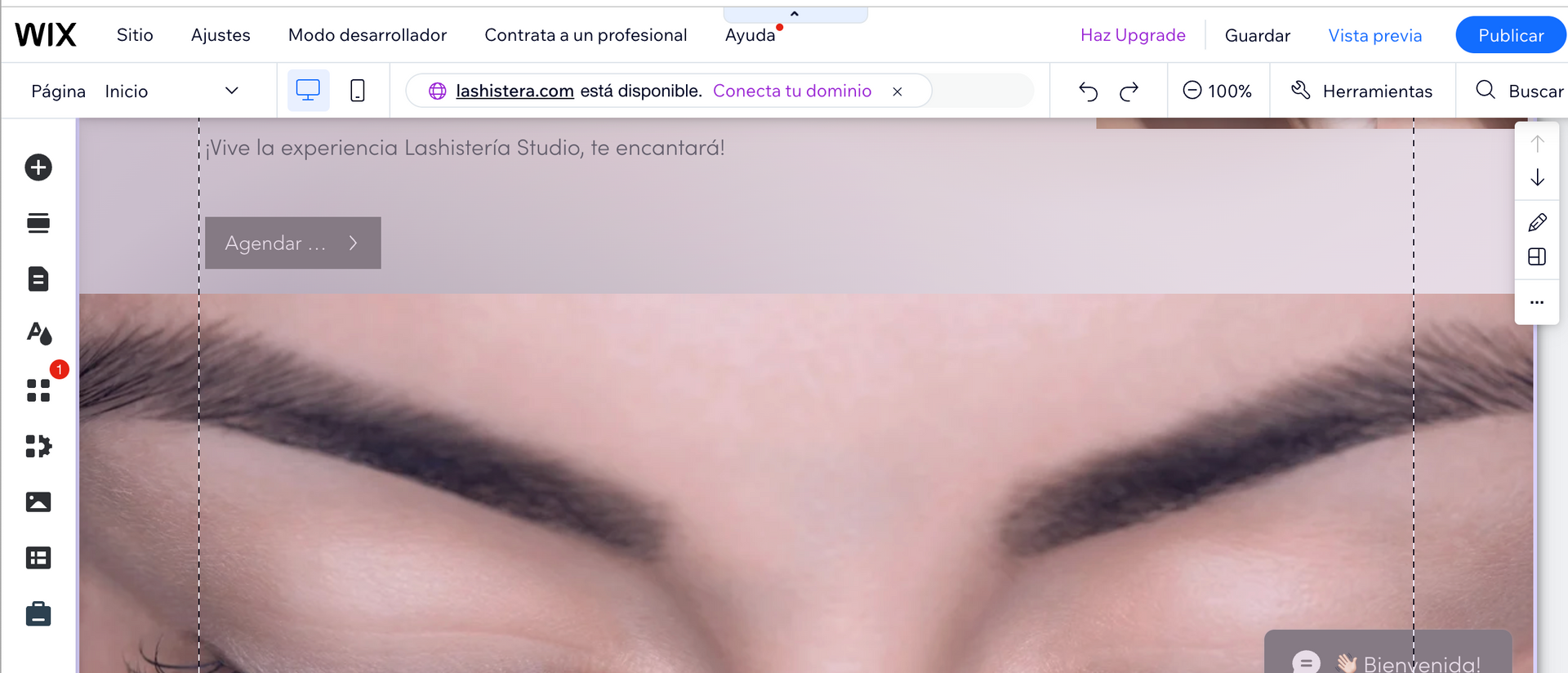
wordpress
This is where the headache of Wordpress begins. First you go to a backend that looks like this, you have to read 100 documentations about what plugins to install, pick out a theme builder like Divi, Elementor or similar, and install all the "backend things" to make your site work properly. No human support, unless you have premium plugins and widgets.
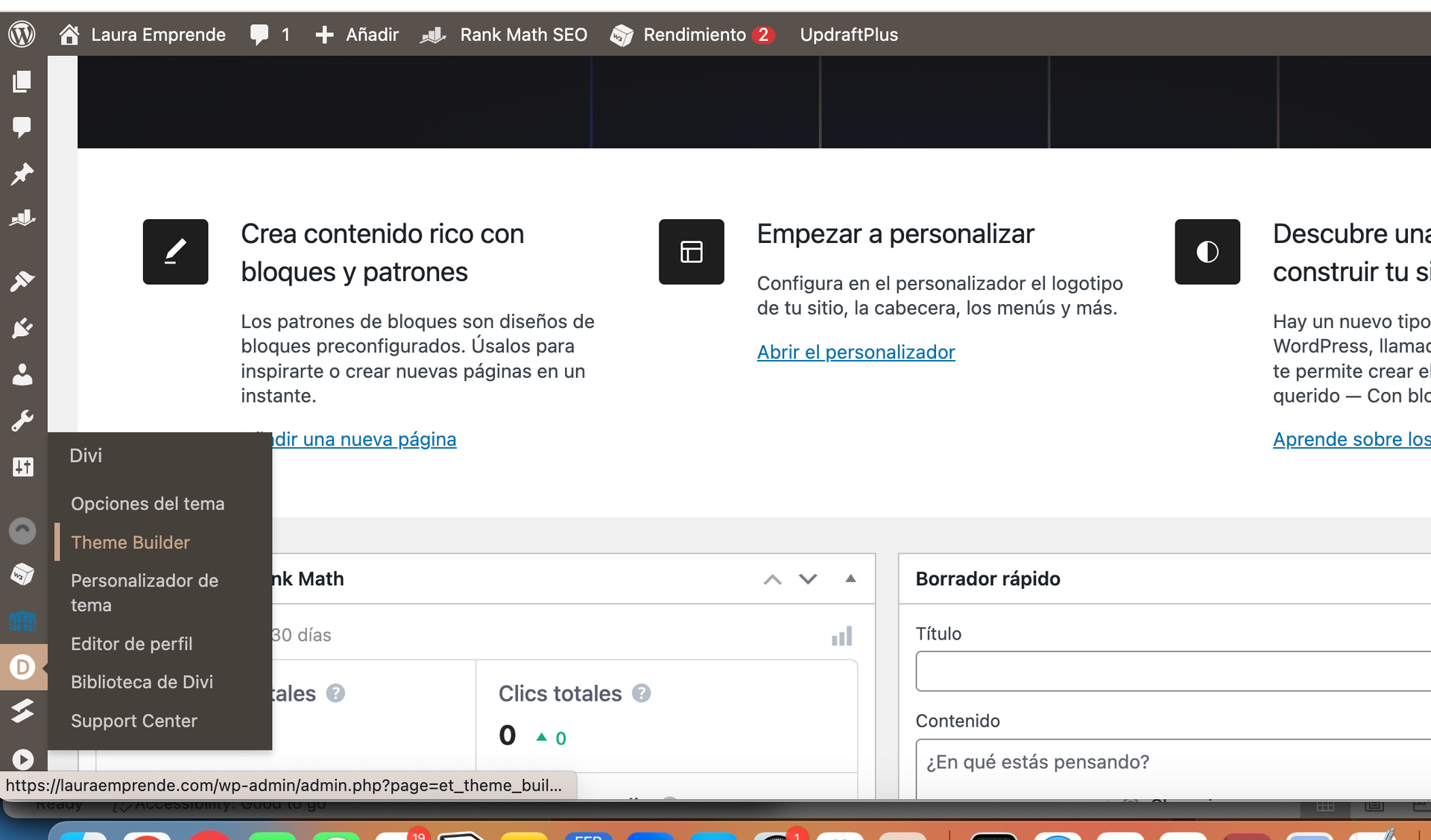
2- Comparing the ability to charge for services or sell courses
This particular part of my comparison is a bit tricky because it all relies on my rule of: the perfect platform does not exist. I particularly prefer to have design freedom and functionality and integrate to my needed CRM, email marketing and third party platforms. Some people prefer to have everything in one place but the problem with that is let's say you want to sell digital products. OK you could do that with an ecommerce, or a commerce feature, but if you really want to excel with selling digital products, a funnel checkout like Kajabi or Thrive cart may be better so that you can add order bumps and upsells.
Let's say you want to book meetings, some website platforms have the ability to charge and let clients book meetings, but they lack the ability to streamline or automate some workflows, so a platform like Calendly may be better.
Let's say that you are a freelancer, where you need to streamline a client intake process + a project workflow and create contracts, then, a platform like Moxie or Dubsado may be better for creating an opt-in form that you can embed on your website and so that the first touch point of your website can seamlessly connect with the easiest way to deliver your service via a robust CRM that automatically creates invoices, proposals or contracts.
That is where your long term vision comes in. Thinking about all the steps you want to automate can help you decide if you should opt for an all in one solution, or simply use the best design-wise front end for your website to attract people, and then the best back end integration to deliver your services the easiest way possible.
All in one platforms are great for keeping things simple, but they almost always have a backend website editor like Wix, where widgets, features and design is poor or very limited.
Check out the best CRMS for service providers here.
So with that said, let's compare the same platforms again in these types of features:
DUDA
Duda has a native ecommerce where you can
sell services, vouchers, gift certificates, digital products, donations and tickets. You can also build a
membership site, but this feature is not made for online courses, it's awkward so I wouldn't recommend it for online courses, instead I'd link to a checkout on Thrive Cart, Kajabi, Podia or similar and I also wouldn't necessarily sell my services through Duda, I would pick either Moxie, Calendly or similar for booking sessions or consultations.
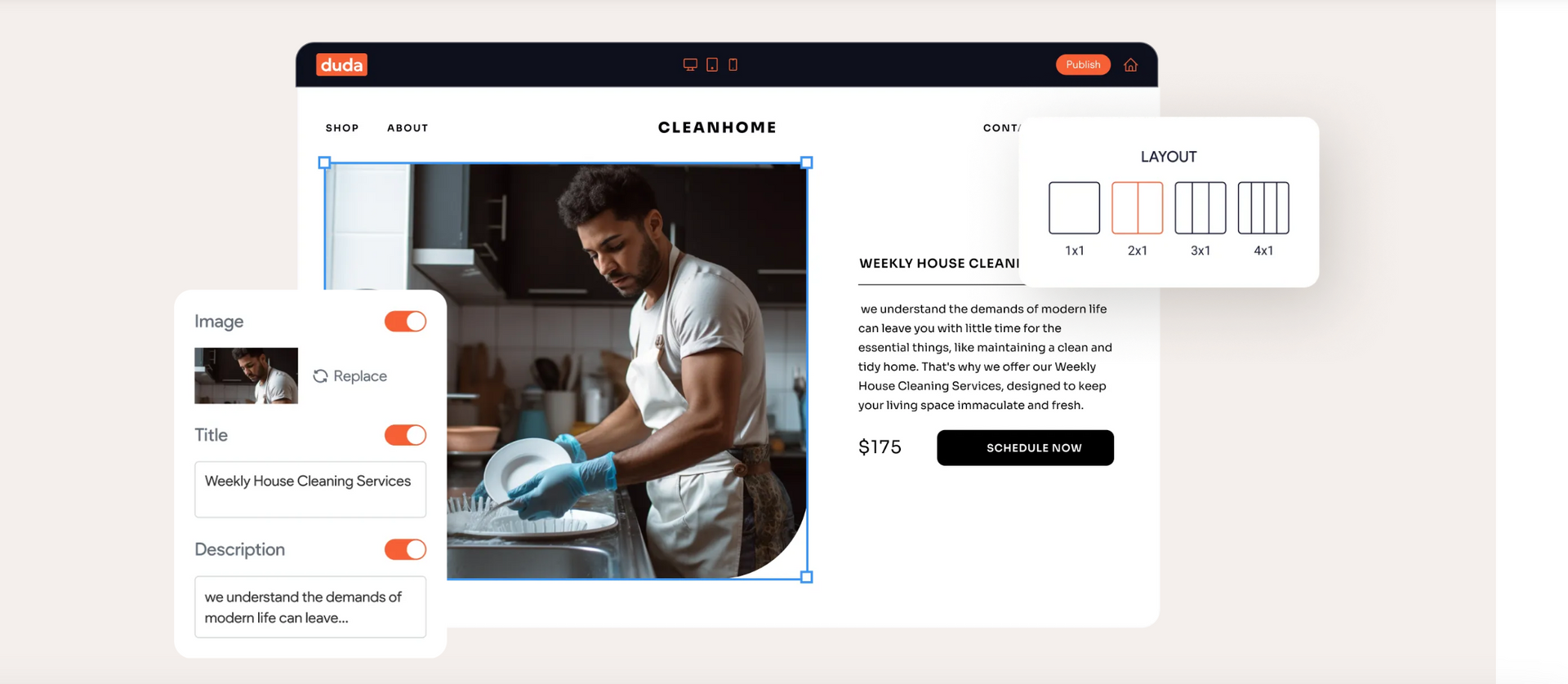
showit
This is where the option to choose Showit can be a deal breaker. The platform is intended for design only, so you have to use Shopify or embed other types of stores to be able to sell things.
Squarespace
On Squarespace you have the ability to sell services and use their built in acuity scheduling which is a great way to avoid using Calendly. But I don't love the user experience of acuity scheduling, too many clicks to book and you can lose customers that land from cold traffic because of this. You also have the ability to sell digital products via their commerce feature and sell subscriptions. They also have email marketing and online courses features, but I wouldn't use them either because of the reasons mentioned above, limitation where tools specifically built for that outperform Squarespace easily.
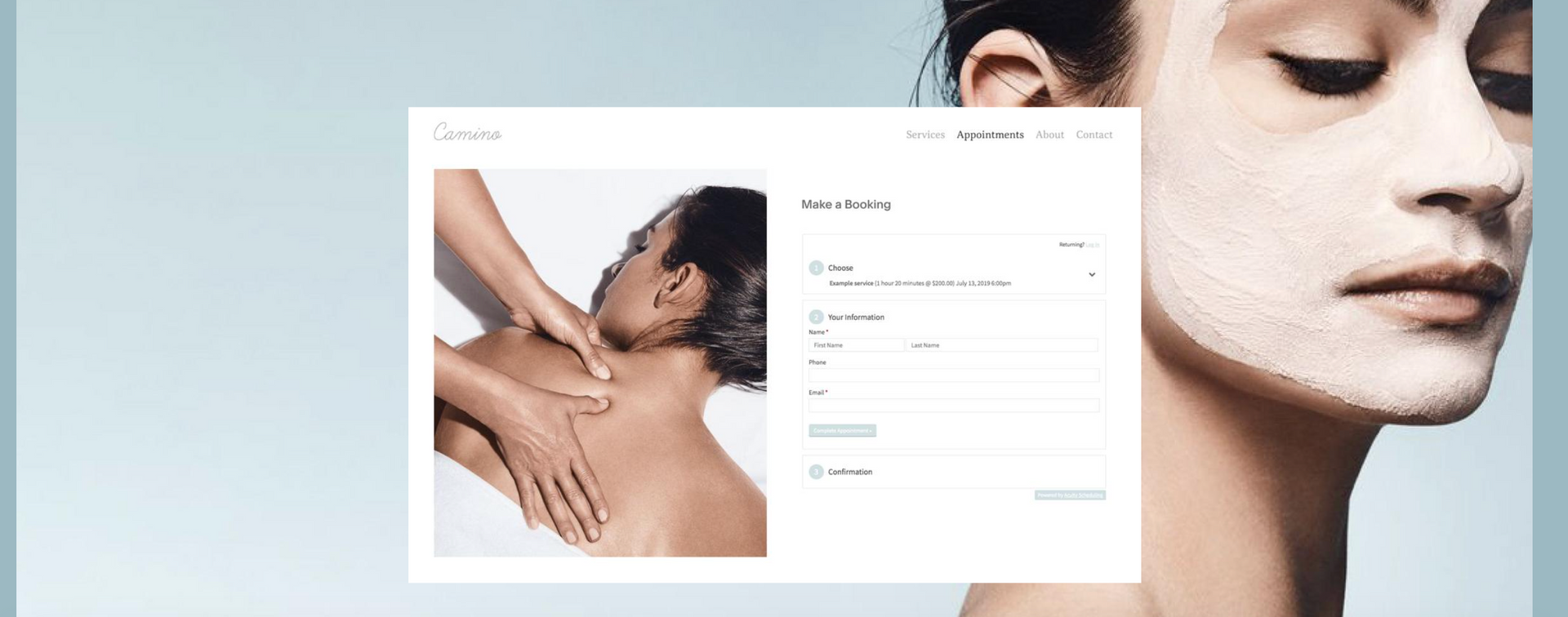
wix
Wix gets more points here because it is similar to Squarespace in terms of having built in solutions for selling services, booking, email marketing and integration to Wix apps or plugins for extended features. The downside? User experience and advanced features that other specific tools offer.
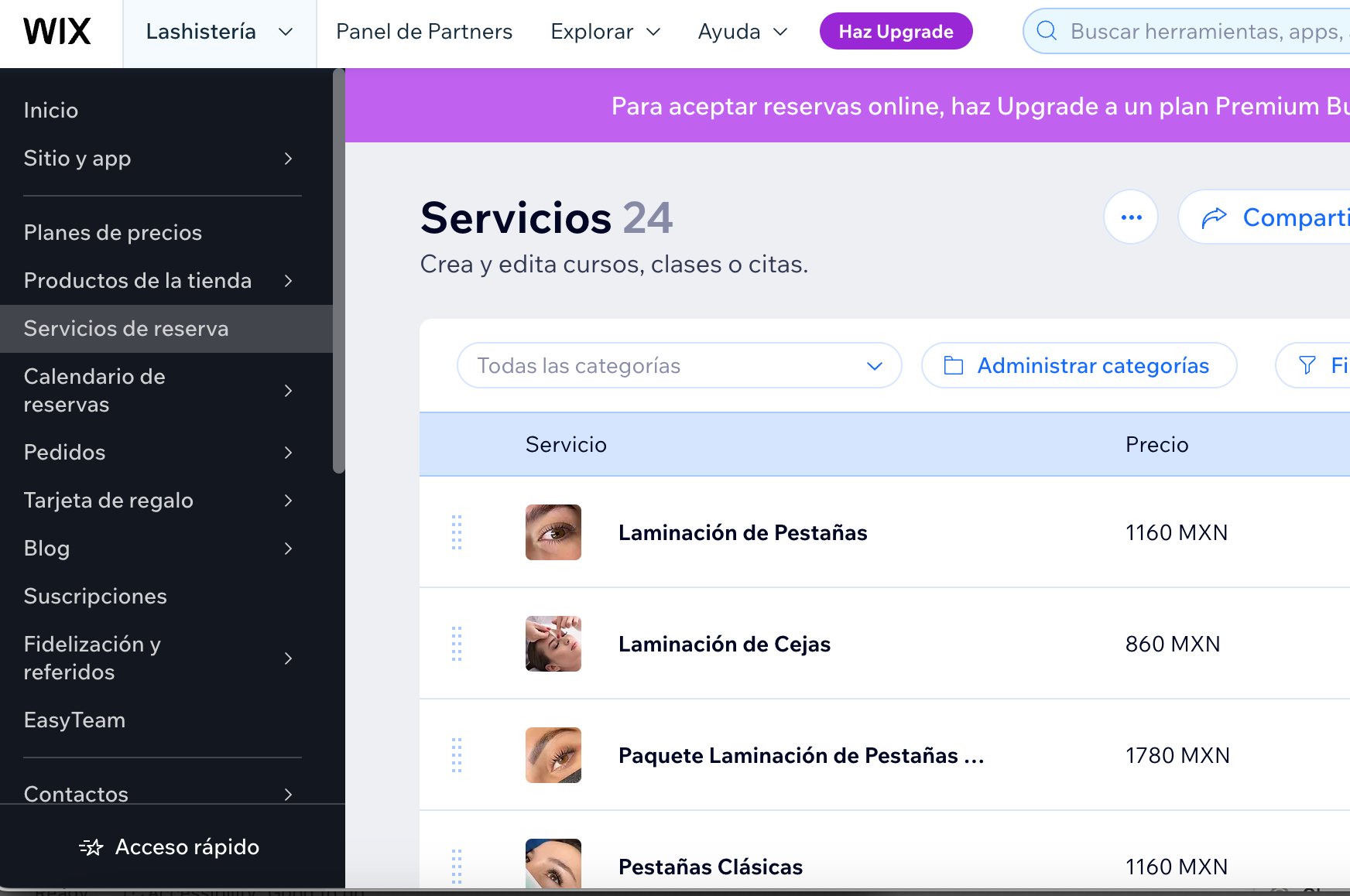
wordpress
If you've read this far you can guess that for Wordpress, you are going to need to install a plugin if you want built in management for any type of transaction. I once tried to install one for selling courses and the backend installation made me want to cry. Would never do it again, ever. Why suffer if there are tools like Kajabi, Podia or Thrive cart?
3- Comparing blog and SEO features
DUDA SEO
Duda takes the guesswork out of technical SEO for a lot of reasons:
- Built in SSL certificate
- Hosted on Amazon servers with great industry leading site speed and performance and core web vitals
- Built in sitemaps
- Easy url control and redirects with no need to install plugins, change a url and select yes to automatic redirects. Avoid 404 or dead urls affecting SEO

DUDA blog
Duda has a built in blog feature where you can easily create blog posts and display them by categories or however you want within your site.
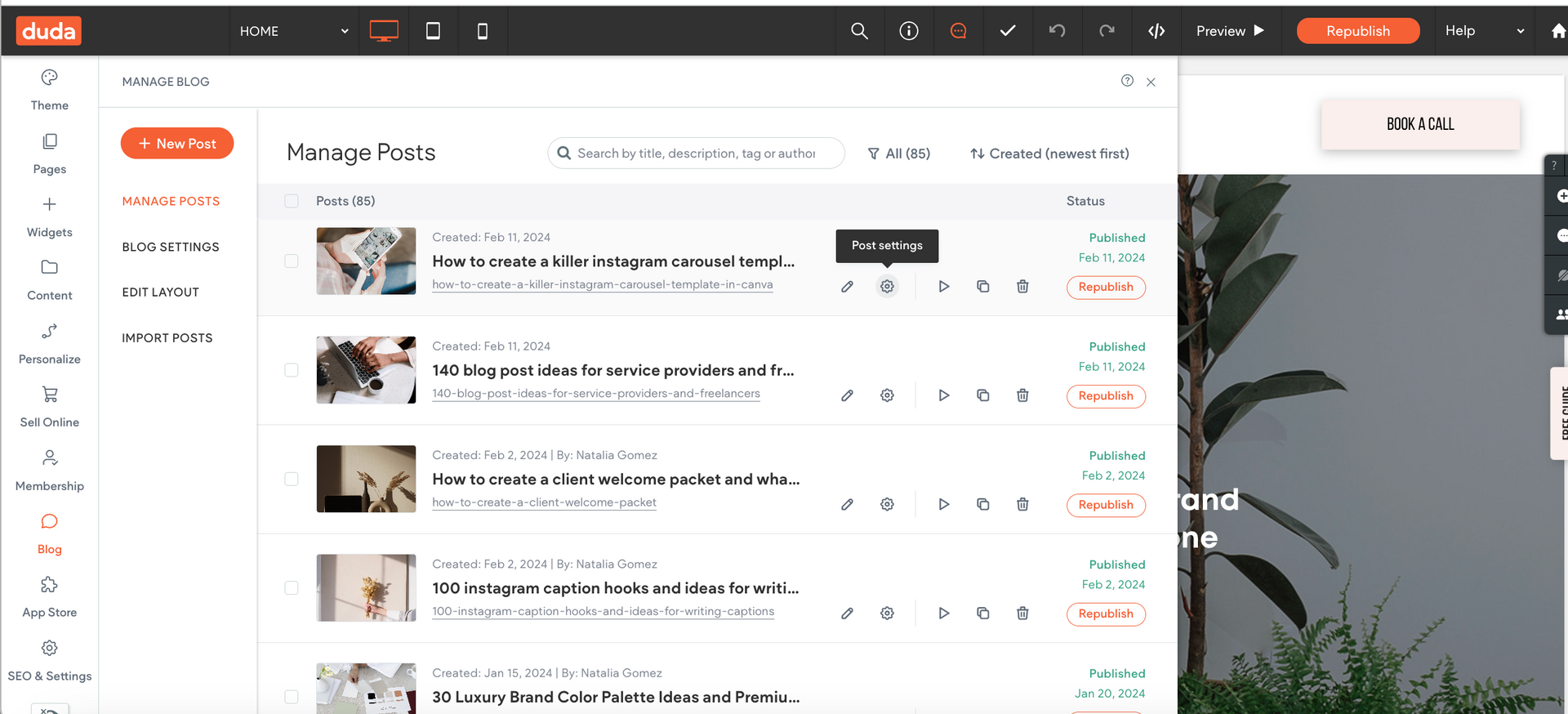
I also love that within Duda I can have an easy sidebar and update links here whenever I want to swap a freebie or relevant link and it automatically updates on all my blogs, no need to code or pay for an external plugin. You simply edit your global blog layout.
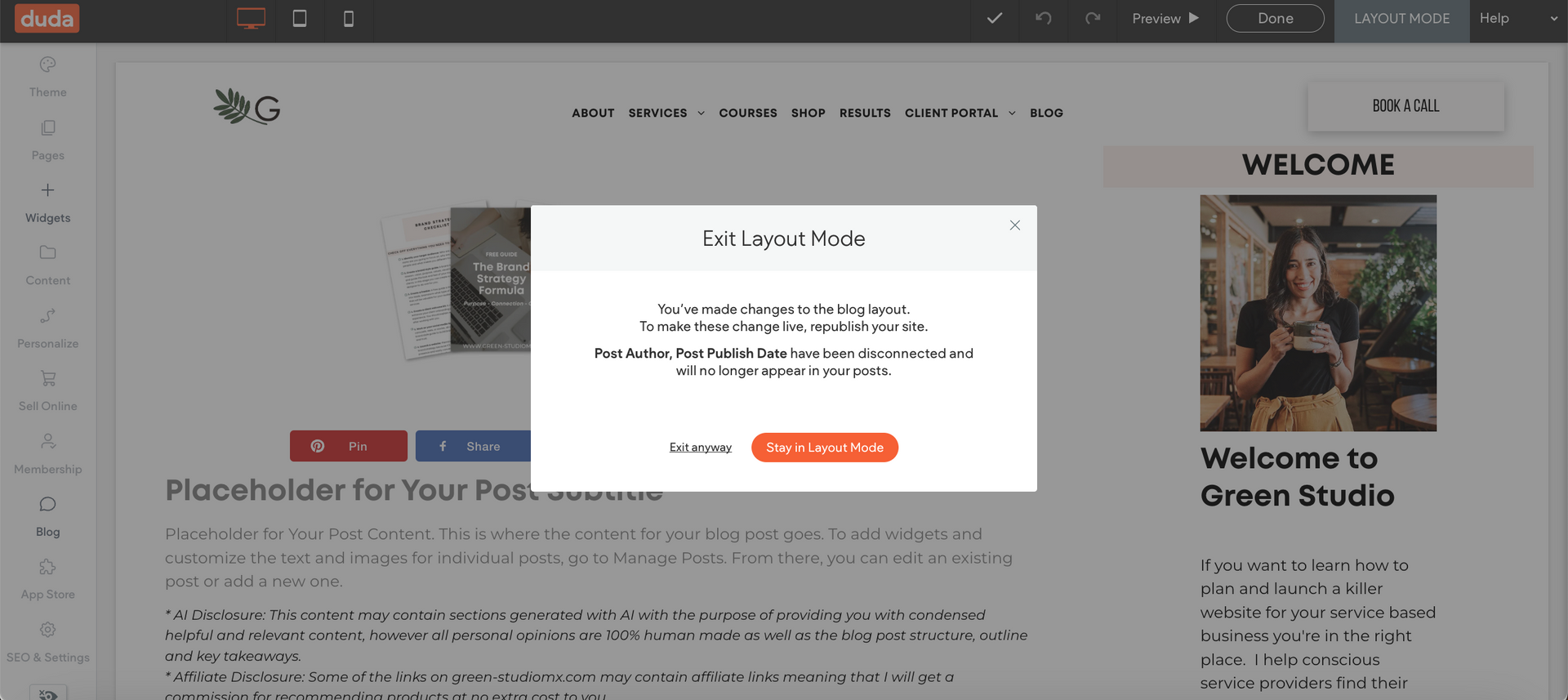
showit seo & blogging
Like all other tools, Showit also has built in SEO to edit the technical parts of your site. Here is a video that explains how to integrate Showit with Worpress in order to have a blog.
Squarespace SEO
The Squarespace SEO cool features that they have is that you can track keywords and analytics directly from the platform. Apart from that you can do pretty much the regular backend stuff like meta titles, meta descriptions, etc.
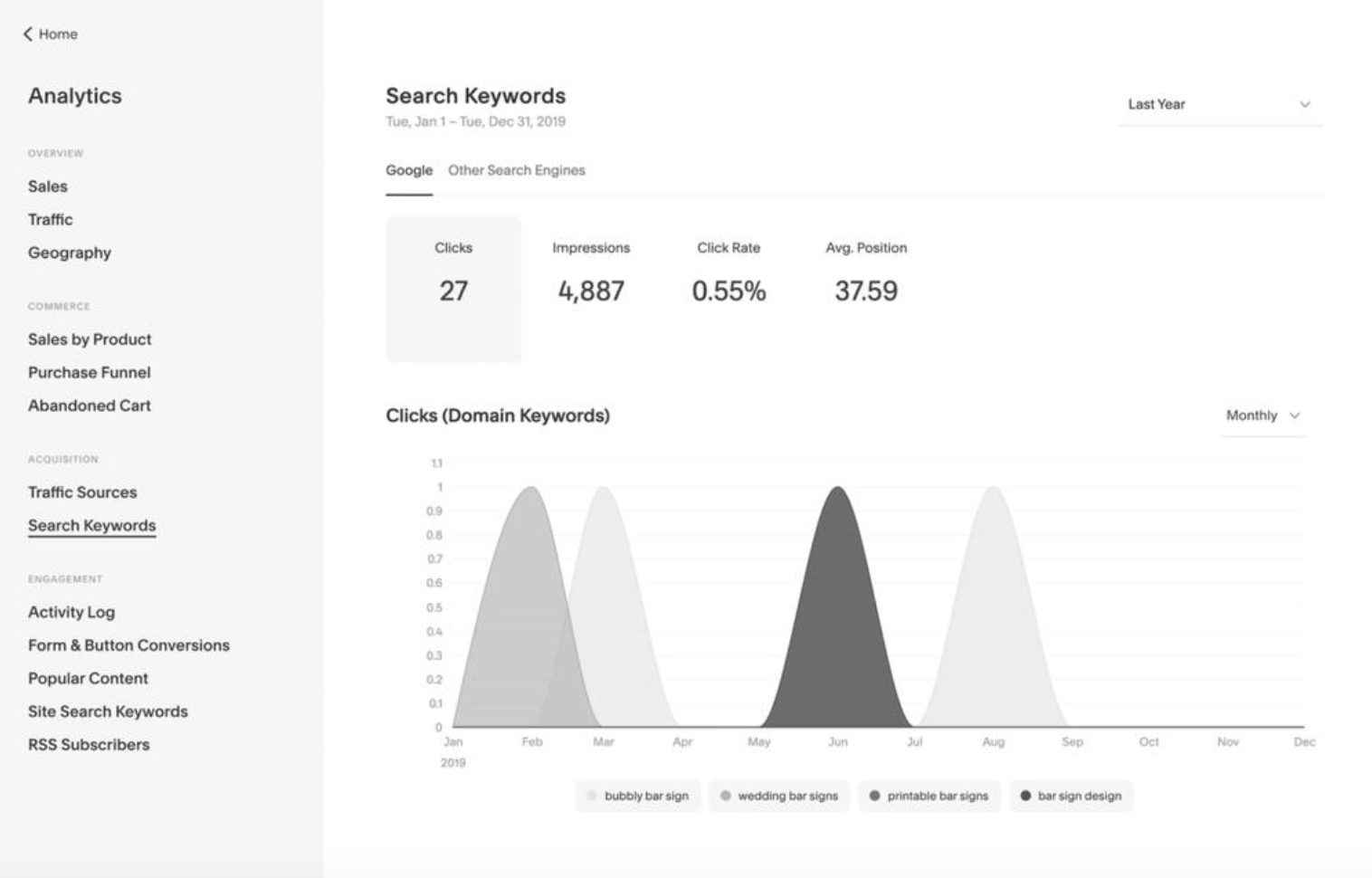
Squarespace BLOG
The Squarespace blog feature looks slightly different you have to click to the blog section, and then customize each blog. Here you can't have a global sidebar unless you do a weird gallery setup to avoid paying for a plugin and duplicate that same exact blog page for every single blog post so that when you update a "gallery" your "sidebar" links automatically update on all your blogs, so when I learned that you couldn't have a global sidebar here, it really turned me down because I hate the idea of having to code or look for a premium sidebar template for a simple feature.
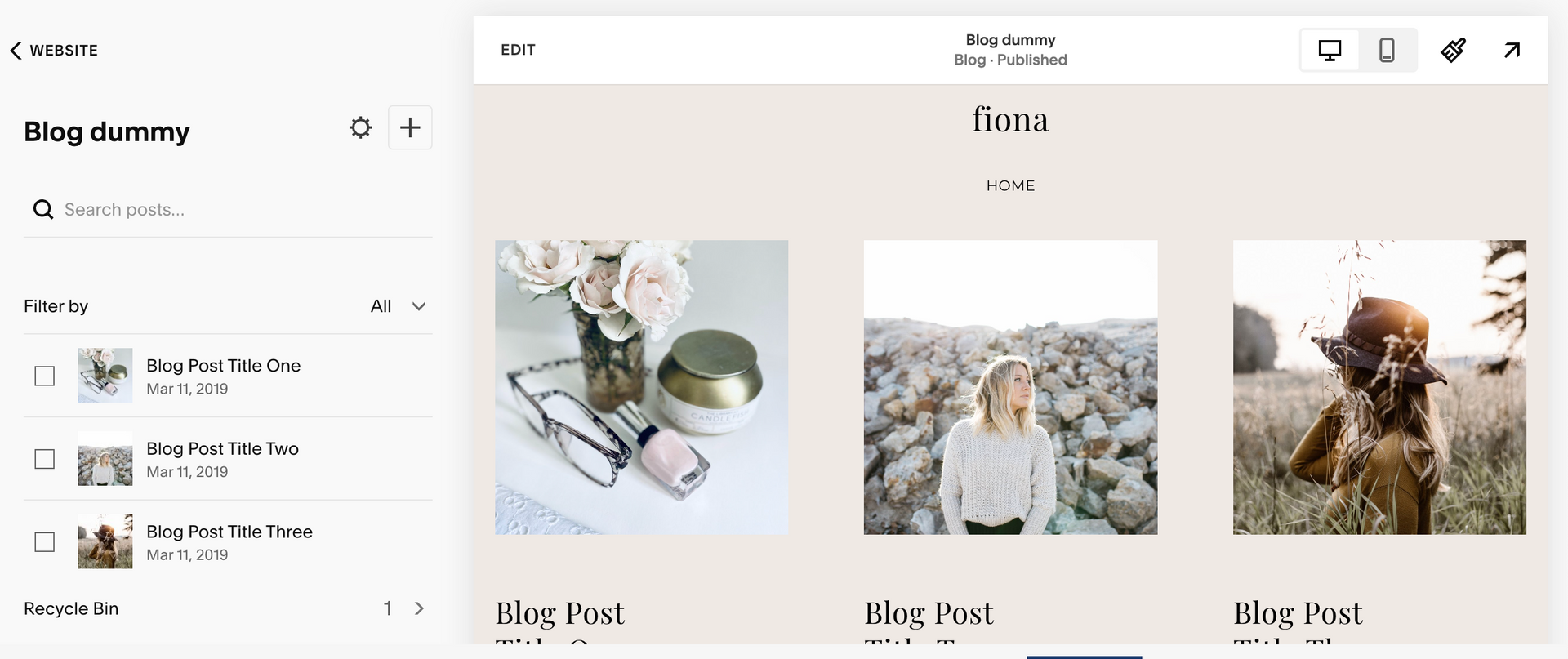
wix seo & blogging
This is how the Wix blogging and backend looks like. It is a little bit similar to Duda where you can easily see all the design and editing functions at a glance and what page and version you are editing, but I just didn't love editing here. The blogging widget is not very customizable and I can always instantly tell when a website is made on Wix because of the same exact blog widget.
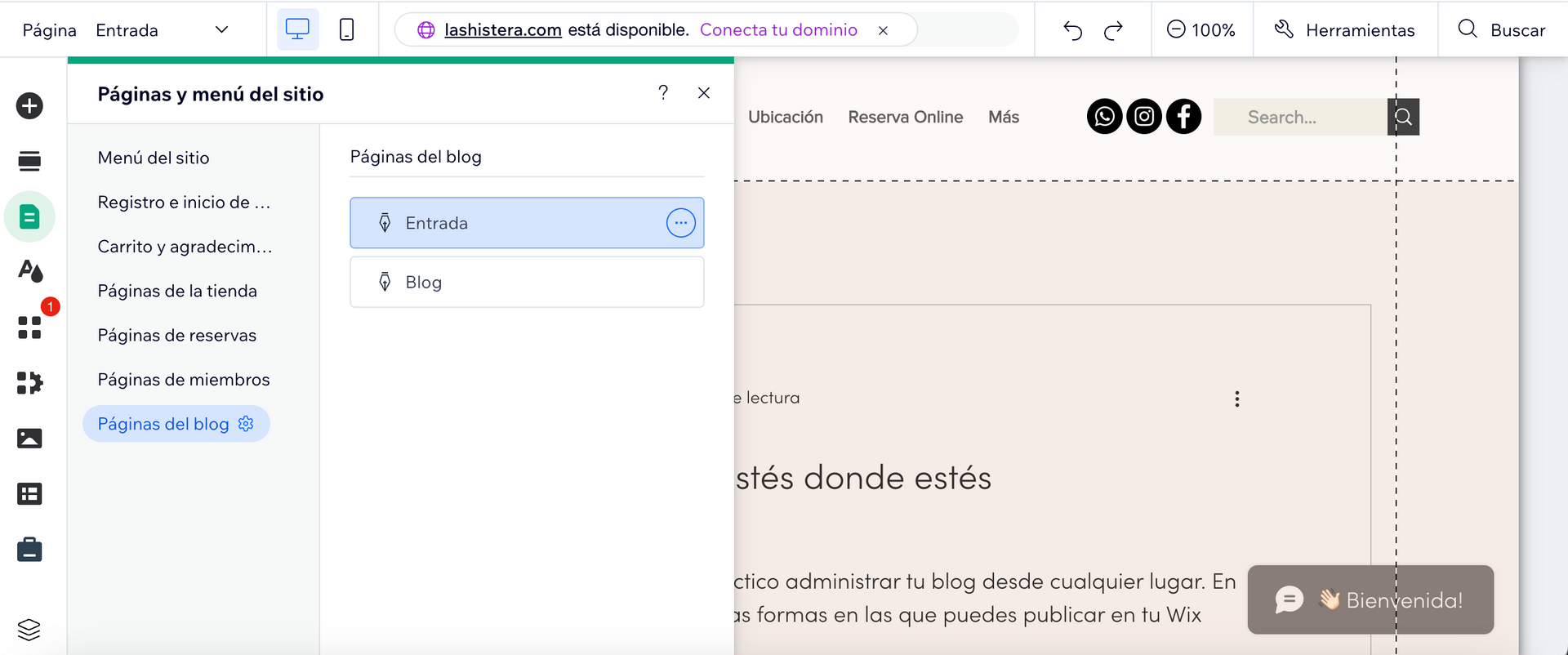
wordpress blogging + seo
This is where the Wordpress starts to feel a little old school and outdated. The backend editor looks like this, you edit your blogs in a not so friendly back end format, and if you want to visualize how they look like with your theme or sidebar, you have to click on the blog preview function and make sure you formatted things correctly.
The reason why most people love using Wordpress is because they have the misconception that by using Wordpress and its blogging capabilities, they will have great SEO and traffic, but that is completely wrong.
If you follow SEO best practices in much simpler to use platforms, you'll be good for your SEO and blogging goals. You don't need Rank Math or Yoast SEO to get traffic, you need to understand SEO and how to create a strategic blog to rank and get traffic.
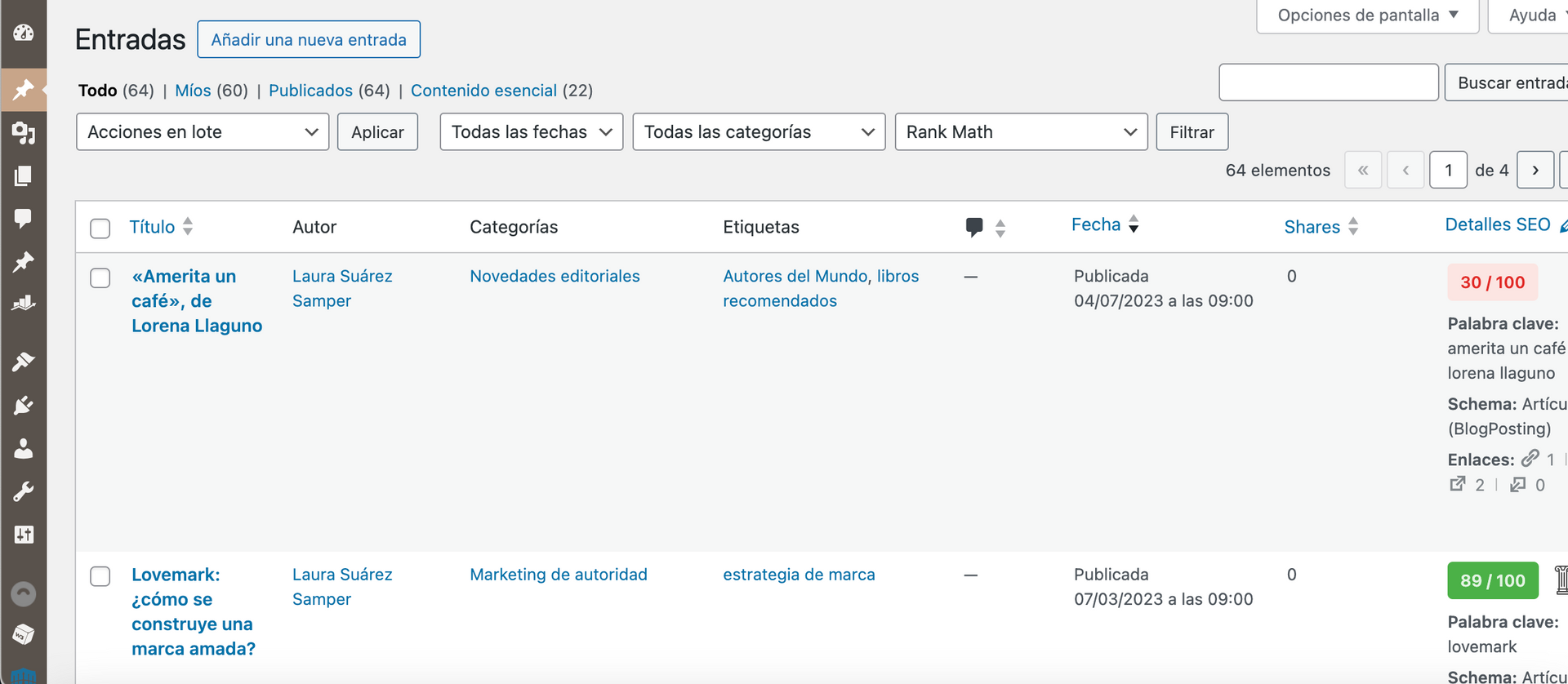
What are the best third party platforms for online courses or advanced checkouts?
If you're considering selling online courses, you'll need a robust platform that offers the necessary features and functionality. Here's a ranking of options for different needs:
For selling courses: Ranking the best features and functionality
Thrive Cart: High-Converting Checkout Software
Thrive Cart (affiliate link) is an excellent choice for those looking for high-converting checkout software. It comes with advanced automation features, allowing you to create order bumps, upsells, and downsells. Thrive Cart seamlessly integrates with various email marketing software and course platforms, offering you a wide range of options. You can also use it to create your sales pages and host your online courses, making it a versatile choice.
Kajabi: The All-in-One Solution
Kajabi is an all-in-one platform that excels in various areas. It offers a comprehensive website platform, course hosting, powerful automations, and integrated email marketing. If you're seeking a single solution that covers all your digital needs, Kajabi is the best choice. It streamlines your processes, reduces the need for multiple tools, and provides a seamless user experience for both you and your clients.
Podia: Budget-Friendly Course Hosting
If you're on a budget and looking for a platform that provides essential course hosting features,
Podia (affiliate link) might be the right choice. While it may not offer the same level of functionality as Kajabi or Thrive Cart, Podia is a cost-effective option for getting started with selling courses. It's easy to use and simplifies the process of charging and hosting your courses.
Your website is more than a digital space, it's your online home and where you’ll bring life to your dream business, so here are 2 ways I can help you right now
1- Join my Marketing Growth Hub
Inside my Marketing Growth Hub includes an all-in-one Notion Resource Hub with:
- Marketing Growth Planner
- Business Goals Organizer
- Strategic Quarterly Tasks
- Content Plan Tracker
- Business Journal
- Client Resources & Brain Dump Hub
- Extra resources, links and prompts inside each hub to support you with actionable tasks to tackle in 1 hour per week
2- Check out my custom website services and traffic growth plans
- Get a customized website tailored to your private practice. (Website in a week, month or custom buildouts with online course setup take up to 8 weeks)
- SEO optimization to ensure clients find you easily.
- Website copy coaching or done-for you website copy
- CRM, email marketing setup or course platform integration
- Get VIP hosting, on-going website maintenance and yearly traffic growth plans
Explore my web design for life coaches here.

* AI Disclosure: This content may contain sections generated with AI with the purpose of providing you with condensed helpful and relevant content, however all personal opinions are 100% human made as well as the blog post structure, outline and key takeaways.
* Affiliate Disclosure: Some of the links on www.nataliamaganda.com may contain affiliate links meaning that I will get a commission for recommending products at no extra cost to you.
WELCOME
Hello! I'm Natalia. Latina, web design expert for mental health professionals.
I help ambitious life coaches, therapists and holistic leaders amplify their magic, gain visibility, and simplify their marketing efforts through strategic web design and content.

Need a new website? Book a free power hour
What we will talk about: The best website strategy for your unique private practice or coaching business
Launch a website and grow your traffic in the next 12 months
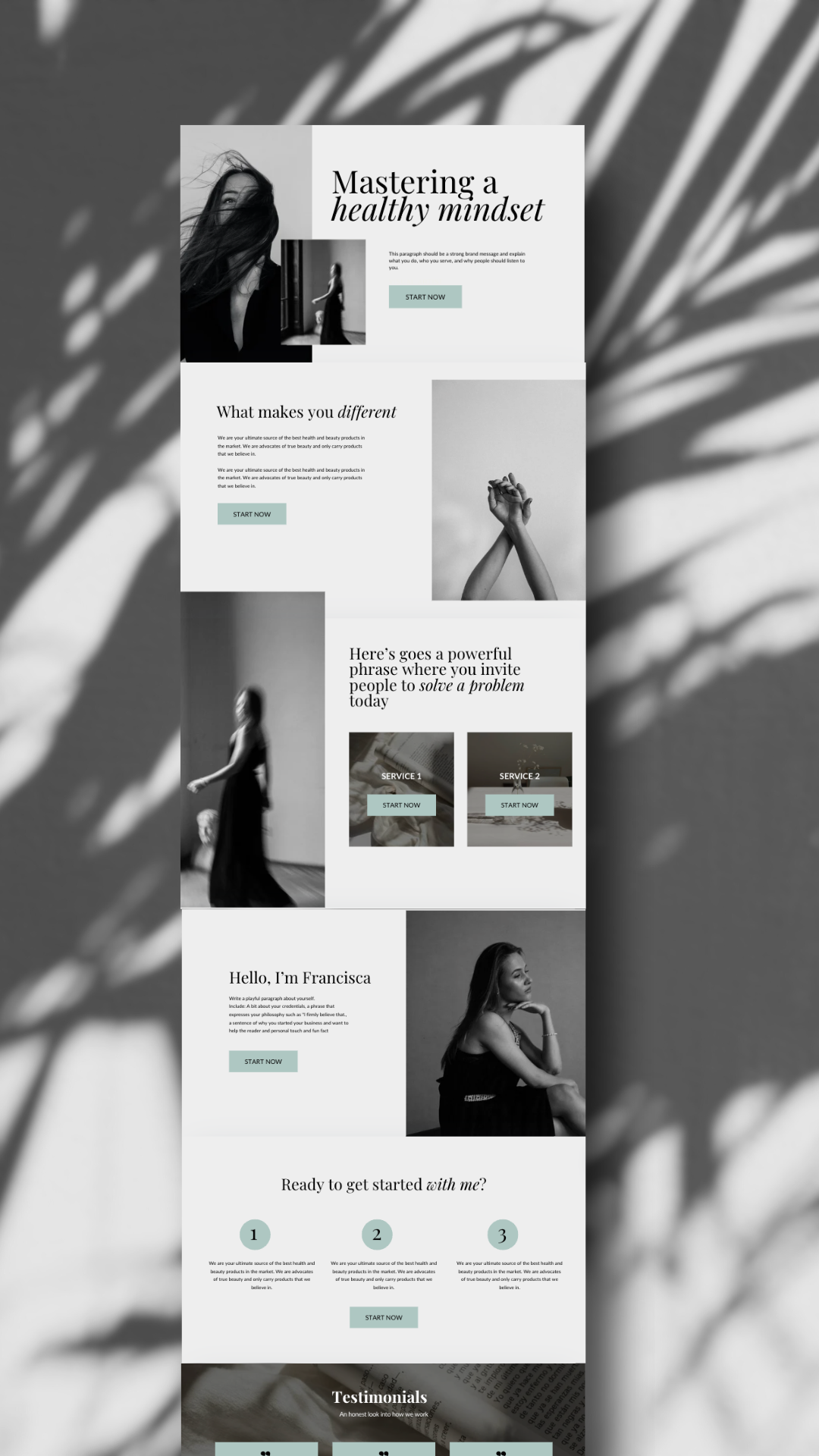
Slide title
Write your caption hereButton
Slide title
Write your caption hereButton
Slide title
Write your caption hereButton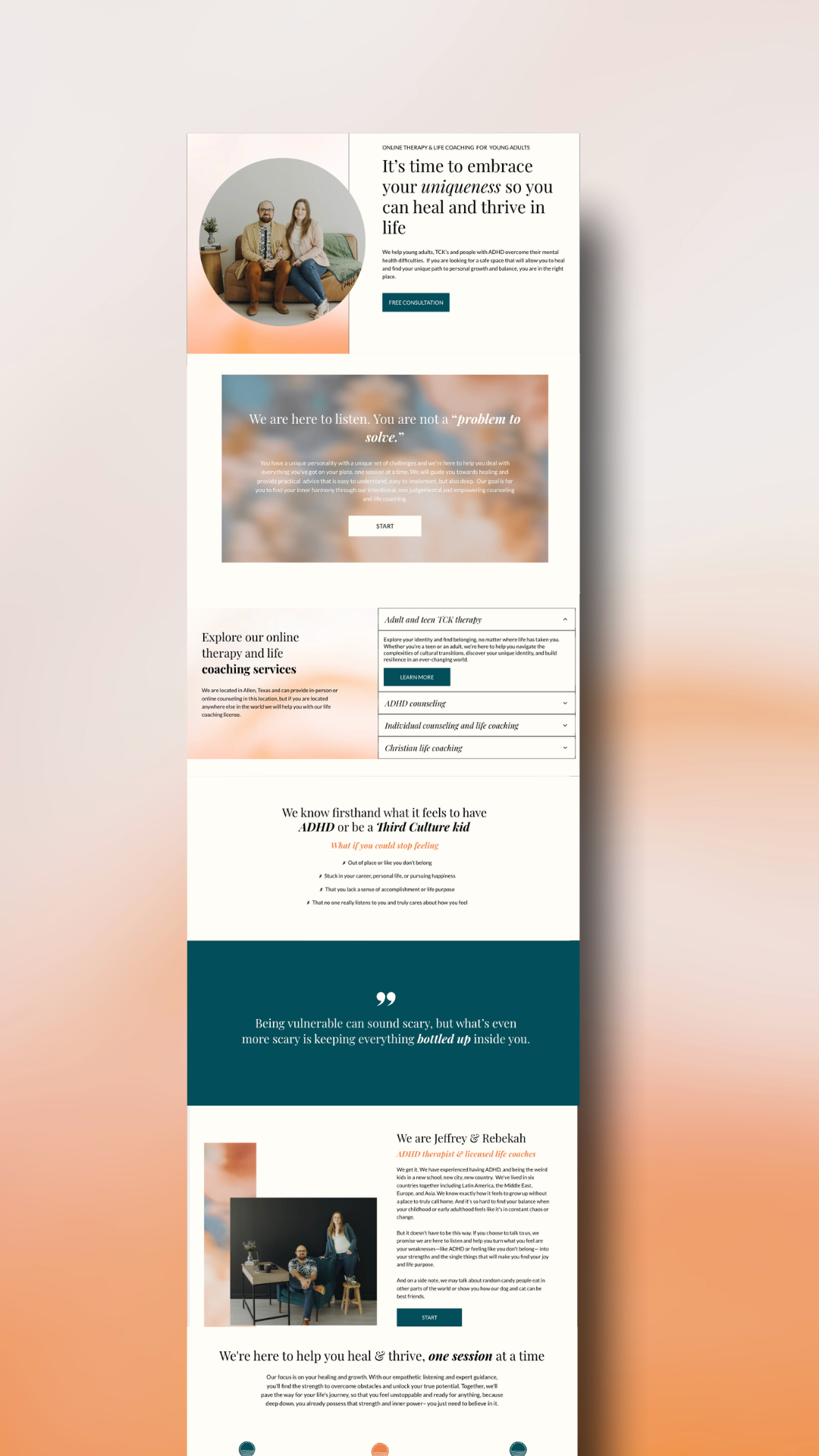
Slide title
Write your caption hereButton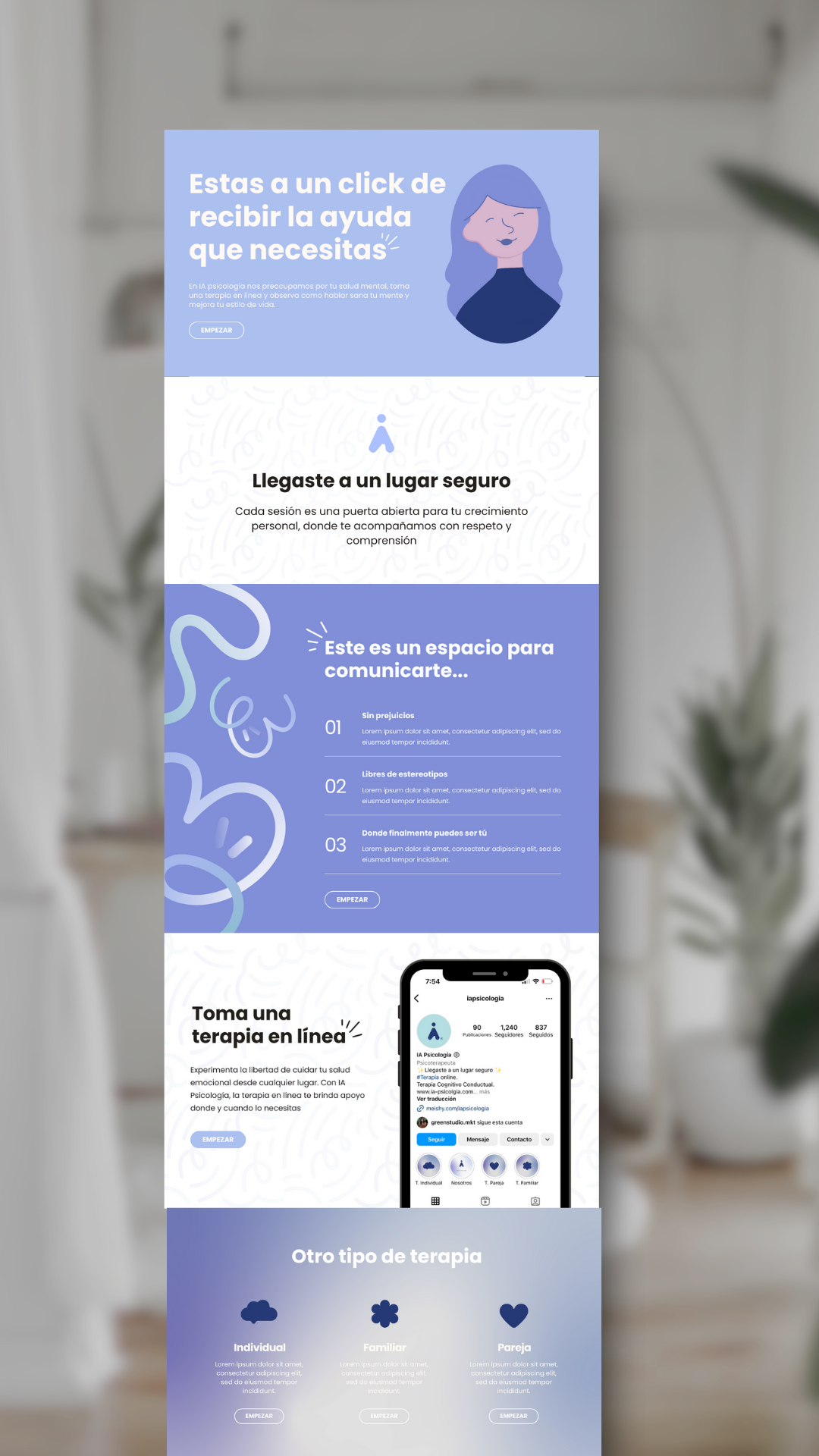
Slide title
Write your caption hereButton
Slide title
Write your caption hereButton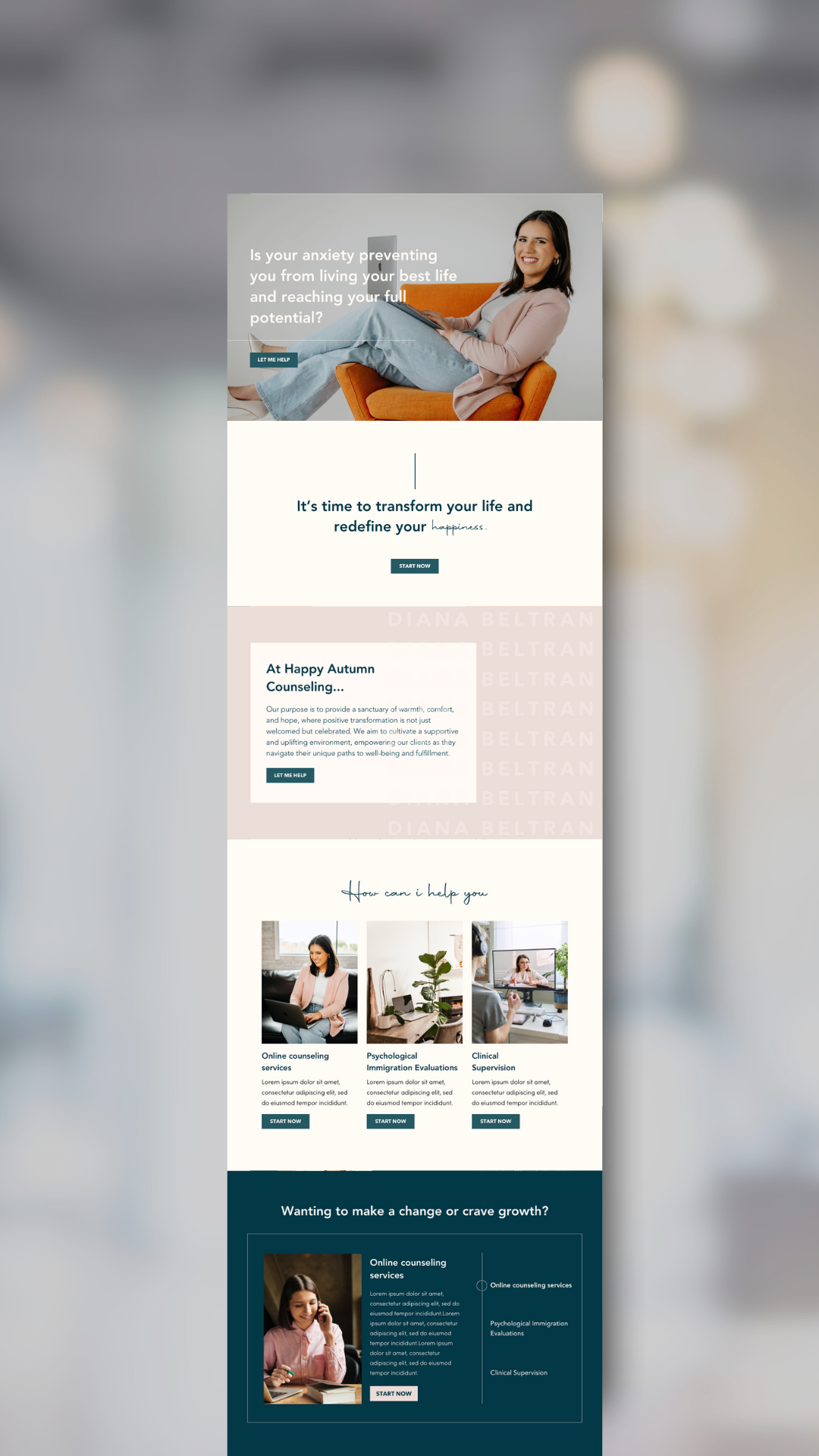
Slide title
Write your caption hereButton
If you loved this post you're gonna love these:
BTW, I'm Natalia
Web design expert and SEO nerd
I’ve built an online business which has allowed me to double my income, and quit my full time job all thanks to one thing!
MY WEBSITE!
After serving +100 clients and students across several industries, handling blogs and writing professional copy for clients, I know the ins & outs of building a website that attracts and writing content that converts.
How much should your website & a sustainable traffic plan that brings in monthly leads be costing you as a private practitioner or holistic coach?
Join my slow Saturday newsletter
A weekly reminder to slow down, enjoy life and build your mindful business one day at a time.
How much should your website & traffic plan be costing you for getting monthly leads ?

Bilingual strategic web designer for mental health professionals, life coaches & holistic practitioners. We are located in Mexico serving USA & Worldwide. Contact | Become a collab partner | Become an affiliate or referral
Natalia Maganda - Privacy Policy