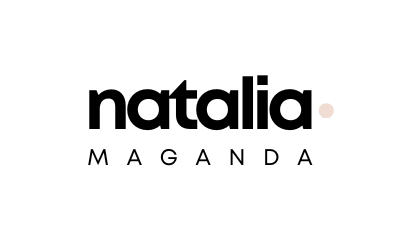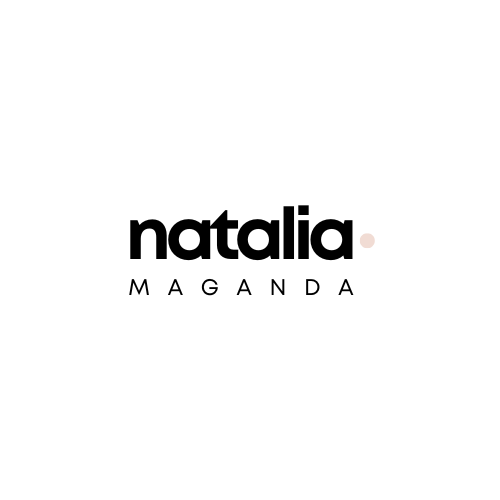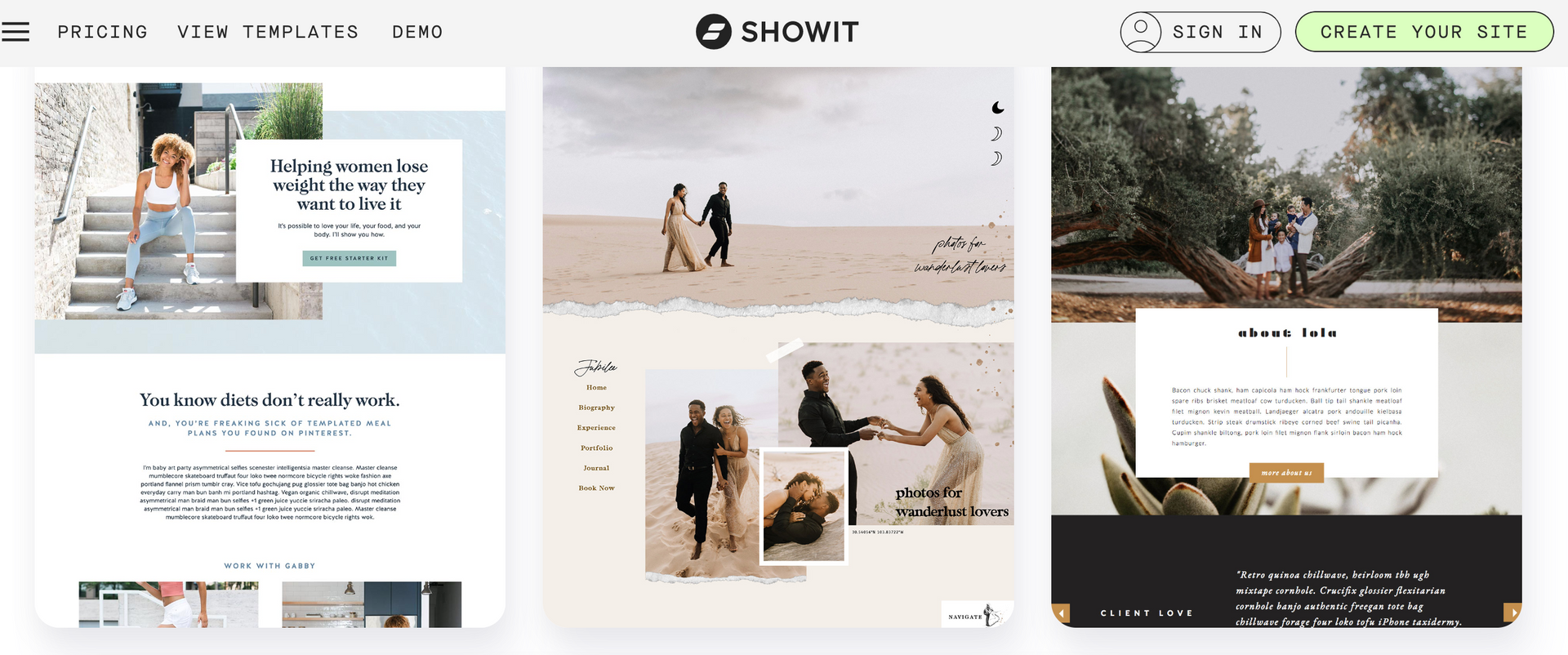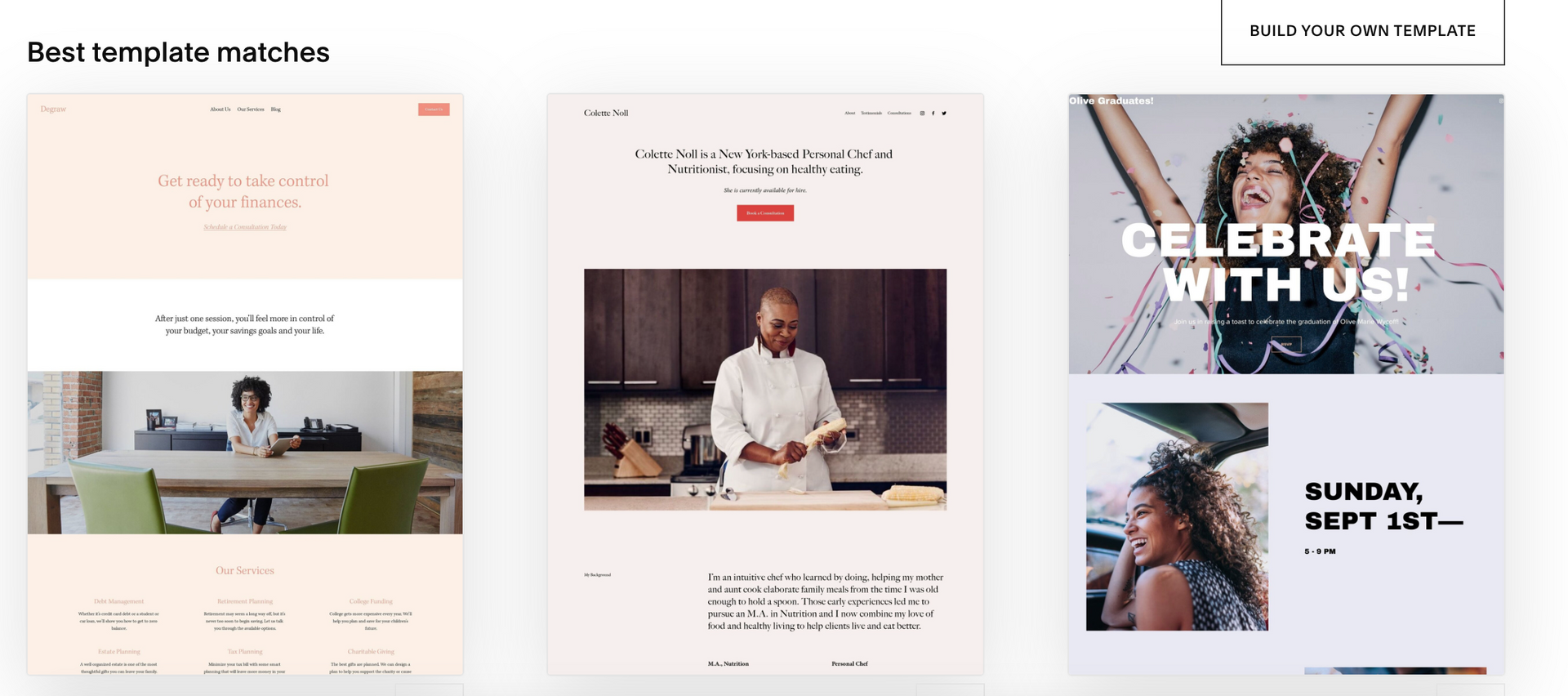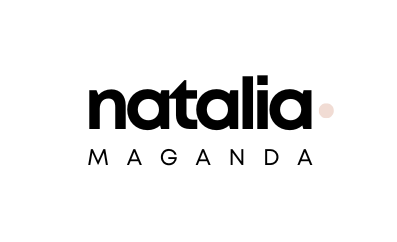Showit vs Squarespace: Which is best for service providers?
Are you a service provider looking to build a website, but overwhelmed with the number of web design platforms available? You're not alone! With so many options out there, it can be difficult to determine which one is the best fit for your business. That's why in this post, we'll be comparing two popular web design platforms: Sh ow it vs Squarespace .
Showit and Squarespace are both great options for service providers who want to create a professional and user-friendly website without having to write a single line of code. Showit is a drag-and-drop website builder that allows you to create fully customized websites with a lot of creative freedom. Squarespace, on the other hand, is a more structured platform that offers beautiful templates and an easy-to-use interface.
I know firsthand how important it is to choose the best website platform for your unique business that not only allows you to get a stunning design, but also allows you to grow and scale your business. Take it from me, expert web designer who's launched over 50 websites and counting (and also had to migrate all my blog posts from one platform to another twice! BTW not fun at all).
In this article, we'll take a closer look at both platforms, comparing them in terms of ease of use, design, templates, widgets, integrations, blog functionality, and pricing. By the end of this post, you'll have a better understanding of the differences between Showit and Squarespace and be able to make an informed decision on which platform is best for your business.
What is Showit and how does it work?
Showit is a website builder that allows you to create a custom website with a drag-and-drop editor. Unlike other website builders, Showit uses WordPress for its blogging platform. This means you get the ease and flexibility of drag-and-drop website design, while still having access to the power of WordPress for your blog.
What is Squarespace and how does it work?
Squarespace is another popular website builder that offers a variety of templates and features for building a website. Squarespace is known for its sleek and modern designs, and its platform is easy to use for beginners.
Next, let's dive into the nitty-gritty and compare Showit vs Squarespace in different areas:
Ease of use
Squarespace is known for its easy-to-use drag-and-drop interface, making it perfect for beginners who don't have any coding experience. It has a user-friendly dashboard and a simple navigation menu that allows you to edit pages and add new content without much hassle.
On the other hand, Showit has a steeper learning curve compared to Squarespace. It uses a different editing interface that may take some time to get used to. However, once you get the hang of it, you'll have more design flexibility and creative control over your website.
Design
Both platforms offer visually stunning designs, but the approach is different. Squarespace offers pre-designed templates that are easy to customize with your branding, fonts, and colors. While the templates look great, they do limit your design options to what's available.
Showit, on the other hand, is a design-first platform that offers complete creative freedom to design your website from scratch. You can create a unique website that reflects your brand and personality without being constrained by templates.
Templates
Squarespace has over 100 templates to choose from, all of which are professionally designed and optimized for mobile devices. However, the downside is that many Squarespace websites look similar due to the limited template options.
Showit offers a smaller selection of templates but they are fully customizable and offer more design flexibility. You can start with a blank canvas or choose a pre-designed template and make it your own.
Widgets
Widgets are website elements that add functionality to your website, such as contact forms, social media buttons, and countdown timers. Squarespace has a good selection of built-in widgets that you can easily drag and drop onto your pages.
Showit, on the other hand, allows you to use any widget you want, whether it's a third-party widget or one you create yourself. This gives you more control over the functionality of your website.
Integrations to course platforms
If you're a service provider who wants to sell online courses or digital products, you'll need a platform that integrates with your course platform. Squarespace offers integrations with popular course platforms such as Teachable and Thinkific.
Showit doesn't have direct integrations to course platforms, but you can use a third-party service to connect your website to your course platform.
Blog
Both Squarespace and Showit offer blogging capabilities, but the approach is different. Squarespace has a built-in blog that's easy to set up and use. It offers basic features such as categories, tags, and scheduling.
Showit, on the other hand, doesn't have a built-in blog but integrates with WordPress. This means you'll have access to all the features and plugins that WordPress offers, including advanced SEO and social sharing options.
Email marketing
In terms of email marketing both platforms can easily connect to third-party email marketing tools like Mailchimp, Convert Kit, Mailelrite, Flodesk and similar.However with Squarespace you get:
- Built-in Email Marketing: Squarespace has its email marketing feature, Squarespace Email Campaigns. This tool allows you to manage your email marketing directly within the Squarespace platform. It's user-friendly and offers pre-designed templates.
- List Management: Squarespace Email Campaigns provides list management capabilities. You can segment your subscribers based on various criteria and send targeted emails.
- Automation: While Squarespace offers some automation features, they are more limited compared to dedicated email marketing platforms. You can create basic email sequences but may find advanced automation lacking.
Pricing
Finally, let's talk about pricing.
Squarespace
offers four pricing plans ranging from $16 to $49 per month. The plans include hosting, templates, and basic features such as e-commerce and SEO.
Showit offers three pricing plans ranging from $19 to $34 per month. The plans include hosting, unlimited design options, and a WordPress blog.
Things to consider before designing your website on your own or hiring a web designer for any platform
Before making a decision on whether to design your website on your own or hire a web designer on Shoowit vs Wordpress, there are some important things to consider. Here are a few:
Your budget
Your available budget plays a significant role in determining how your website is designed. If you're working with a limited budget opting for a DIY approach on user-friendly platforms like Squarespace or Showit can be a cost-effective choice. These platforms offer economical solutions without compromising on the quality of your site. However, if you have more budget at your disposal, hiring a professional web designer can make a world of difference. It enables you to invest in a custom-designed website that aligns perfectly with your brand's identity and unique requirements like integrating to third-party tools or professional SEO optimization.
Your time
Designing a website is a time-consuming process that demands careful attention to detail. If your schedule is already packed with managing your business and other responsibilities, tackling web design on your own might be too overwhelming. Hiring a web designer can save you valuable time, as they handle every important aspect of design and development. This way, you can concentrate on your business and leave the website's creation to a skilled expert.
Your technical skills
Web design and development require a certain level of technical expertise. If you lack experience in these fields, creating a website from scratch can pose a challenge. On the flip side, if you're tech-savvy and eager about acquiring new skills, building your website could be a rewarding experience. Both Squarespace and Showit provide user-friendly interfaces, making the process a breeze.
Your branding
Your website should reflect and amplify your brand identity. If you already have a well-defined brand identity, designing your site using platforms like Squarespace or Showit, which offer templates that can be customized to align with your brand, is a practical choice. However, if you're still in the process of establishing your brand's identity, hiring a web designer is best. They can work with you to create a cohesive and professional brand image that your website will embody.
Your goals
Understanding the specific goals you want to achieve with your website is vital. If your goals include increasing sales, building an engaged online community, or any other unique purpose, a web designer can help tailor your website to meet these objectives. They have the expertise to integrate the necessary features and functionalities, optimizing your site for your desired outcomes.
Your competition
Take a look at your competitors' websites. Do they have a professional and polished appearance? If so, you may want to consider hiring a web designer to help you create a website that stands out from the competition. Assessing your competitors' websites is an essential step to make sure you have a clear vision of what strategy to benchmark or how you can easily outperform your competitors in terms of design, functionality and SEO.Your audience
Who is your target audience? What are their needs and preferences? A web designer can help you create a website that is user-friendly and visually appealing to your target audience. Understanding your target audience and their preferences is crucial. This is also important for building your client journey and making sure that your website strategy guides visitors into becoming part of your marketing funnel.
Your content
The content on your website is just as significant as its design. If you're unsure about your ability to create high-quality content, a web designer can assist you in crafting engaging and informative content that resonates with your audience. They can help ensure your content is tailored to your brand's voice and objectives. I've said it many times, pretty websites don't sell. It's the words that make people take action. So if you're not good at persuasive writing, working with someone else will help you write content that converts visitors into clients.
Your website's functionality
Do you need your website to do more than just provide information about your business? If so, a web designer may be able to help you create a website with advanced functionality, such as integration to course platforms or a custom booking system.
Your future plans
Finally, think about your future plans for your website. Will you need to make updates or changes frequently? If so, it may be worth considering designing your website on a platform like Squarespace or Showit that allows for easy updates. Alternatively, if you plan to expand your business in the future, a web designer may be able to help you create a scalable website that can grow with your business.
In conclusion, comparing Showit vs Squarespace my personal preference is Squarespace and here's why
Showit has a big learning curve and while you have to learn how to edit in a complicated platform similar to adobe photoshop, you also have to learn about connecting Wordpress for a blog and if you're not tech-savvy this can be tedious and time consuming.
I don't use Wordpress because learning Wordpress is like trying to use an out-dated 20-year old car in the 21st century. It's powerful and open-source, but has unnecessary plugins and workarounds that other platforms now offer in seamless solutions that solve the same functions and features.
Related reads and resources
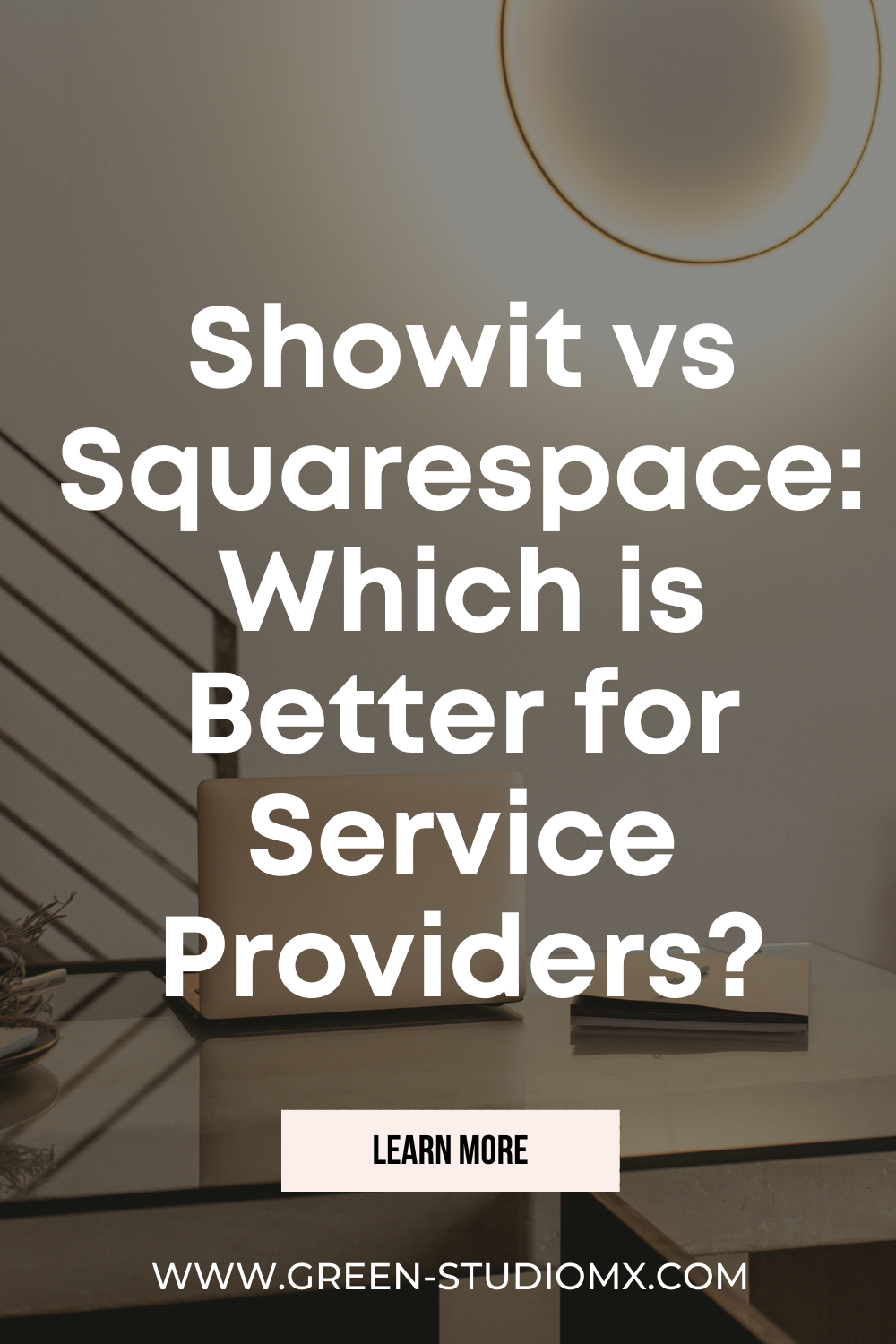
* AI Disclosure: This content may contain sections generated with AI with the purpose of providing you with condensed helpful and relevant content, however all personal opinions are 100% human made as well as the blog post structure, outline and key takeaways.
* Affiliate Disclosure: Some of the links on www.nataliamaganda.com may contain affiliate links meaning that I will get a commission for recommending products at no extra cost to you.

hello! i'm natalia
Latina, web design expert for mental health professionals.
I help ambitious life coaches, therapists and holistic leaders amplify their magic, gain visibility, and simplify their marketing efforts through strategic web design and content.