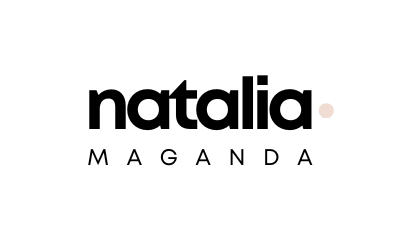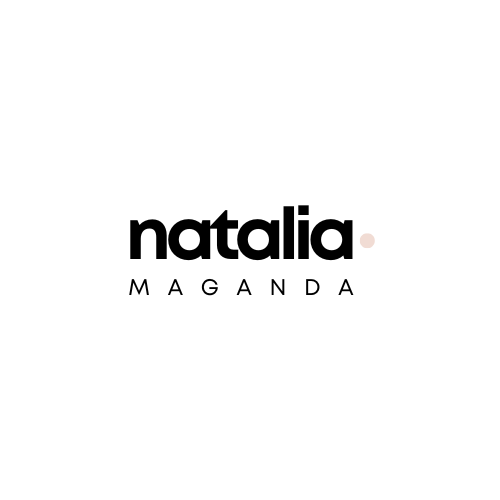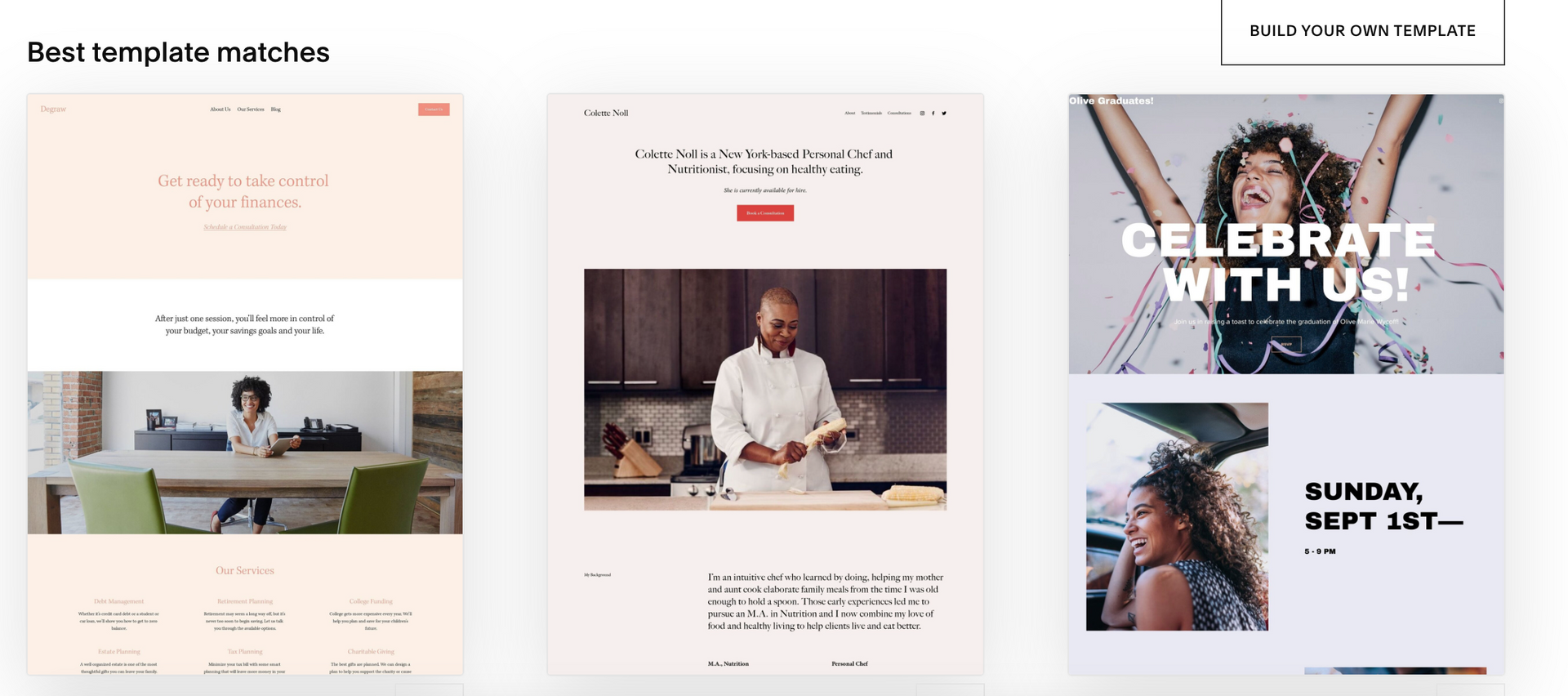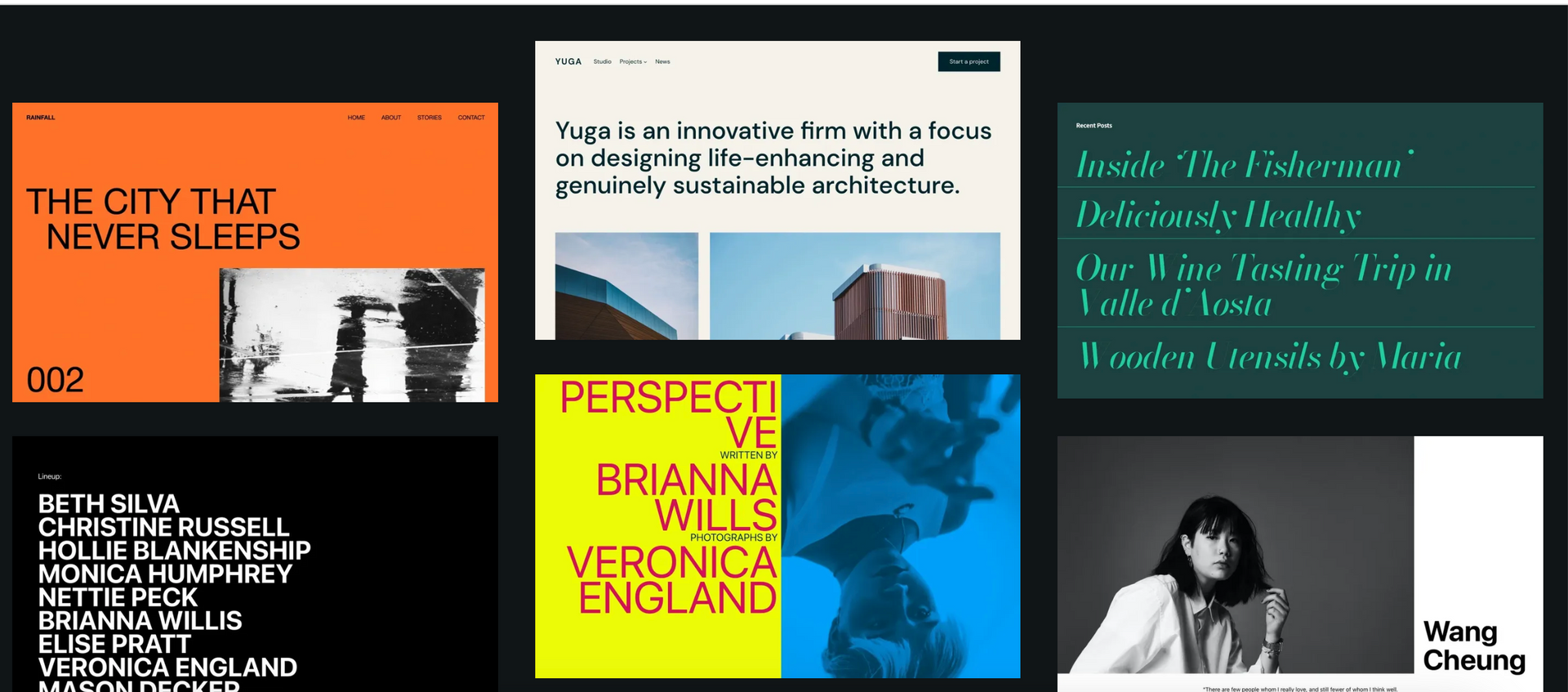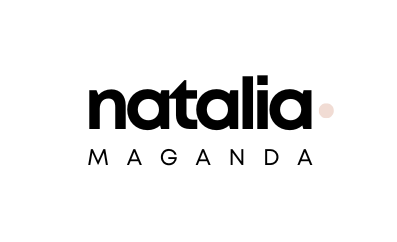Squarespace vs Wordpress: Which one is best for your creative business?
When it comes to creating a website, choosing the right platform can be overwhelming. Squarespace and WordPress are two popular options, but which one is best for your website? In this post, we’ll take a As a female service provider, I understand the importance of having a strong online presence to attract and retain clients. A well-designed website can make a huge difference in how potential clients perceive your brand and services. However, with so many web design platforms available, it can be overwhelming to choose the right one.
In this post, I'll be comparing two popular web design platforms, Squarespace and WordPress. Whether you're a coach, consultant, freelancer, or any other type of service provider, this post will help you make an informed decision about which platform is best for you.
I'll be comparing them in terms of ease of use, design options, template availability, customization options, SEO, and pricing. By the end of this post, you'll have a clear understanding of the pros and cons of each platform, and which one might be the best fit for your business. look at both platforms and compare them in terms of ease of use, design, templates, widgets, integrations, blogging capabilities, pricing, and more.
So, sit back, grab a cup of tea, and let's dive into the world of
Squarespace
vs
Wordpress.
What exactly is Squarespace and how does it work?
Squarespace is a popular website building platform that provides a user-friendly and all-in-one solution for creating and managing websites. It's designed for individuals, businesses, and creatives who want to establish an online presence without the need for extensive technical skills or the hassle of managing various website components separately.What exactly is WordPress and how does it work?
WordPress is a content management system (CMS) that powers more than 40% of the web. It’s a flexible and powerful platform that allows you to create a website or blog with ease. WordPress has two options: WordPress.com and WordPress.org. WordPress.com is a hosted solution, while WordPress.org is self-hosted.
Squarespace vs WordPress in-depth comparison
Ease of Use:
- Squarespace: Known for its user-friendly interface, Squarespace makes website creation a breeze. You don't need coding skills, and the intuitive drag-and-drop builder simplifies content management.
- WordPress: While WordPress is highly customizable, it requires more technical expertise. Beginners may find it challenging due to the need for plugins and themes.
Design:
- Squarespace: Offers stunning, professionally designed templates with built-in mobile responsiveness. Ideal for those who want visually appealing websites.
- WordPress: Provides endless design flexibility. You can craft a unique look, but this requires more design skills or the hiring of a designer.
Templates:
- Squarespace: A curated selection of templates that emphasize design aesthetics, making it easier to choose the right one.
- WordPress: Offers thousands of templates (themes) to choose from. This variety allows for highly customized sites but can be overwhelming for beginners.
Widgets:
- Squarespace: Integrates essential widgets and features directly into its platform, streamlining the user experience.
- WordPress: Requires adding widgets and features through plugins, giving you greater control but demanding more management.
Integrations:
- Squarespace: Offers a limited number of integrations and extensions. While suitable for most users, it may not meet specialized requirements.
- WordPress: Provides access to a vast plugin library, allowing you to extend functionality as needed. Perfect for those with specific demands.
Blogging Capabilities:
- Squarespace: Offers a simple and elegant blogging platform. It's great for those who prioritize content publication.
- WordPress: Renowned for its robust blogging capabilities, WordPress is the go-to choice for bloggers and content creators (but to be honest, it's more famous for blogging because it's been one of the first blogging platforms, not because it's the best nowadays.)
Pricing:
- Squarespace: Offers clear, all-inclusive pricing plans, covering hosting, templates, and essential features. Ideal for budget predictability. You can get started with plans for as little as $23 USD/month.
- WordPress: Open-source WordPress is free, but costs can add up with hosting, domain registration, premium themes, and plugins.
Things to consider before designing your website or working with a web designer
Before you start designing your website on your own or hiring a web designer, there are a few things to consider.
First, think about the purpose of your website and what you want to achieve with it. Second, consider your budget and the amount of time you have available to dedicate to building your website. Finally, think about the level of customization you need and whether or not you’re comfortable with coding.
The choice between Squarespace vs WordPress ultimately depends on your needs and preferences
Both platforms have their strengths and weaknesses, and it’s important to consider your individual situation and goals when making a decision.
If you’re looking for a platform that is user-friendly, visually stunning, and offers great customer support, Squarespace may be the better choice for you. On the other hand, if you’re a more advanced user who values flexibility, scalability, and a vast array of plugins, WordPress may be the way to go.
Regardless of which platform you choose, it’s important to remember that building a website takes time, effort, and patience.
Read our comparisons on Showit vs Squarespace.
We don't use Wordpress because learning Wordpress is like trying to use an out-dated 20-year old car in the 21st century. It's powerful and open-source, but has unnecessary plugins and workarounds that other platforms now offer in seamless solutions that solve the same functions and features.
Oe understand that building a website can be overwhelming and frustrating, especially when dealing with all these limitations. That's why I can help you launch your website in just one week.
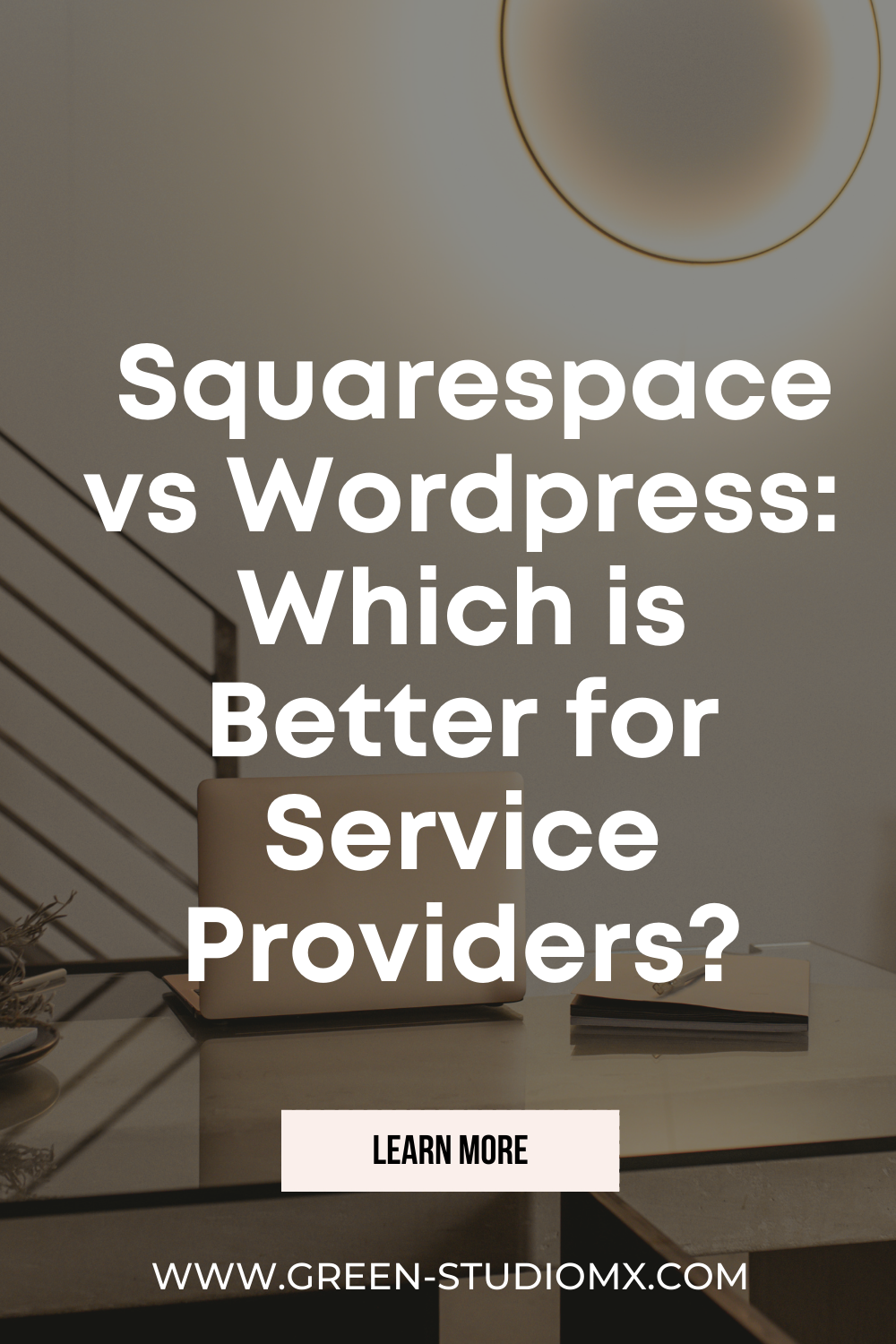
* AI Disclosure: This content may contain sections generated with AI with the purpose of providing you with condensed helpful and relevant content, however all personal opinions are 100% human made as well as the blog post structure, outline and key takeaways.
* Affiliate Disclosure: Some of the links on www.nataliamaganda.com may contain affiliate links meaning that I will get a commission for recommending products at no extra cost to you.

hello! i'm natalia
Latina, web design expert for mental health professionals.
I help ambitious life coaches, therapists and holistic leaders amplify their magic, gain visibility, and simplify their marketing efforts through strategic web design and content.