10-Step Website Audit Checklist for Purpose-Driven Service Providers
In today's ever-evolving world, your website stands as the center of your online presence. It's your virtual storefront, the hub where you connect with your audience, and a powerful tool for sharing your brand and message with the world.
Websites have the remarkable ability to express your unique identity, showcase your expertise, and, ultimately, attract and convert visitors into loyal clients. They are the digital foundation upon which your online success is built.
However, even the most meticulously crafted websites can lose their shine over time. (Raise your hand if you’ve updated your website more than once! I know I have!) The online world is constantly changing, and what was working before may need an urgent makeover!
That's where the magic of a website audit comes in. It's like giving your online presence a fresh coat of paint, a makeover that ensures your website remains not just relevant but also a powerful driver of your online goals.
In this blog, we'll explore how to perform a comprehensive website audit. So, let's get into it and explore if your website is up for the game and still relevant. In the end, your website should be making sales for you as time passes by, so if your traffic has dropped, your rankings went down or you feel your website isn’t selling for you there’s probably something you need to fix from what I’m about to share below.
When is it time to give your website a makeover?
Is your website feeling a bit outdated? Are your dream clients not knocking on your virtual door? It might be time for a website makeover. If you're not sure, ask yourself these questions:
- Is your website loading quickly? Slow loading times can drive visitors away. Is your site optimized for speed?
- Is your design outdated? Does your website's design feel it’s no longer aligned with your brand's identity?
- Is your content up to date? Are your blog posts, articles, and other content relevant, or are you showcasing outdated information?
- Is your website mobile-friendly? In a mobile-centric world, does your site provide an optimal experience for smartphone and tablet users?
- Are you achieving your goals? Are you meeting your website's objectives, whether that's generating leads, making sales, or providing information?
- Is your navigation user-friendly? Can visitors easily find what they're looking for, or is your navigation confusing and cluttered?
- Is Your SEO doing it’s work? Is your website ranking well in search engines, or is your SEO strategy falling short?
- Are there technical issues? Are there broken links, missing images, or other technical glitches on your site?
- Is your branding consistent? Does your website's branding harmonize with your offline brand and marketing materials?
- Is your website secure? Are you taking necessary precautions to protect your site and user data from cyber threats?
If the answers to these questions leave you cringing, it's makeover time!

What is done in a website audit?
During a website audit, you'll assess various aspects of your website, including design, navigation, responsiveness, loading speed, SEO, and content quality. You'll also examine your website's analytics to identify trends and areas of improvement. It's all about uncovering hidden gems and fixing those little issues.
How do you audit a website?
Auditing your website may sound intimidating, but fear not! It's like giving your website a thorough check-up. Start by analyzing your website's design, user experience, content, and functionality. Look for areas that need improvement and make a note of them.
Step 1: Design audit
Begin by analyzing your website's design. Does it reflect the current trends and your brand's identity? Evaluate the visual appeal, layout, and color schemes. You'll want a design that not only catches the eye but also connects with the ideal client that you want to attract.
Step 2: User experience analysis
Next, it's time to assess the user experience. Dive into your website as if you were a first-time visitor. Is the navigation intuitive? Are the menus clear and concise? Pay attention to how quickly your pages load – nobody likes a complicated site. A positive user experience is essential for keeping visitors engaged.
Step 3: Content evaluation
Now, let's focus on the content. Is it up to date, relevant, and valuable to your audience? Outdated content can leave a negative impression. Consider the tone and style – does it align with your brand's voice? Ensure that your message is clear, concise, and compelling.
Step 4: Functionality check
Last but not least, analyze your website's functionality. Are there any broken links, missing images, or technical glitches? Test forms, buttons, and interactive elements to ensure they work seamlessly. A well-functioning website is crucial for conversions and user satisfaction.
Throughout this audit, make a note of areas that need improvement. Think of it as your action plan for giving your website the refresh it deserves. After all, just like a check-up keeps you in good health, a website audit keeps your online presence relevant.
Website audit checklist:
To make your life easier, I've compiled a comprehensive website audit checklist for you. Here are the 10 essential steps to follow:
- Design and branding
- User experience (UX)
- Mobile responsiveness
- Page loading speed
- SEO optimization
- Content quality and relevance
- Conversion oppportunities
- Analytics and data Tracking
- Security and privacy
- Call-to-Action (CTA) effectiveness
Let’s dive into each one now!
Design and branding:
- Consistency: Ensure that your website's design is consistent with your brand's identity, including logo usage, color schemes, and typography.
- Visual Appeal: Assess the visual elements such as images, graphics, and overall layout for their attractiveness and alignment with your brand.
User Experience (UX):
- Navigation: Evaluate the ease of navigation, making sure menus are well-structured and accessible.
- Responsiveness: Check how your website responds to different screen sizes and devices to ensure a seamless user experience.
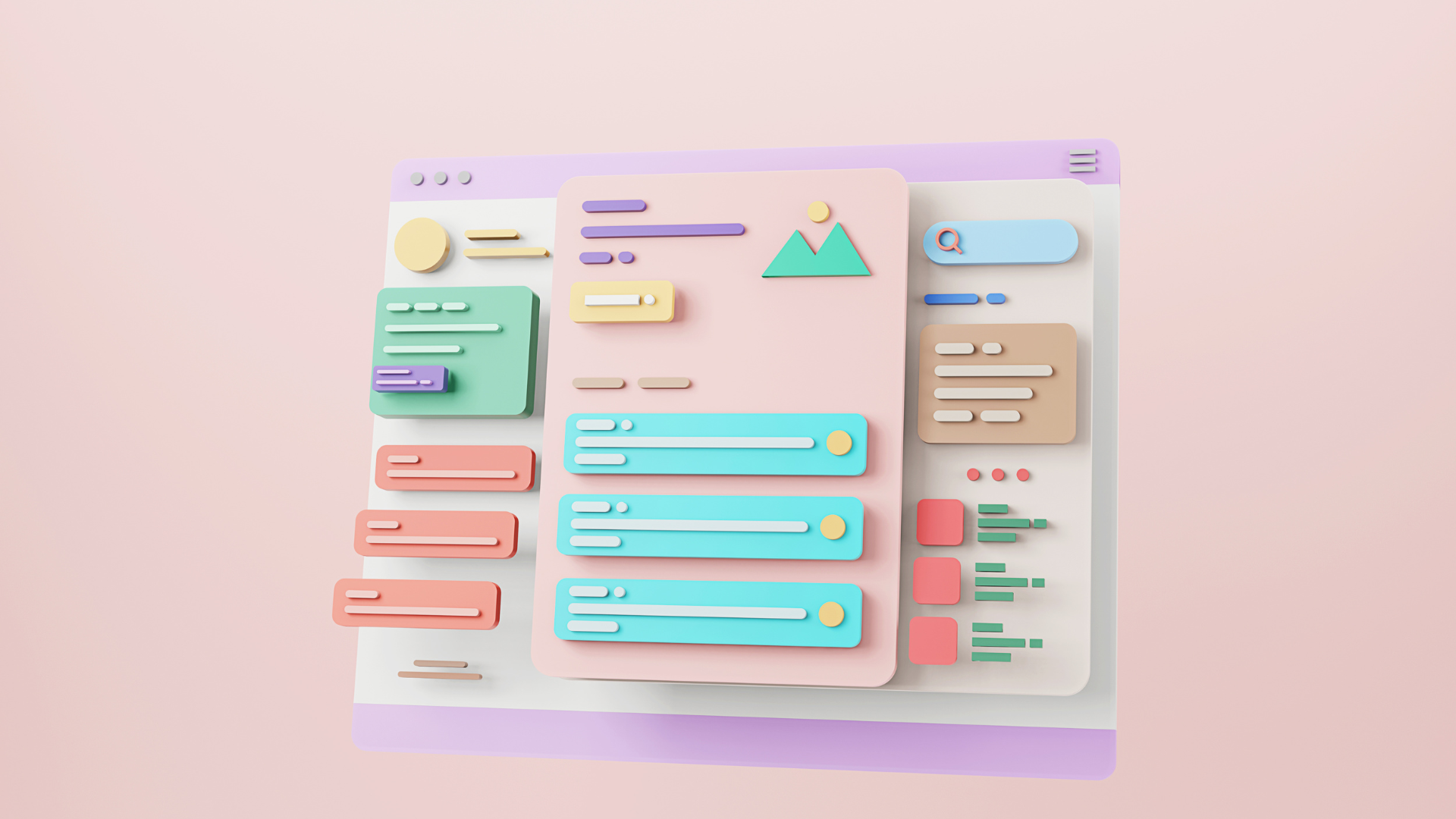
Mobile Responsiveness:
- Cross-Device Compatibility: Verify that your website displays properly on various mobile devices and screen sizes.
- Touch-Friendly: Ensure that buttons and interactive elements are user-friendly for touchscreens.
Page Loading Speed:
- Load Time: Monitor the loading speed of your web pages, aiming for swift loading times to prevent user frustration.
- Image Optimization: Check if images are appropriately compressed and optimized for web use to reduce load times.
SEO Optimization:
- Keywords: Review the use of relevant keywords throughout your content and meta tags to boost search engine rankings.
- Meta Descriptions: Confirm that meta descriptions are compelling and accurately represent page content.
Content Quality and Relevance:
- Freshness: Ensure that content is up-to-date and relevant, especially for news or informational websites.
- Value: Examine the depth of your content to guarantee it offers value to your target audience.
Conversion Opportunities:
- Call-to-Action (CTA): Evaluate the placement, visibility, and effectiveness of CTAs to encourage visitor conversions.
- Forms: Inspect the forms on your website to make sure they are user-friendly and encourage submissions.
Analytics and Data Tracking:
- Tracking Codes: Confirm the implementation of analytics and tracking codes to collect data on visitor behavior.
- Data Integrity: Ensure that data is accurately collected, including goals, events, and e-commerce tracking.
Security and Privacy:
- SSL Certificate: Verify the presence of an SSL certificate to secure data transmission.
- Privacy Policies: Ensure you have clear privacy policies and data protection measures in place.
Call-to-Action (CTA) Effectiveness:
- Clarity: Assess the clarity of your CTAs – visitors should understand the desired action immediately.
- A/B Testing: Consider conducting A/B testing to optimize CTAs for the highest conversion rates.
By focusing on these key aspects during your website audit, you'll gain valuable insights into areas that require improvement, helping you enhance your website's performance and user experience.
Website audit tools:
Armed with the right tools, your website audit will be a breeze. Here are some handy tools you can use to perform a detailed analysis:
Google Analytics
Purpose: Google Analytics is a web analytics service that provides detailed statistics and analytics of website traffic.
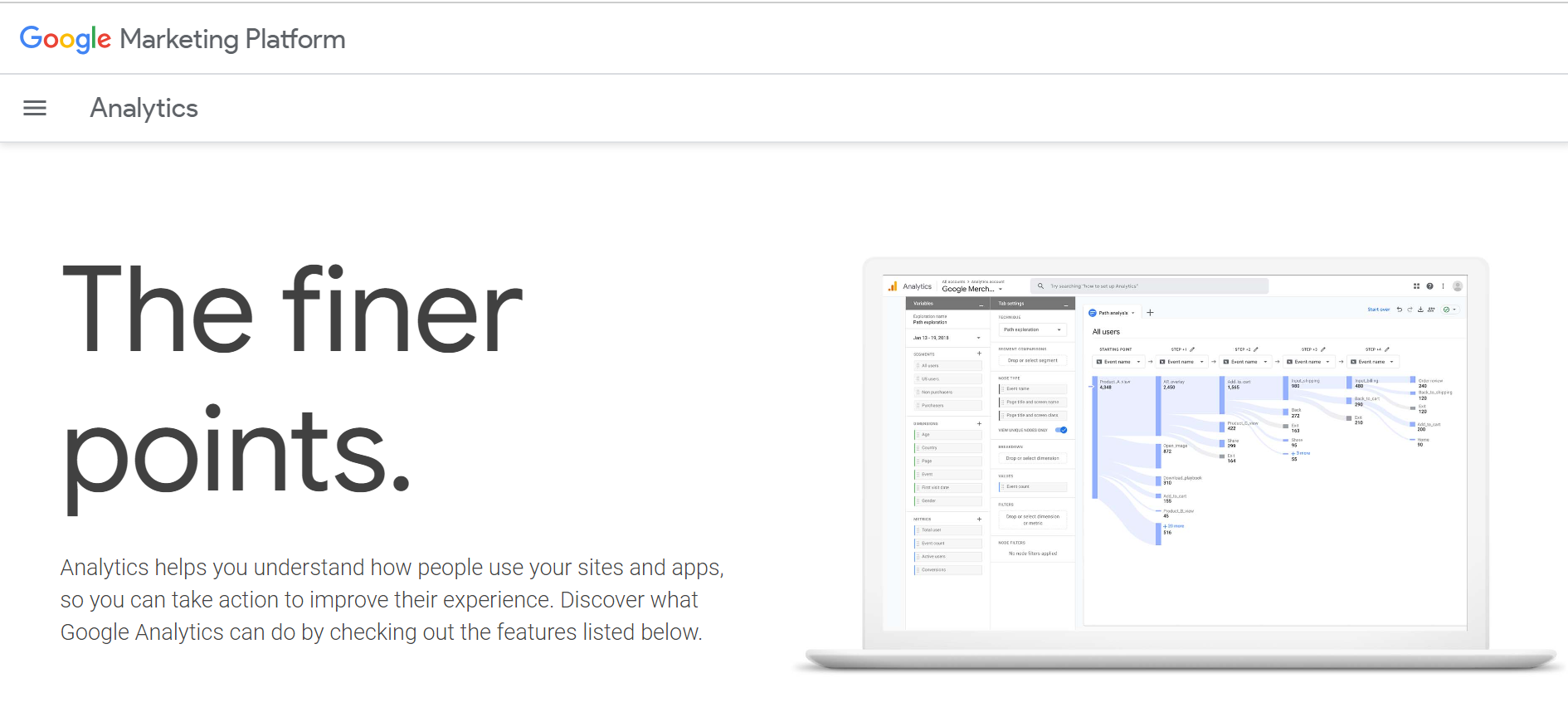
Key Functions: It tracks user activity, measures website performance, and offers insights into user behavior, allowing you to make data-driven decisions for your website.
Google Search Console
Purpose:
Google Search Console is a web service offered by Google that helps webmasters monitor, maintain, and troubleshoot the presence of their websites in Google Search results.
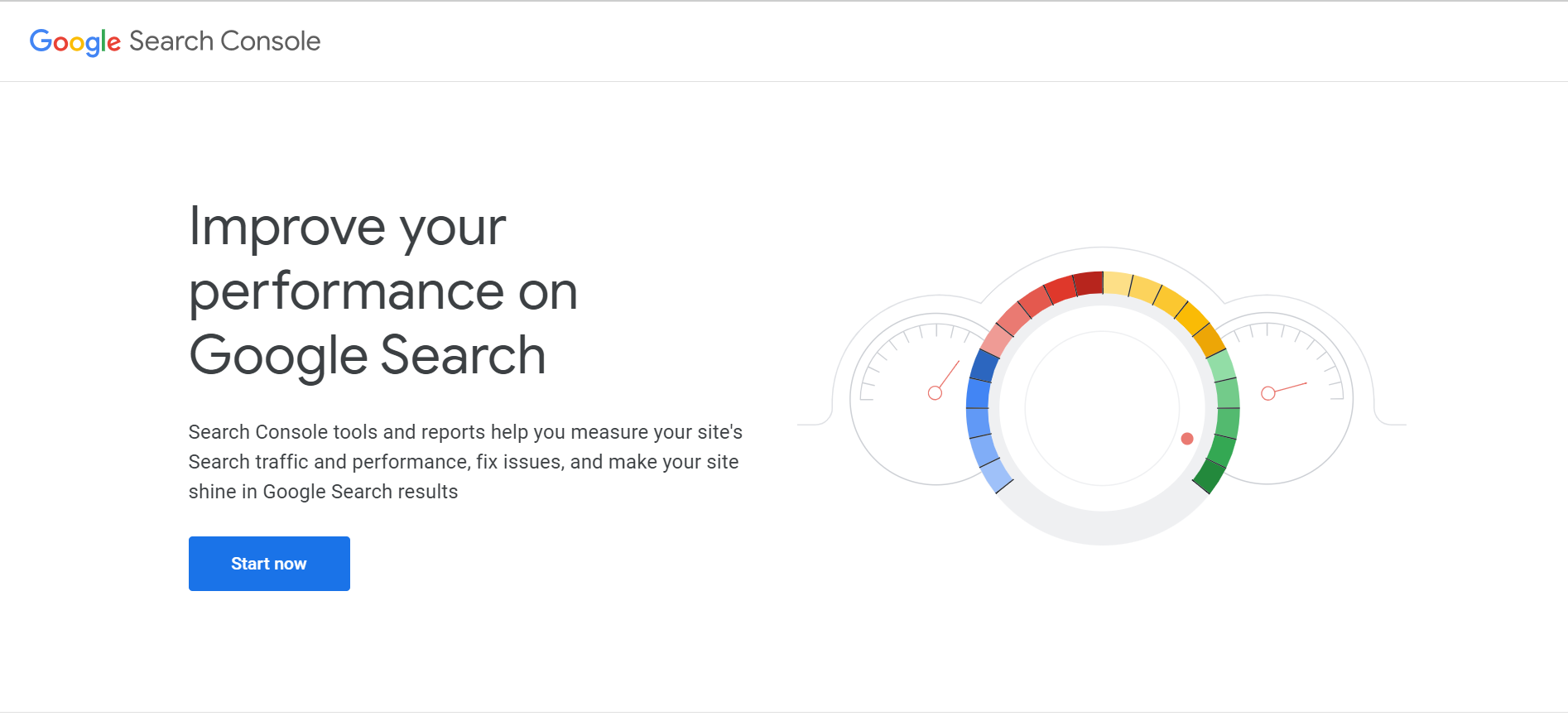
Key Functions: It offers data on how Googlebot crawls your site, checks for errors, and provides tools for submitting sitemaps and monitoring your website's performance in Google search.
GTmetrix
Purpose:
GTmetrix is a website speed testing tool that assesses website loading times and provides recommendations for optimization.
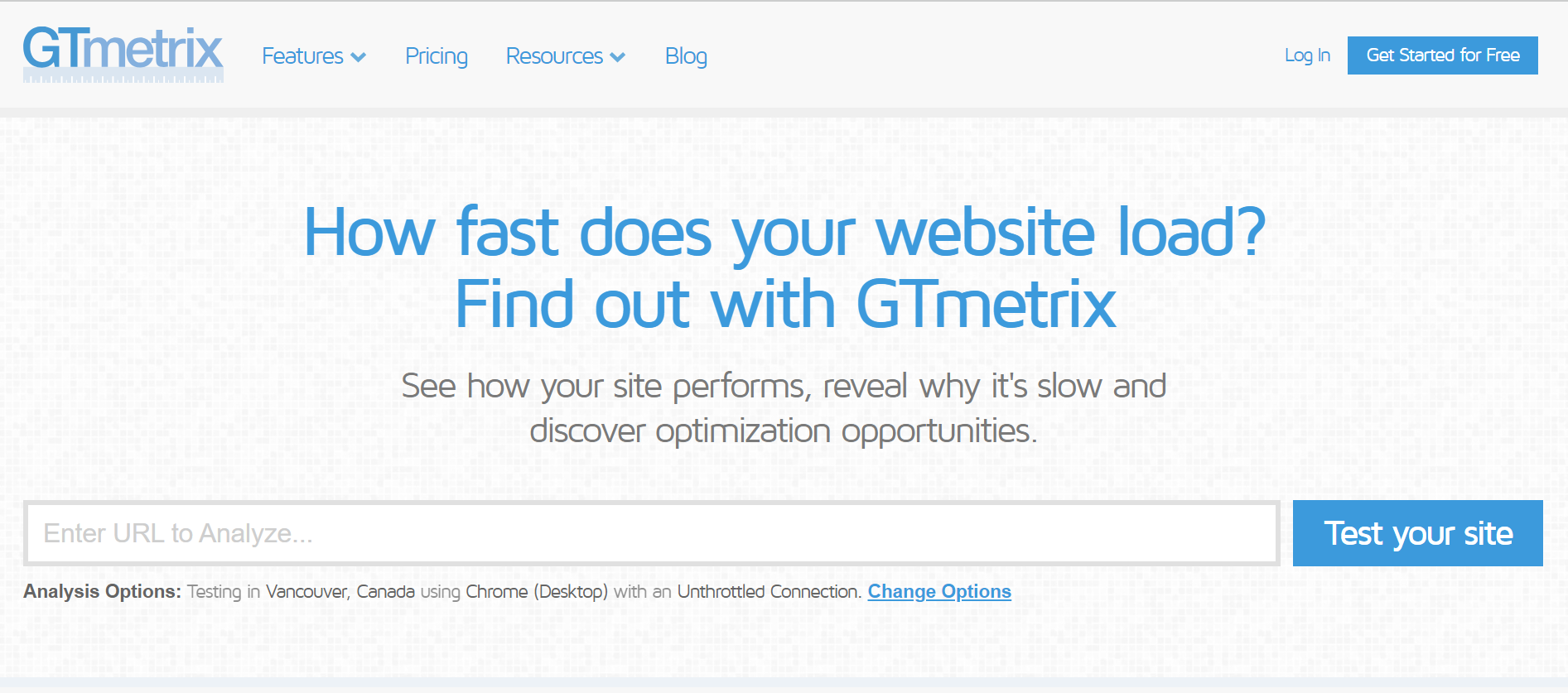
Key Functions: It analyzes page speed performance, identifies issues, and offers actionable suggestions to improve page load times.
Ubersuggest
Purpose:
Ubersuggest is an SEO and content research tool that assists in keyword research, site audit, and competitive analysis.
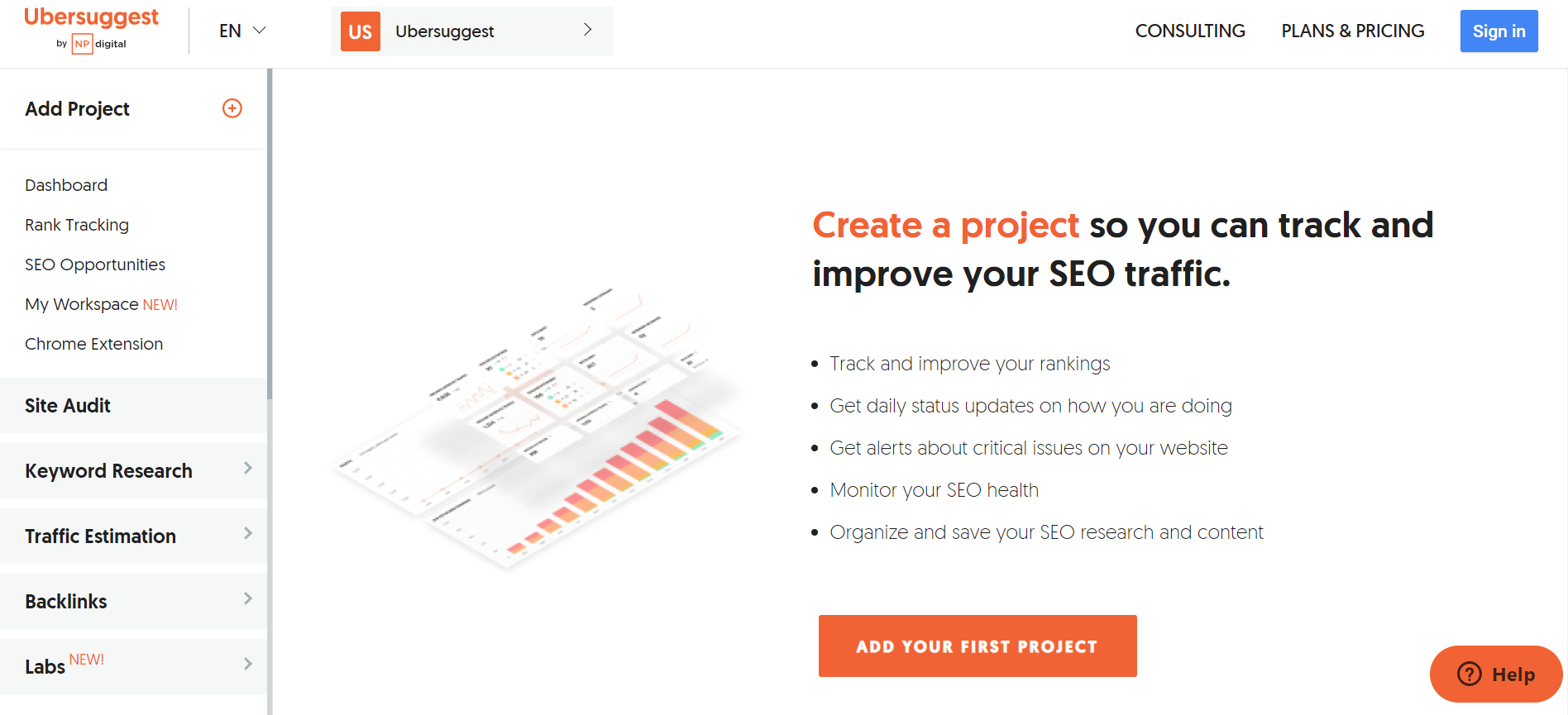
Key Functions: It provides keyword suggestions, site health audits, and competitor analysis, helping you optimize your website's content and improve its search engine rankings.
SEMrush
Purpose:
SEMrush is a comprehensive SEO and digital marketing tool that provides data and insights to improve online visibility.
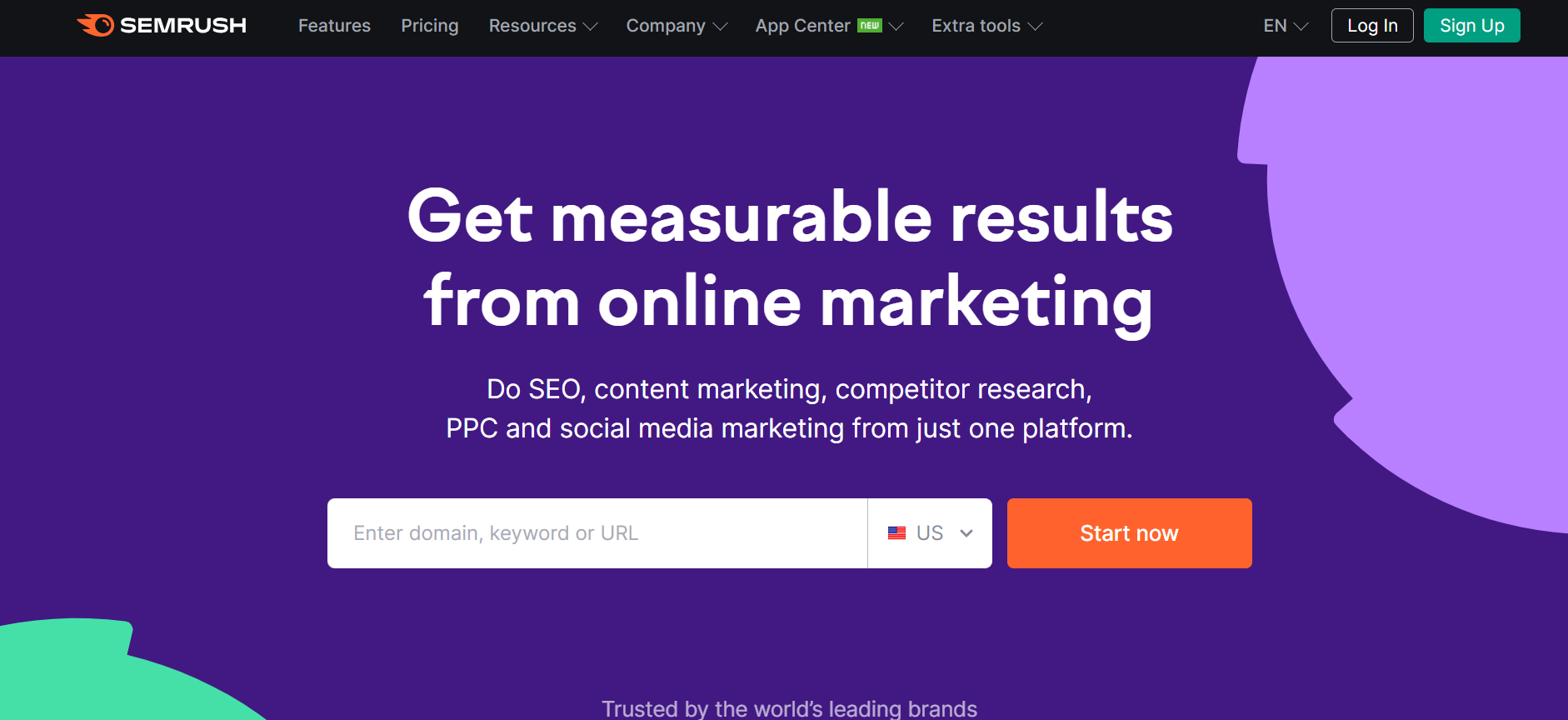
Key Functions: It offers features for keyword research, competitive analysis, site audits, and tracking your website's performance in search results.
Ahrefs
Purpose:
Ahrefs is an SEO toolset designed for backlink analysis, competitive research, and keyword tracking.
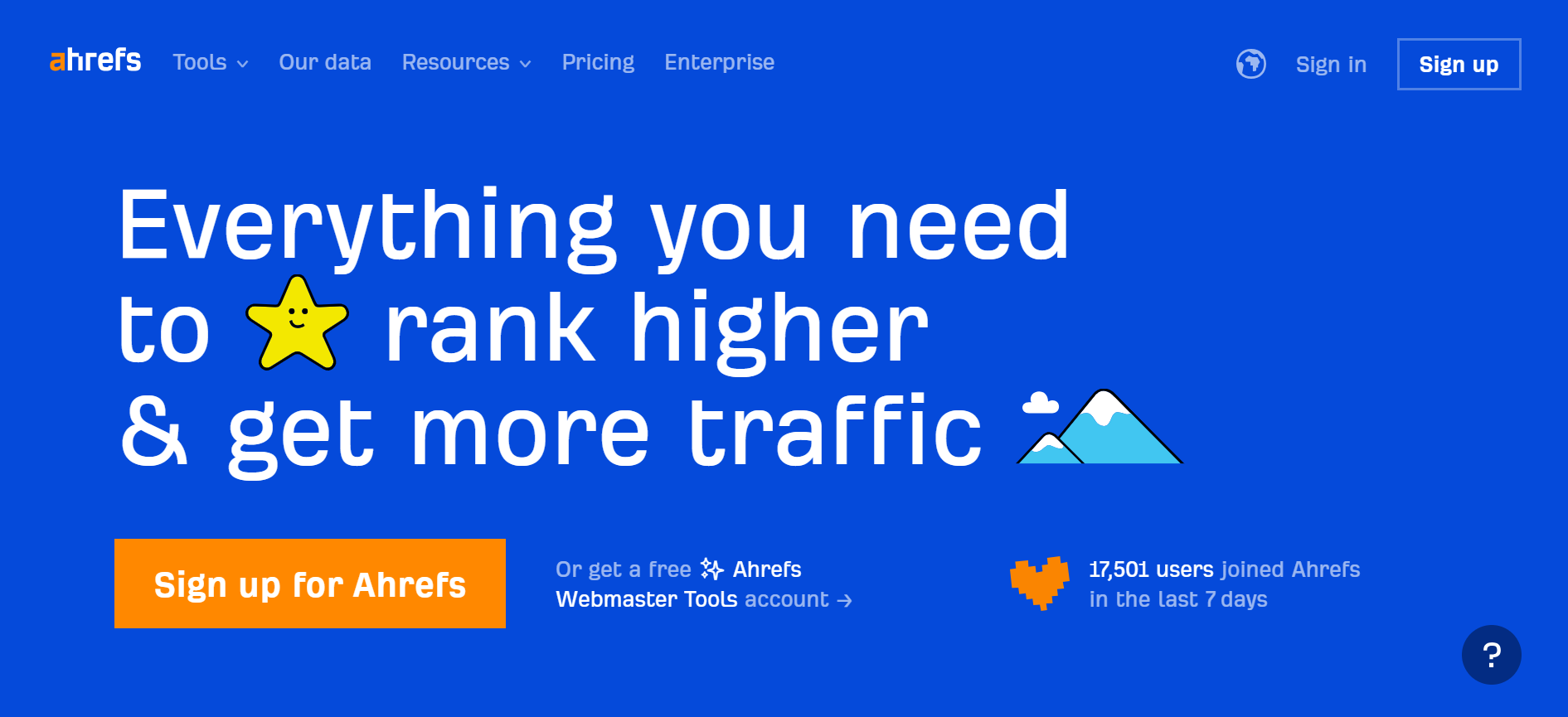
Key Functions: It provides insights into your website's backlink profile, competitor analysis, and keyword research to help improve your website's SEO.
Hotjar
Purpose:
Hotjar is a behavior analytics and user feedback tool that helps you understand user interactions on your website.
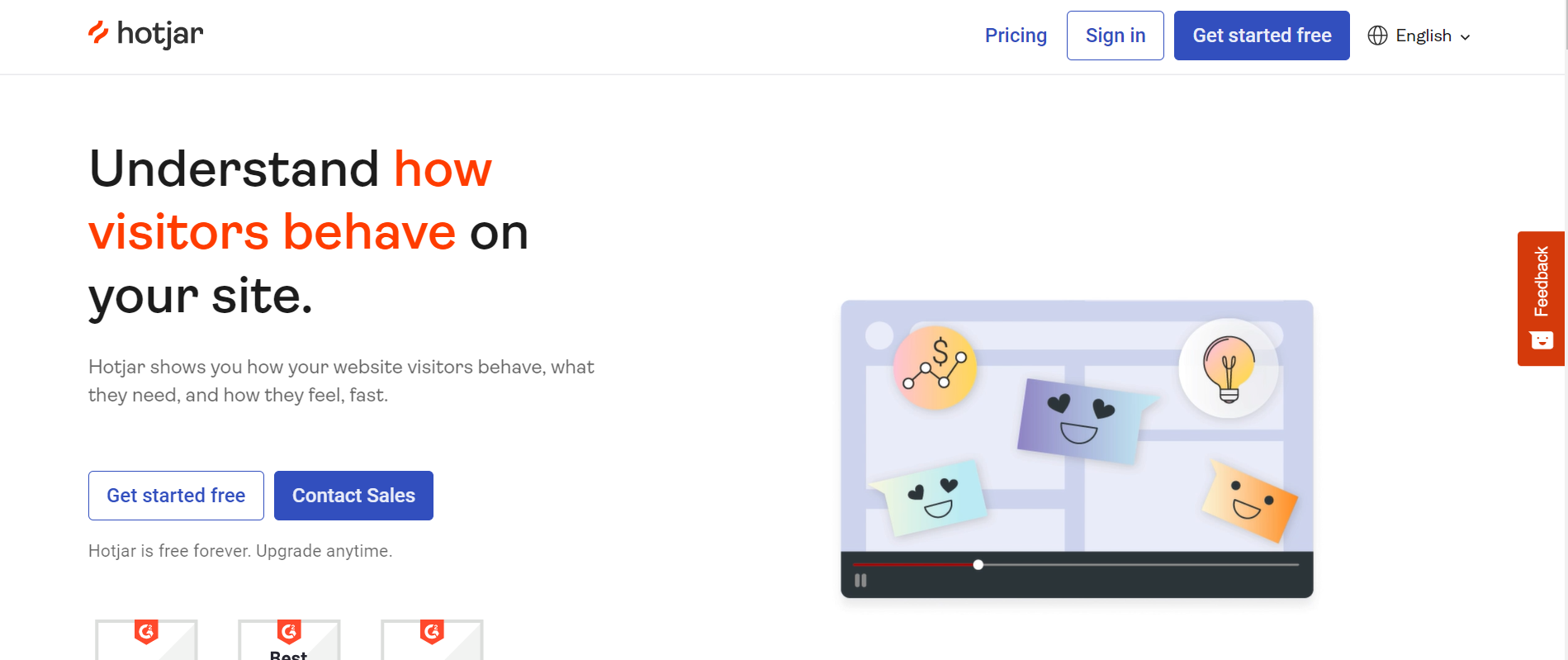
Key Functions: It offers heatmaps, session recordings, surveys, and feedback collection to gain insights into user behavior and improve website usability.
To keep things simple I honestly don’t use all these tools in my business, my favorites are Google analytics, Google Search Console and Ubersuggest. However if you need specific data you can definitely try these out.
How often should you audit your website?
Your website is a living, breathing entity, just like your business. Regular check-ups are crucial to keep it healthy and thriving. I recommend conducting a website audit at least once a year, but if you're making significant changes or experiencing issues, it's a good idea to do it more frequently.
What to do after a website audit?
Congratulations on completing your website audit! Now it's time to take action. Prioritize the areas that need improvement and create an action plan. Whether it's revamping your design, optimizing your content, or enhancing your SEO, tackle one task at a time. Remember, take things one step at a time!
Now that you have the ultimate website audit checklist in your hands, it's time to put it into action
But wait, there's more! If you're ready to take your website strategy to the next level, join my
website strategy workshop. Inside you’ll learn how to build your website into a powerful tool that attracts dream clients, boosts your confidence, and gets you noticed. Hope to see you inside!
Remember, your website is a reflection of who you are and what you offer. With this comprehensive website audit checklist, you're well on your way to building that dream powerhouse!

* AI Disclosure: This content may contain sections generated with AI with the purpose of providing you with condensed helpful and relevant content, however all personal opinions are 100% human made as well as the blog post structure, outline and key takeaways.
* Affiliate Disclosure: Some of the links on www.nataliamaganda.com may contain affiliate links meaning that I will get a commission for recommending products at no extra cost to you.
WELCOME
Hello! I'm Natalia. Latina, web design expert for mental health professionals.
I help ambitious life coaches, therapists and holistic leaders amplify their magic, gain visibility, and simplify their marketing efforts through strategic web design and content.

Need a new website? Book a free power hour
What we will talk about: The best website strategy for your unique private practice or coaching business
Launch a website and grow your traffic in the next 12 months
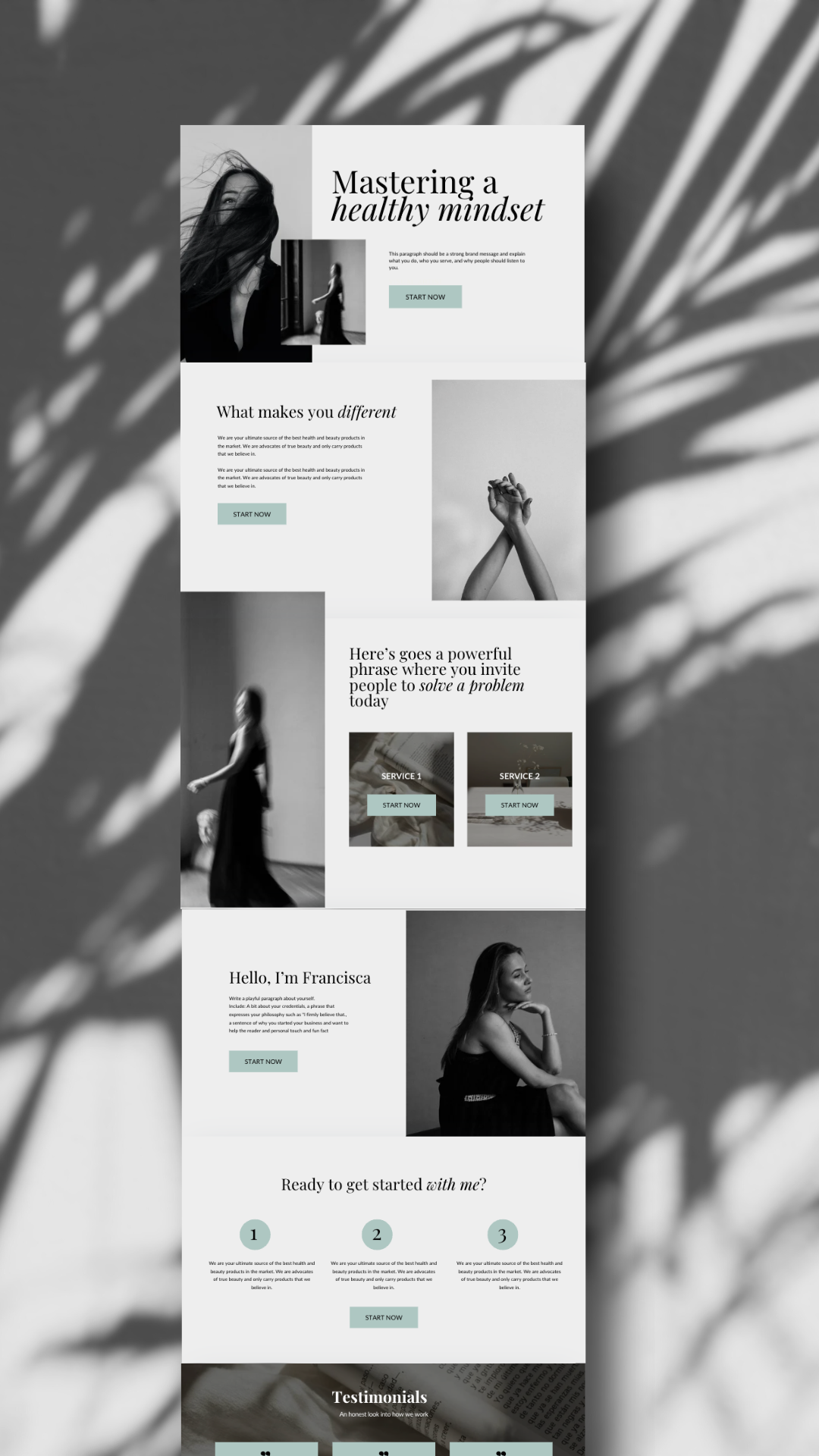
Slide title
Write your caption hereButton
Slide title
Write your caption hereButton
Slide title
Write your caption hereButton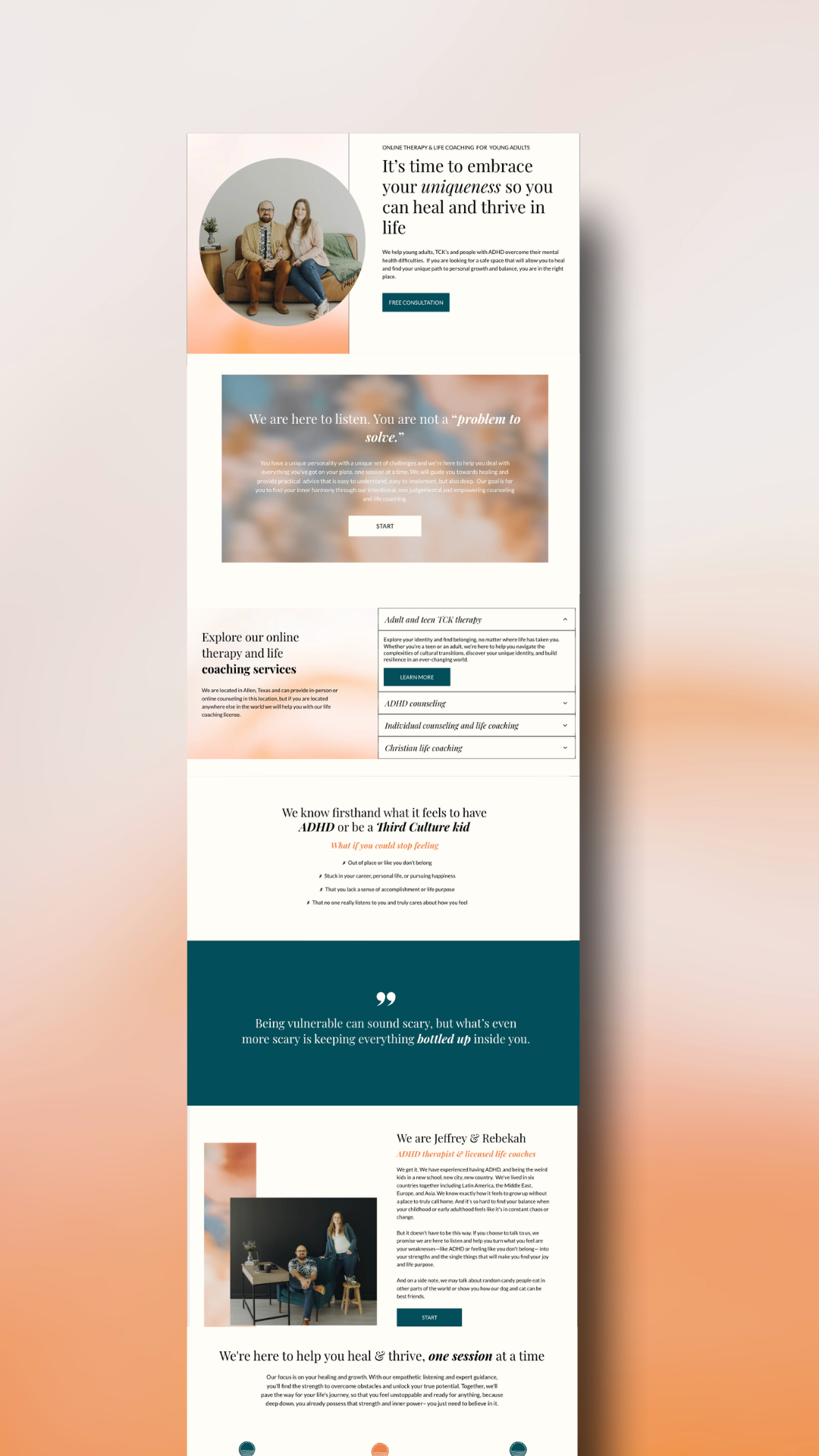
Slide title
Write your caption hereButton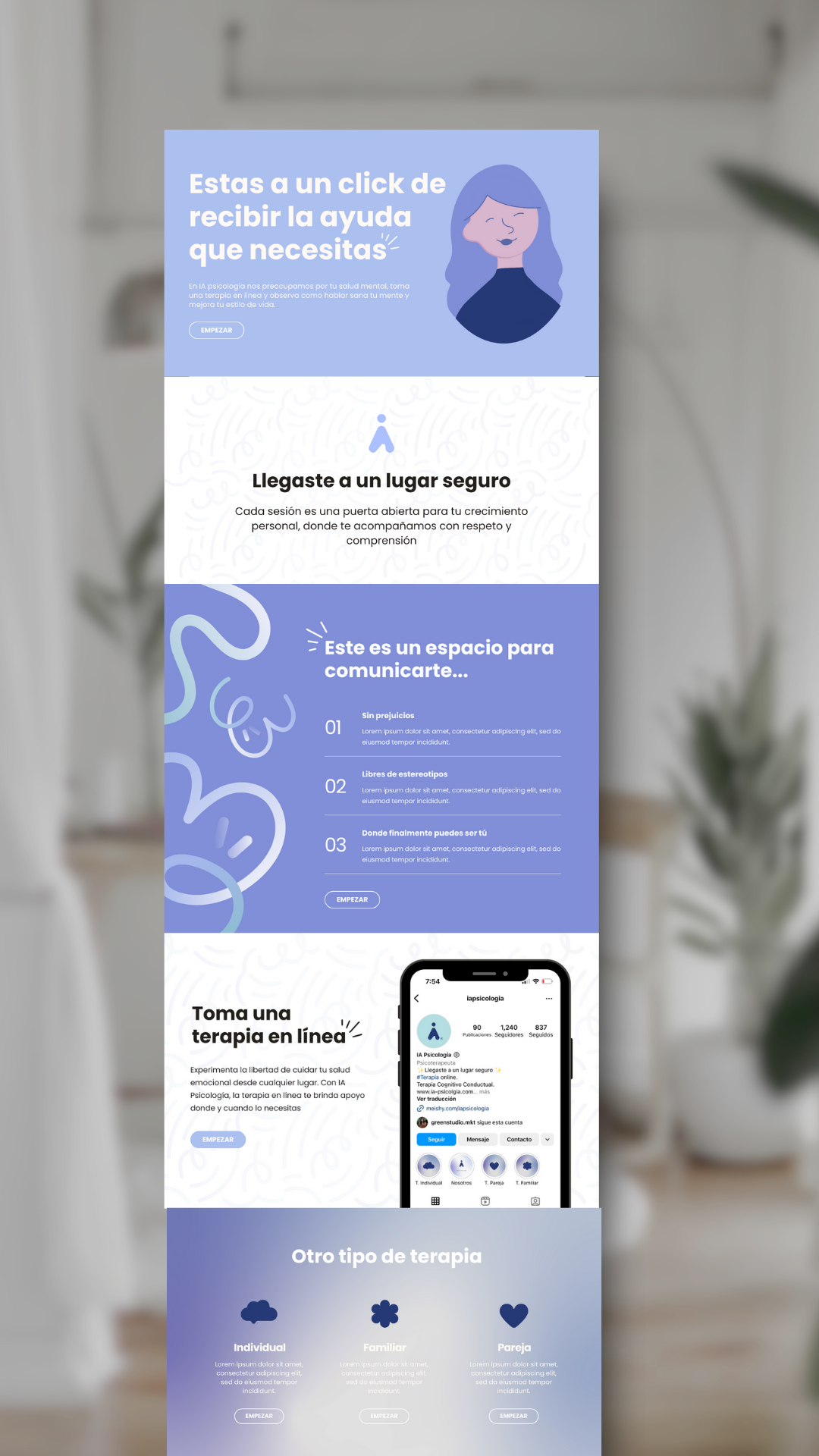
Slide title
Write your caption hereButton
Slide title
Write your caption hereButton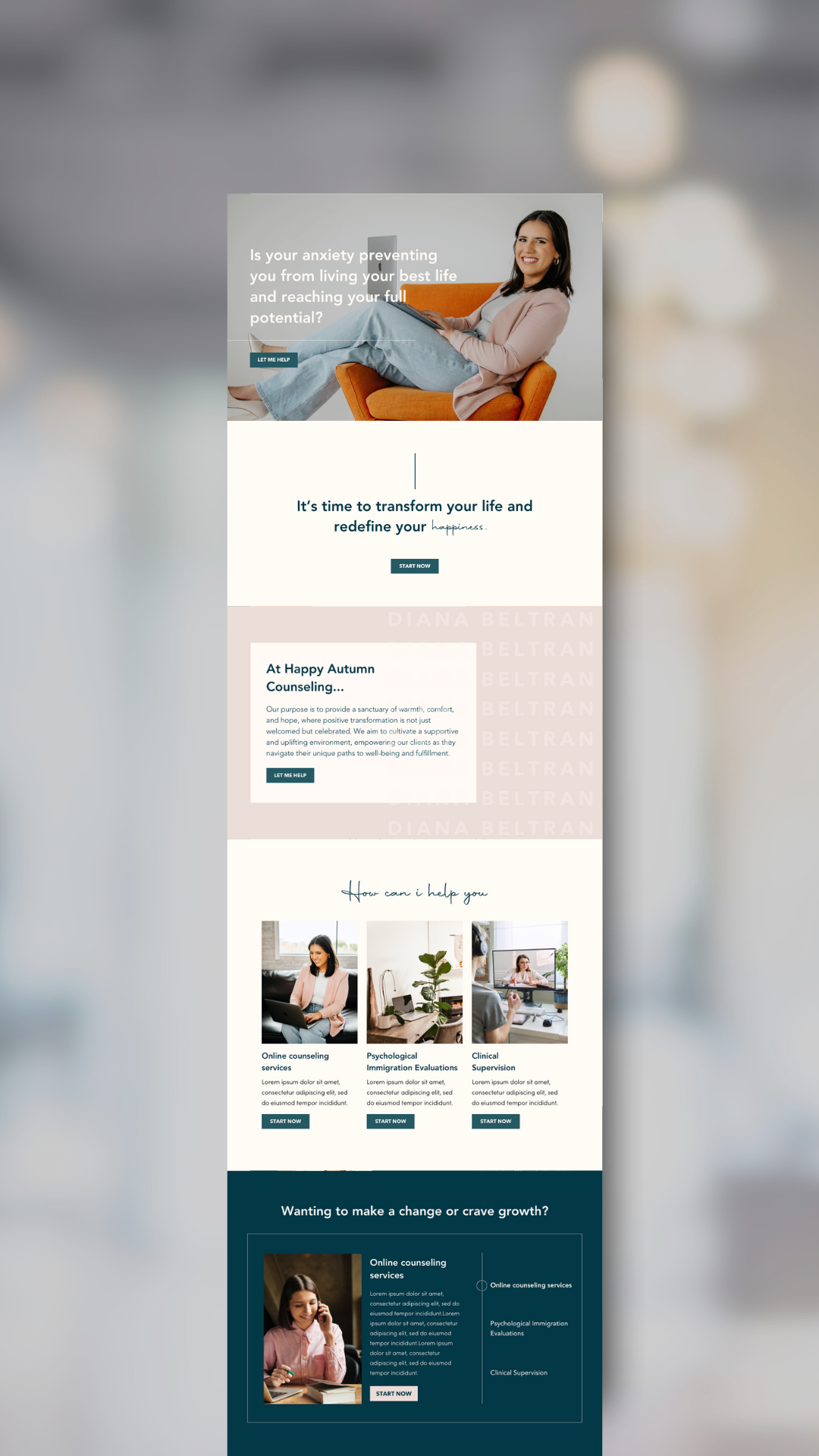
Slide title
Write your caption hereButton
If you loved this post you're gonna love these:
BTW, I'm Natalia
Web design expert and SEO nerd
I’ve built an online business which has allowed me to double my income, and quit my full time job all thanks to one thing!
MY WEBSITE!
After serving +100 clients and students across several industries, handling blogs and writing professional copy for clients, I know the ins & outs of building a website that attracts and writing content that converts.
How much should your website & a sustainable traffic plan that brings in monthly leads be costing you as a private practitioner or holistic coach?
Join my slow Saturday newsletter
A weekly reminder to slow down, enjoy life and build your mindful business one day at a time.
How much should your website & traffic plan be costing you for getting monthly leads ?

Bilingual strategic web designer for mental health professionals, life coaches & holistic practitioners. We are located in Mexico serving USA & Worldwide. Contact | Become a collab partner | Become an affiliate or referral
Natalia Maganda - Privacy Policy










